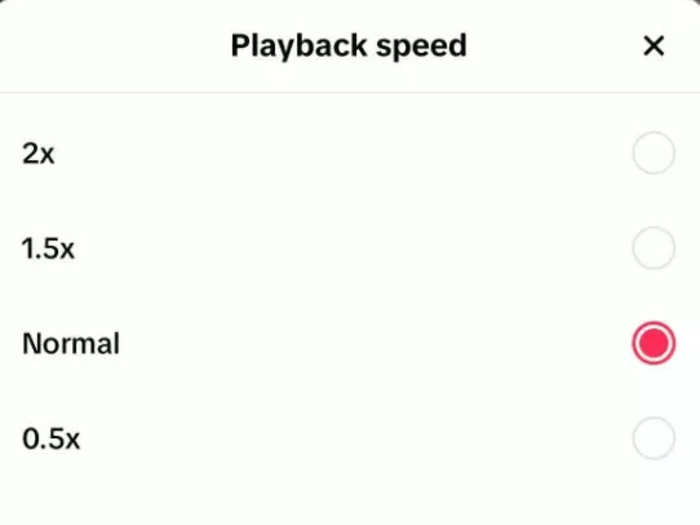Ever wondered if there's anything you can do to make TikTok a little easier to use?NurPhoto/Getty Images
- TikTok has become one of the most downloaded apps in social media history.
- It's celebrated for its clever algorithm, which shows an array of new content in looped succession.
TikTok has massively blown up in recent years, quickly becoming one of the most downloaded social media apps.
Although it's often associated with a Gen Z presence, the app caters to everyone, in part thanks to its smart algorithm, which figures out your interests to show you more videos you may enjoy. It also introduces users to content from creators they may not follow or know about.
But it's not always the easiest platform to navigate. Its For You Page can feel cluttered and it's not always clear how to tailor your experience, whether you want to speed through a video, zoom in to the finer details, or put your phone on auto mode so it'll move through your feed hands-free.
Here's a guide to some of the best hacks to make TikTok more user friendly.
There's a way to speed through videos at double speed if they feel drawn out.
You can slow videos down too.
TikTok provides four different speeds videos can be viewed in. TikTok
Sometimes, you may face the opposite issue, where you want to catch a detail in a clip, but it whizzes by so fast that you find yourself replaying it over and over again. Luckily, there's a function for that, too.
Hold one finger on the screen and a menu will pop up. Look at the top row of icons and you'll spot the "Playback speed" options.
Press on this, and you'll be able to watch the video at 0.5x, or half the rate, with an additional option to watch it at 1.5x the speed too, if twice the speed is a bit too quick.
If the screen feels cluttered, there's an easy way to clear it of any icons.
There's a way to watch TikTok while using other apps on your phone.
If you don't want to have to manually scroll through videos, there's a hack for that.
You can access your watch history on TikTok.
TikTok provides the option to access your various activities. TikTok
Viewing the videos you've previously liked or bookmarked is straightforward enough, as there's a clear option on the right-hand side of your profile, but did you know you can check your watch history, too? This is especially useful if you don't save a clip but want to refer back to it later.
To access this, and catch up on any past videos you'd like to see again but didn't get the chance to interact with, press the three horizontal lines at the top right corner of your profile. Select "Settings and privacy," and then your "Activity center."
Here, you'll find the previous videos you've viewed under "Watch history" with additional options to check on the comments you've left and any conversations you've started. You'll also be able to see your search history.
For more stories like this, check out coverage from Insider's Digital Culture team here.