There's a secret tool in Windows 10 that puts all your settings in one place - here's how to find it
Provided you have admin access, you first right click, then select New > Folder.

Then copy and paste the following code: GodMode.{ED7BA470-8E54-465E-825C-99712043E01C}
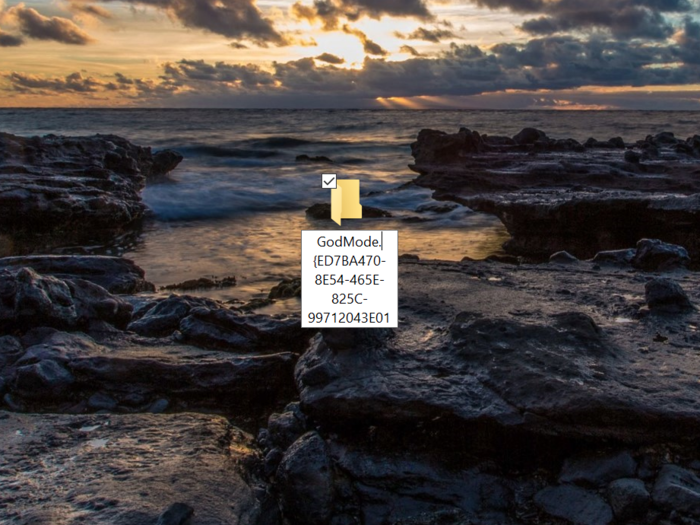
Hit enter, and it should turn out like this.
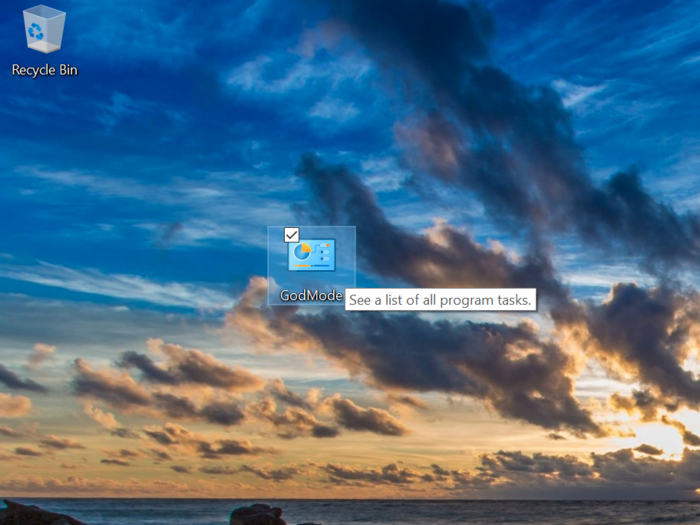
In truth, you can name the folder whatever you want. “GodMode” is the term that’s stuck over the years, but any other being, omnipotent or not, will work just as well.
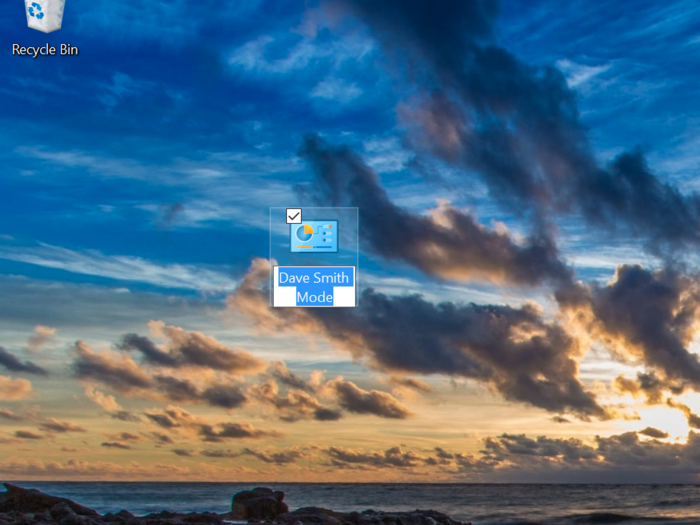
In any case, head on in, and you’ll have quick access to more than 240 separate settings and controls. Admittedly, many of them will be irrelevant to most people, but it can be fun to see everything you can customize on your PC.
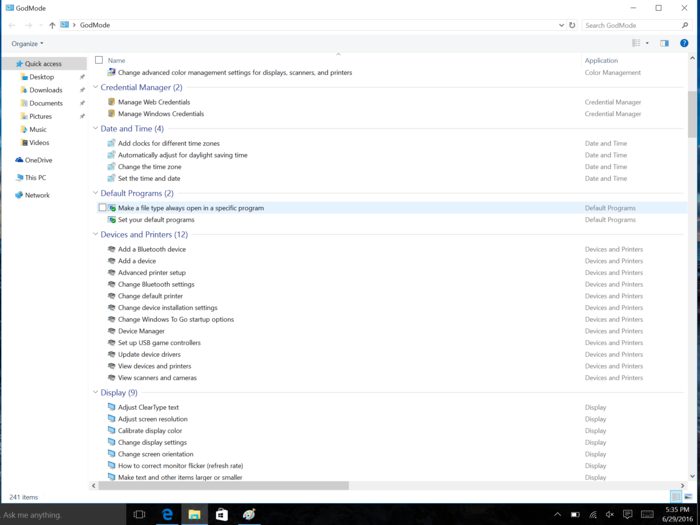
As always, though, just make sure you know what you’re clicking before you go messing with random features! Google is your best friend in an instance like this.
If you’re particular enough to want to adjust your cursor’s blink rate, for instance, go for it.
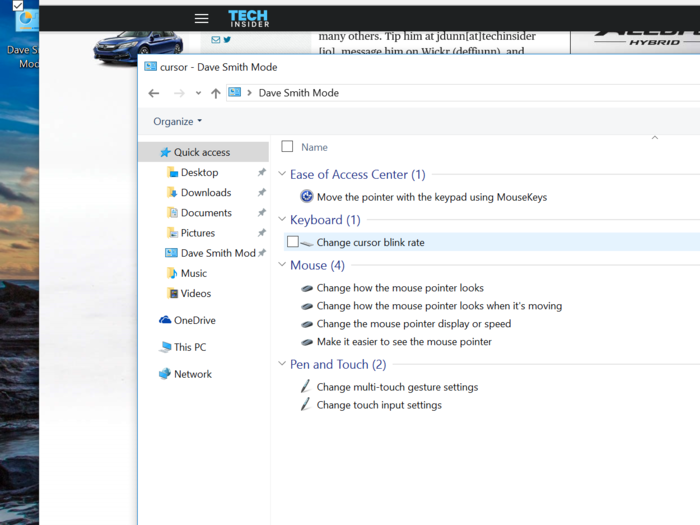
Being able to pin specific settings to your home screen is convenient, too.
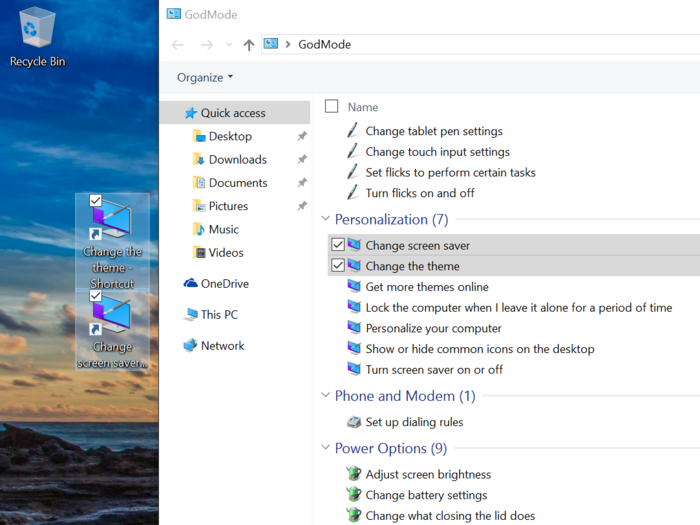
You can also plant the folder itself on the Start menu, if you’d still like to keep your settings menu out of immediate view.
I won’t pretend that everyone needs this, but the next time you want something changed, it should be a little bit quicker than digging through the many sub-menus in either of these guys.
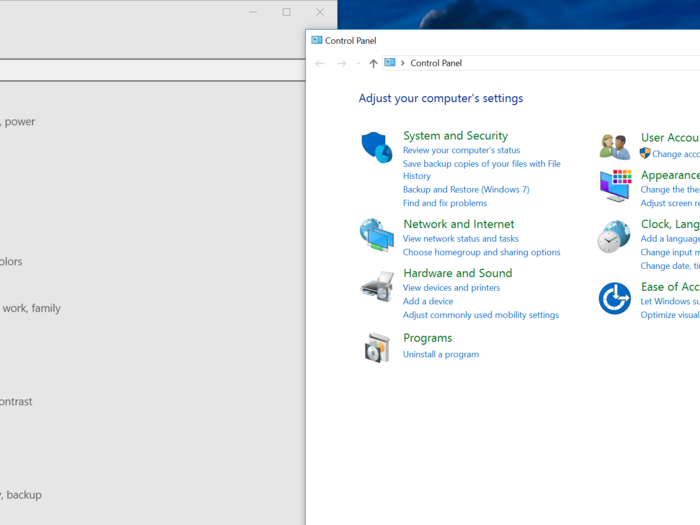
Popular Right Now
Advertisement