The new HP Elite X3 is like having a Windows 10 PC in your pocket
At its core, the HP Elite X3 is a smartphone.

But unlike most smartphones, it comes in a giant box, and for a very good reason. And yes, it costs about the same as a premium flagship smartphone at $699.

Inside the box is almost everything you need to turn the Elite X3 into a PC, including a dock that lets you connect the phone to a monitor, mouse, and keyboard, and anything else you connect with USB.

The back of the dock has several ports for pretty much everything you need.

The dock includes two fast USB 3.0 ports, an even faster USB-C port for charging and data transfer, an Ethernet port, and a DisplayPort for a monitor.
For the DisplayPort, you need to make sure the monitor you're planning on using actually has a DisplayPort and not just HDMI ports.
The Elite X3 runs the Windows 10 mobile operating system, which is the key to its special ability to turn into a PC.

The Windows 10 ecosystem has a feature called "Continuum," which transforms the Windows 10 mobile OS from the Elite X3 into the familiar, full-size Windows computer OS on your monitor.
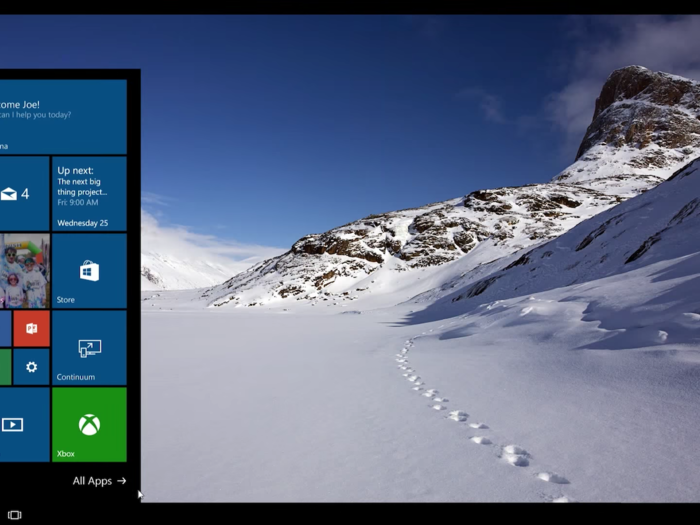
Believe it or not, this is what Windows 10 mobile looks like on a computer monitor with Continuum. It looks almost identical to the the full Windows 10 computer OS.
But keep in mind that Continuum isn't quite the same as the full Windows 10 OS, which has an effect on what kind of apps you can use.
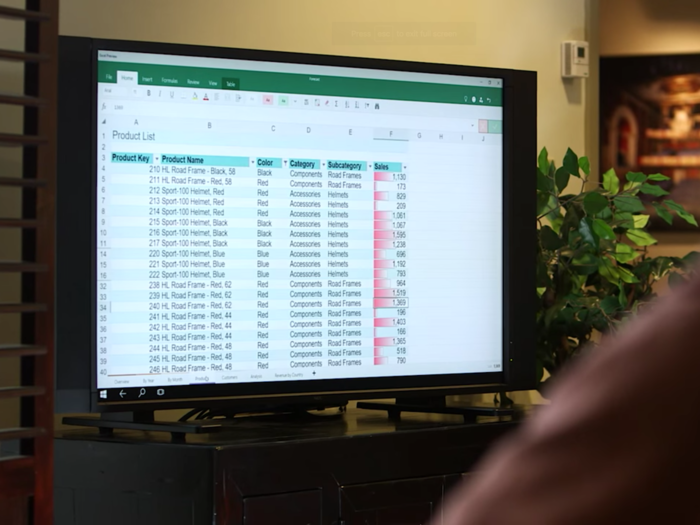
The Continuum feature isn't the full Windows 10 OS. Instead, it scales up the Windows 10 mobile OS and apps on the phone to look like the full Windows 10.
With that in mind, you can't run any old Windows 10 apps like you would on your Windows 10 PC. You can only run apps that support Continuum, and even those are the "diet," mobile versions of the apps. They're just made to look more like a full-size app.
There are a bunch, but the best apps you're most likely to use are Microsoft's own, like Microsoft Office and Edge.
However, you can run whatever app you want...for a price.
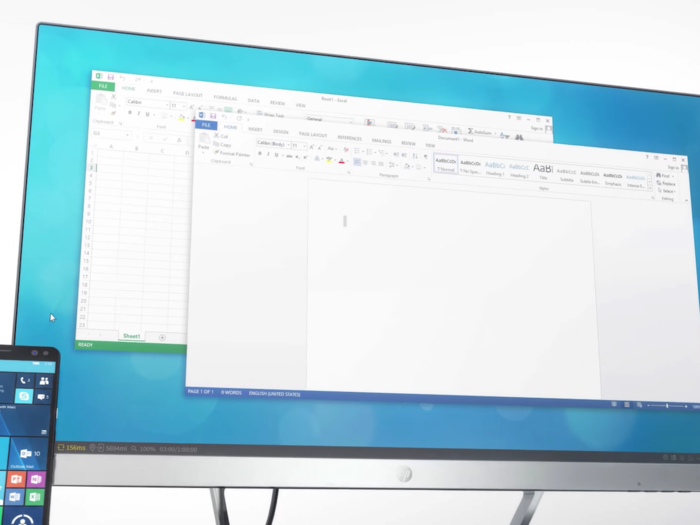
With the Elite X3 you get the option to subscribe to HP's Workspace virtualisation service, which lets you run the full version of apps that your company subscribes to. You can buy varying packages of the virtualization service that let you use a certain numbers or apps for certain amounts of time, depending on your needs.
Continuum is also compatible with other virtualization services, like Citrix and VMWare, so your business can use those services if they're already in use.
You can even connect the Elite X3 to the LapDock, which is basically a 12.5-inch screen, keyboard, and trackpad in a laptop package.

You can connect the Elite X3 to the LapDock via Bluetooth or USB-C for a more portable experience that doesn't need a computer monitor. The LapDock and Elite X3 package goes for $1,299.
Popular Right Now
Advertisement