REVIEW: Sonos' Alexa-powered smart speaker makes me want to ditch all my 'dumb' speakers
So should you buy the Sonos One?

And Google has a new smart speaker entrant too.

Like the original Echo, Google's initial Home smart speaker came up short in the audio quality department. Its new Google Home Max is supposed to address that problem.
But the new device costs $400. That's twice the price of the Sonos One and puts the Home Max more in league with Apple's upcoming $350 HomePod smart speaker.
The One could have some serious competition in Amazon's new Echo Plus.

If the One were competing with the original Echo, it would be the clear winner, even at double the price. Unlike the initial Echo, the One offers a nearly complete smart speaker package, marrying great sound quality with most of Alexa's capabilities.
But it's not going up against the original Echo. Amazon recently refreshed its Echo line. The updated Echo and the new $150 Echo Plus are supposed to feature much better sound quality than the original. We haven't fully tested the new devices, so we haven't evaluated that claim.
Still, the new Echo devices have other things in their favor. Just like you can do with Sonos speakers, you can connect multiple Echos together for multi-room music playback. The new standard Echo, pictured above with its replaceable decorative shells, looks pretty nice, too. On top of all that, the new Echo devices cost significantly less than the One.
Additionally, the One and Amazon Echo don't work well with each other.

If you already have one or more Echos and were hoping to add the One to your collection, you should be aware that they won't really work together. The One will work with other Sonos speakers, but not with other Alexa devices.
For example, I could potentially tell Alexa on the One to play music on another Sonos speaker in my house. But I couldn't tell the One in my downstairs area to play a news station or music on my Amazon Echo that's upstairs.
Similarly, if I had a pair of Echos, I could use them like intercoms via their Drop In feature. But I can't connect the One and an Echo in the same way; Sonos says Drop In isn't "currently supported" on the One.
So, if you want the full Alexa experience, you'll have to stick with Echo devices.
Another disappointment: You can't plug your own speakers into the One.

I'd love to be able to tell a smart assistant to play music through my high-end speakers. I could potentially do that using one of Amazon's Echo devices, such as its $50 Echo Dot or its newly updated $100 Echo, because both have headphone jacks that would allow me to connect them to my speakers. But because the One doesn't have a headphone jack, I can't connect my speakers to it.
Then again, my hi-fi speakers are large, take up a lot of room, and use a lot of cables. The One delivers great sound in a small, nearly cable-free package, and its audio quality will be more than good enough for almost everyone, except for maybe the most discerning audiophiles.
The only port you'll find on the One is an Ethernet jack, which you likely won't have to use unless you place it in a Wi-Fi dead zone in your home.
Although you'll want to avoid putting it in such a spot, you don't have to place the One right next to your router. Nor do you have to have the latest, highest powered router to stream music to it.
Streaming music doesn't require much bandwidth, and the Wi-Fi standard the One uses is the relatively ancient "G" protocol. Wi-Fi "G" is fairly slow compared to more recent protocols, but it's totally fine for music streaming.
Regardless, the One is still compatible with newer routers that operate on more recent and faster Wi-Fi protocols.
Also, the One doesn't yet support Spotify.

You can tell Alexa on the One to play music from a long list of streaming services, including Apple Music, Amazon Music, TuneIn, Pandora, SiriusXM, and iHeartRadio. But there's one it won't play by voice command: Spotify.
Sonos says it will add that capability later this year. But for now, you'll have to use the Spotify mobile app to play music from the streaming service on the One. You'll be able to use Alexa to control the volume on the One while Spotify is playing, but you won't be able to tell it what song or playlist you want to play or ask it to play the next song in a playlist.
There is one annoying bug.

While testing, I discovered a frustrating flaw with how Alexa works on the One. Alexa speaks its response to a command to start playing music after it actually starts playing the music.
For example, when I ask Alexa on the One to play a song, it will start playing the tune almost immediately. But right after that, Alexa will say, "OK, playing some music you might like."
The response often obscures the first two or three seconds of a song, which isn't exactly ideal. Hopefully Sonos can fix the problem in a future update.
You'll soon be able to use other assistants in addition to Alexa.
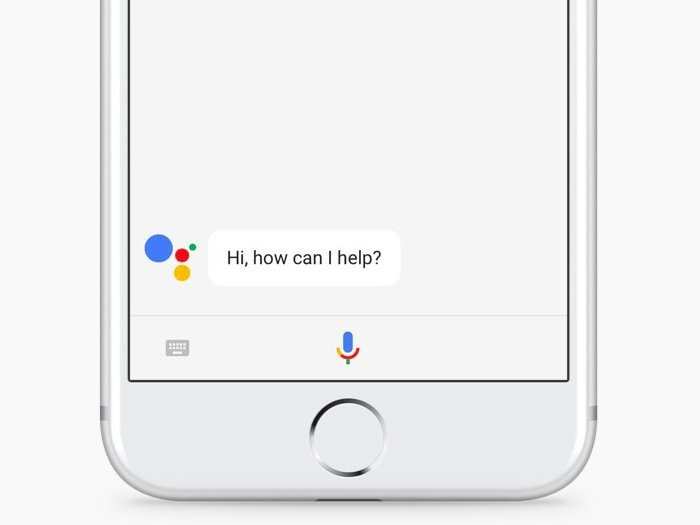
If Alexa isn't your smart assistant of choice, you'll soon have other options. Sonos says it's adding support for Google Assistant. And eventually, you'll also be able to use Apple's Siri to play music on the One, at least after a fashion.
The One won't have Siri built into it. But you'll be able to connect your iPhone or iPad to it using Apple's new AirPlay 2 wireless audio technology. Once they're connected, you'll be able to tell Siri on your phone to play music, and it will stream your songs to your One.
Using the One has had a surprising impact on how I listen to music.

I placed the One in the same room as my high-end hi-fi system. Since I did, I've ended up using the One more often than my old sy tem to listen to music.
In part that's because it's much easier to just tell the One to play some music than to play something through my hi-fi system. But it's also because the One's sound quality is just really good.
One particular experience highlighted for me just how great it is to be able to play music by talking to the One.
I like to listen to music when I play "FIFA 18" on my Xbox One. That usually means that when I want to fire up some tunes, I have to pause the game and switch my attention to my smartphone.
But after I put the One in my living room, I found myself starting playlists or playing songs using just my voice. I didn't having to pause the game or switch my focus. It was super-convenient.
And it's not just great when you're playing games. It's helpful whenever you're doing something that requires your hands, whether it's working or engaging in a hobby.
Though both can access Alexa, the One has one big advantage over Amazon's original Echo.

I have Amazon's original Echo smart speaker. I use it to listen to a news station in the morning, lock my smart locks, check my calendar events, set my house alarms, and find out about the weather.
I love it because its ability to accept verbal commands makes the mundane tasks that I'd normally do on my mobile device easier and faster. Trust me, locking your home's doors from the shower with just your voice is a great thing.
But there's one thing I rarely do on the Echo: listen to music. That's because its sound quality just isn't very good. And because of that the Echo, for me, has never offered the complete package.
That's why I liked the One so much. Its access to Alexa lets me do all the same things I do with my Echo. Its built-in microphones are just as responsive and attentive as those on the original Echo, so it does a great job of listening for my commands. But because it offers superior sound, I actually enjoy using it to listen to music.
It comes with a feature that supposedly allows it to be tuned to produce the best sound for specific rooms.

Sonos speakers including the One come with a feature the company calls TruePlay. The feature is designed to adapt the speakers' sound to better fit the shape and size of the rooms they are placed in.
I was skeptical that TruePlay would do much of anything, but I was surprised to find that it wasn't a gimmick. In each room, the One sounded better after I used TruePlay.
I initially used the feature to tune the One for my living room. When I moved the speaker to my kitchen, it still sounded fine. But when I used TruePlay again to adjust the speaker to the new room, it sounded even better.
Using TruePlay to configure the speaker for a particular room is a bit awkward. You have to wave your mobile device while walking around the room. While you're doing that, the One plays a strange loud pulsating noise. The Sonos app on your mobile device uses that noise to understand how sound fills and echoes around the room.
If someone walked in on you while you were using TruePlay, it would probably look pretty strange to them. But the process only takes a couple minutes, and it's worth the effort.
It's also a good-looking gadget.

The One's small form and conservative design help it blend in. You won't necessarily notice it when you walk into a room unless you're actually looking for it. Sonos designed the speaker to be that way, and it's done a great job.
That's not to say the One is just a wallflower. It comes in a smart modern form that's nice to look at. It fit in well with the relatively old decor in my home.
The Sonos One produces great sound.

If you've listened to Sonos' Play:1 speaker, the One will sound awfully familiar. It offers the same excellent sound quality. That's impressive, especially since it comes from such a small device.
Popular Right Now
Popular Keywords
- India’s wearables market decline
- Vivo V40 Pro vs OnePlus 12R
- Nothing Phone (2a) Plus vs OnePlus Nord 4
- Upcoming smartphones launching in August
- Nothing Phone (2a) review
- Current Location in Google
- Hide Whatsapp Messages
- Phone is hacked or not
- Whatsapp Deleted Messages
- Download photos from Whatsapp
- Instagram Messages
- How to lock facebook profile
- Android 14
- Unfollowed on Instagram
Advertisement