One man created an incredible update to the original Nintendo Game Boy
This magically updated Game Boy started life as a standard Game Boy. Here it is after having two holes drilled out of its face:

The drilling was to make space for two new buttons, acting as the X and Y buttons like the Super Nintendo gamepad:

They were culled from an original NES gamepad, thus the fire-engine red:
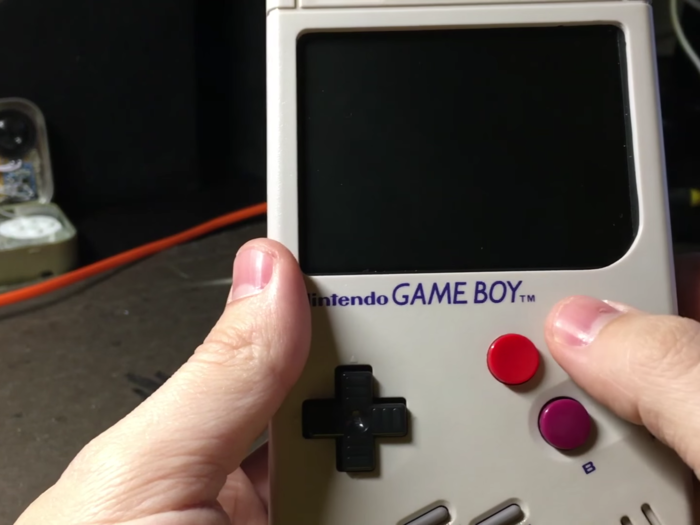
Beyond adding two buttons, this updated Game Boy also has a 3.5-inch composite display — a major upgrade over the black-and-white visuals of the OG.
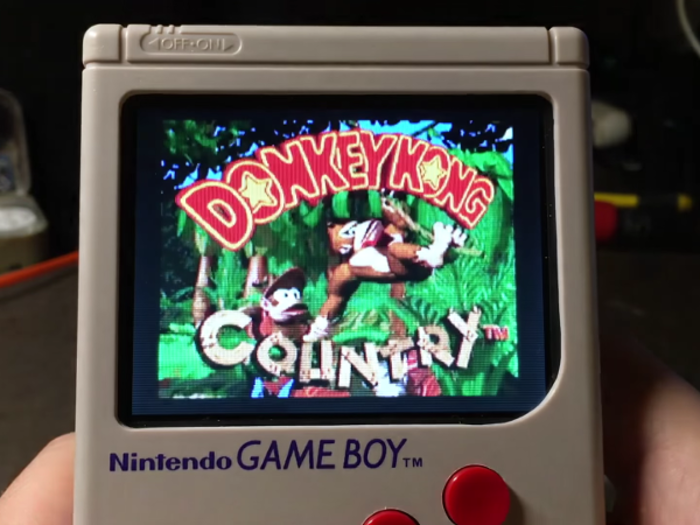
Powering all this new stuff is a new internal processor: the Raspberry Pi Zero. It's a tiny computer that's far more powerful than the original Game Boy's internals.
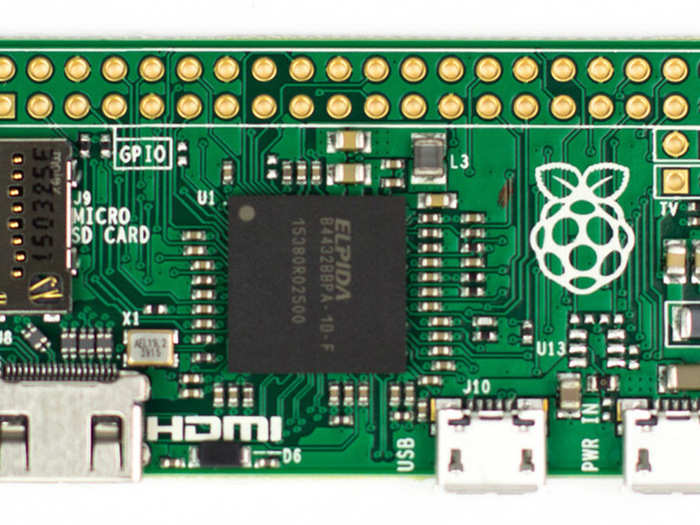
Here it is jammed inside the Game Boy:
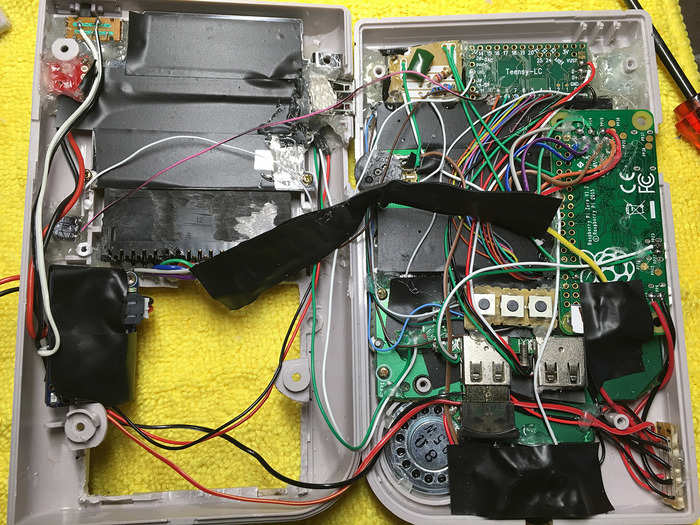
Since the Raspberry Pi Zero doesn't have Bluetooth connectivity, it had to be added to this little guy. That means you could use a wireless controller with it — important if you decide to plug it into a TV, which you totally can.
 totally can.' layout='fill' objectFit='cover' loading='lazy' width="700" height="400"/>
totally can.' layout='fill' objectFit='cover' loading='lazy' width="700" height="400"/>
There's also a rechargeable battery, which gets recharged via micro USB (like most phones/tablets/etc.).

The updates don't end there: An original Game Boy cartridge was modded to serve as a microSD-card reader. It contains hundreds, maybe even thousands, of games.
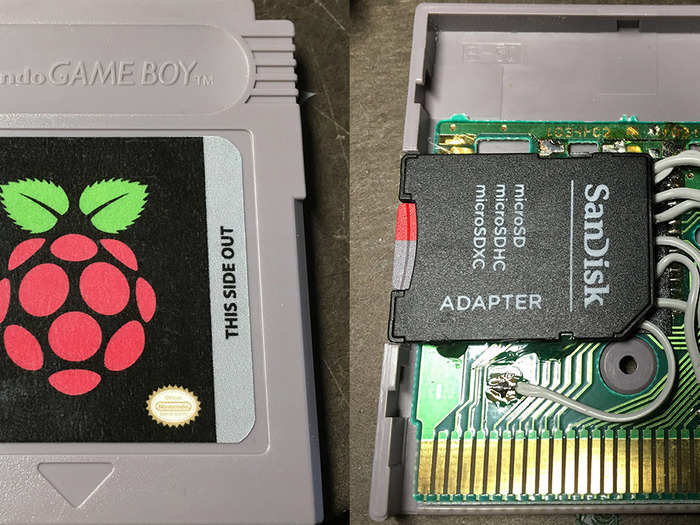
The Raspberry Pi Zero runs an emulator, "Emulation Station," which serves as a simple menu system for selecting which retro game console you want to play.

This is what it's like having a gigantic selection of gaming classics in the palm of your hand, able to go anywhere you want.

But you should really see this beauty in action. Check out this video for a closer look at the retro update in action!

Popular Right Now
Advertisement