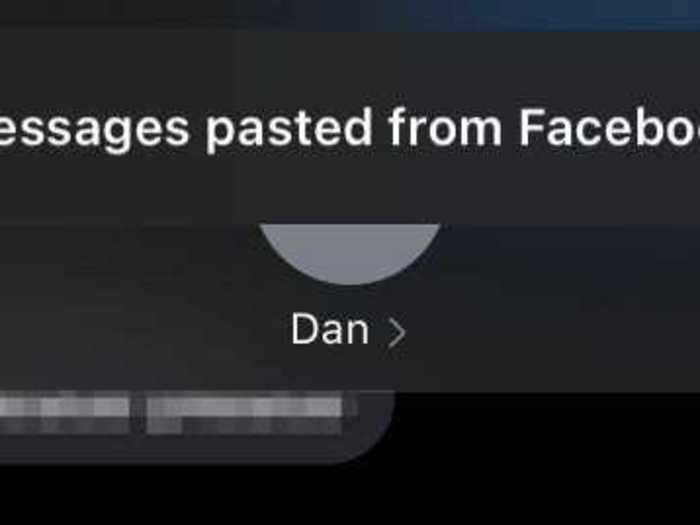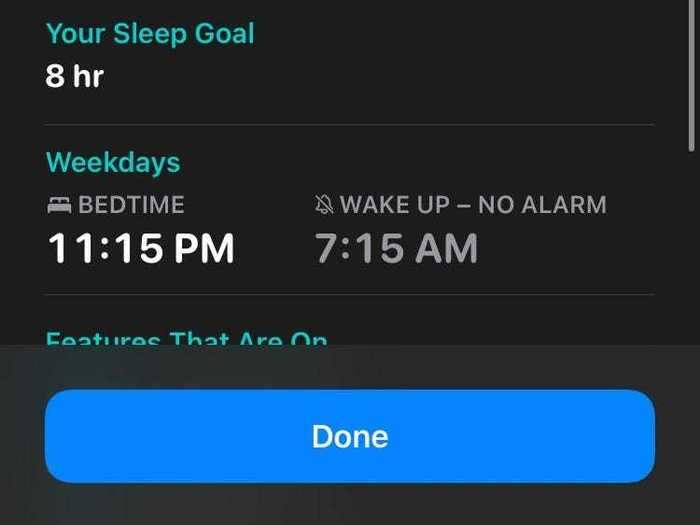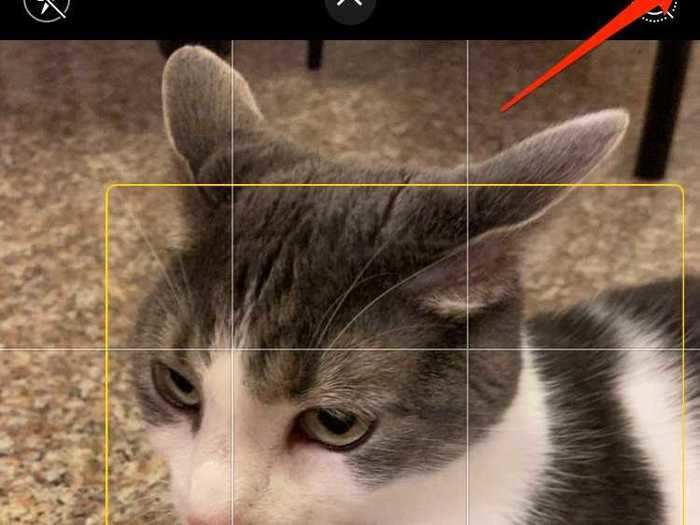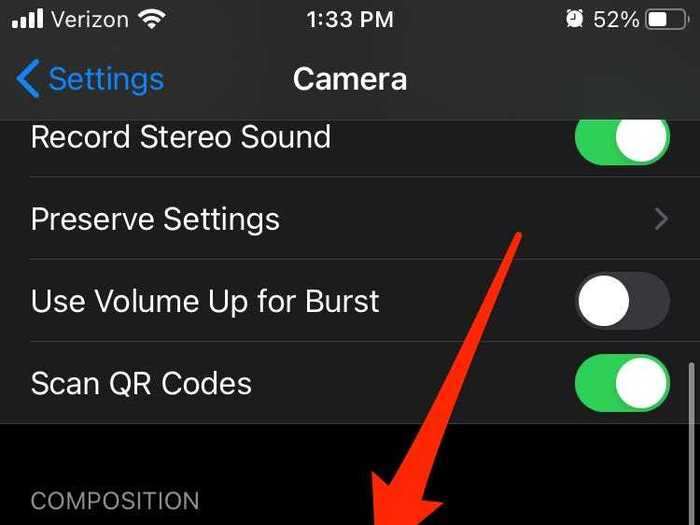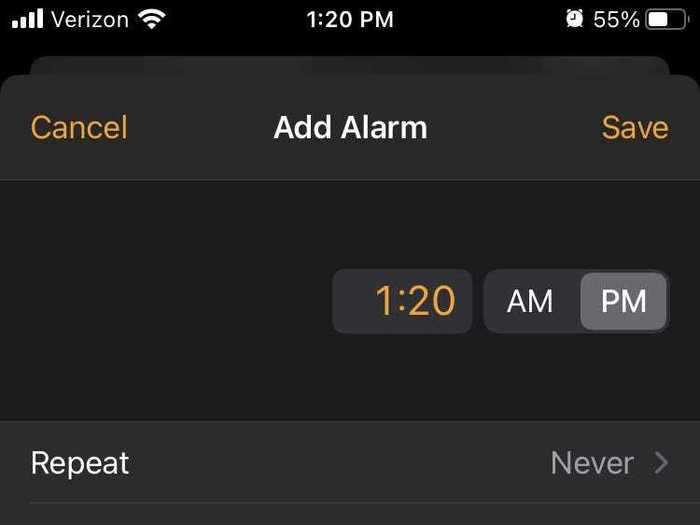Hollis Johnson/Business Insider
- Apple's iOS 14 update brings major updates like new home screen widgets and the App Library, but it also brings a bunch of small yet useful features.
- These updates span various parts of the operating system including Siri, Health, Memojis, and much more.
- iOS 14 is still in beta, which means it isn't finished and not every feature is available.
- The full version will be released in the fall, and it's usually timed to Apple's next big iPhone launch.
Apple's iOS 14 update will feel like a dramatic change for iPhone owners — mostly because they'll be able to change the home screen layout by adding widgets to it for the first time. Plus, Apple is also launching a new way to use app features without installing a full app through App Clips — which as its name implies lets you use just a slice of an app when needed.
But aside from these larger changes, iOS 14 is also filled with less noticeable features that bring small but appreciated improvements across the camera, Siri, Memojis, and much more.
The update is launching this fall and will be compatible with the iPhone 6S and later, including the original and new iPhone SE. Apple hasn't shared a specific launch date for the final version of the software, but it usually rolls out in September to coincide with the company's new iPhone launch.
Since the software is currently in beta, some features, like App Clips, aren't ready yet because developers have yet to optimize their apps. Similarly, the App Store doesn't seem to be updated to reflect the expanded privacy information Apple is requiring that developers disclose on their App Store listings.
Still, after spending a full week with the software, here are eight new features that I've come to appreciate.
Siri doesn't take up the entire screen anymore.
Lisa Eadicicco/Business Insider
Siri is far less intrusive in iOS 14. Rather than occupying the entire screen when summoned, Siri now appears as a tiny glowing orb near the bottom of the screen, making it easier to ask a quick question without disrupting whatever you were previously doing on your phone.
The iPhone can now tell me which apps I'm copy-and-pasting from.
Lisa Eadicicco/Business Insider
Apple is also making it easier to make sure you're copy-and-pasting the right content from your clipboard. When you paste text, you'll see a small message near the top of the screen telling you which app you've pasted from.
More importantly, however, the feature could serve as a privacy measure for indicating when apps might be unknowingly accessing your iPhone's clipboard. Reddit and LinkedIn were found to be doing just that and have since updated their apps to stop this practice.
There are more Memoji sticker options to choose from and you can customize your Memoji with a mask.
Lisa Eadicicco/Business Insider
I only really use Memoji in sticker form, which is why I was particularly excited to see some new sticker options in iOS 14.
Memoji stickers are exactly what they sound like — emoji that are meant to look like you. Apple added Memoji sticker packs last year in iOS 13 and has now added more options in iOS 14, including a fist bump Memoji.
You can also customize your Memoji with new features like a face mask.
My iPhone can tell me if the doorbell is ringing or if my cat is meowing.
Lisa Eadicicco/Business Insider
Apple is also adding some new accessibility features in iOS 14, one of which being the ability to set up Sound Recognition.
This feature enables your iPhone to listen up for certain sounds, such as shouting, police sirens, pets, and water running so that it can alert you accordingly. Although it's an accessibility-oriented feature, I could imagine it being useful during instances in which I may not hear the doorbell — such as when I'm wearing noise cancelling headphones, for example.
I've noticed it working well in practice so far; as shown in the screenshot above, I received a notification telling me that my cat may have been trying to get my attention in the middle of the night.
It's also gotten better at reminding me when it's time to go to bed.
Lisa Eadicicco/Business Insider
Apple wants to help you set a healthy sleep goal and stick to it in iOS 14. When the update rolls out, you'll be able to set a sleep goal and create a sleep schedule designed to help you achieve that goal.
Apple has offered a Bedtime mode that dims the display and hides notifications on the lock screen until the morning for years. With iOS 14, however, Apple has folded this into the Sleep section of Health app and added more controls for managing a sleep schedule and setting goals.
I have mine set to kick into bedtime mode 45 minutes before my scheduled sleep time, which prompts my iPhone to dim the lock screen and displays a nice message wishing me a restful sleep.
Recording indicators show when the microphone or camera is being used.
Lisa Eadicicco/Business Insider
Apple also wants to provide more transparency about when the microphone and camera are being used. You'll now see a tiny colored dot near the top of the screen when the microphone or camera is being used. In the screenshot above, for example, you'll notice that there's a green dot in the top right corner to show that the camera is in use.
Selfies now look like your mirror image instead of being flipped.
Lisa Eadicicco/Business Insider
You may notice when taking a selfie that the result doesn't look quite the way it appeared in your iPhone's viewfinder. That's about to change in iOS 14, as there's a new setting that enables your iPhone to snap a selfie that looks like your mirror image.
Just navigate to Settings > Camera > Mirror Front Camera.
It's much easier to set alarms.
Lisa Eadicicco/Business Insider
If you set dozens of alarms like I do, you're probably very familiar with the process of scrolling through the number picker to set the minute and hour.
Thankfully, Apple is moving to a more convenient method for setting alarms in iOS 14. Rather than requiring you to scroll to find the right number, your iPhone will just pull up the number pad so that you can type it in.