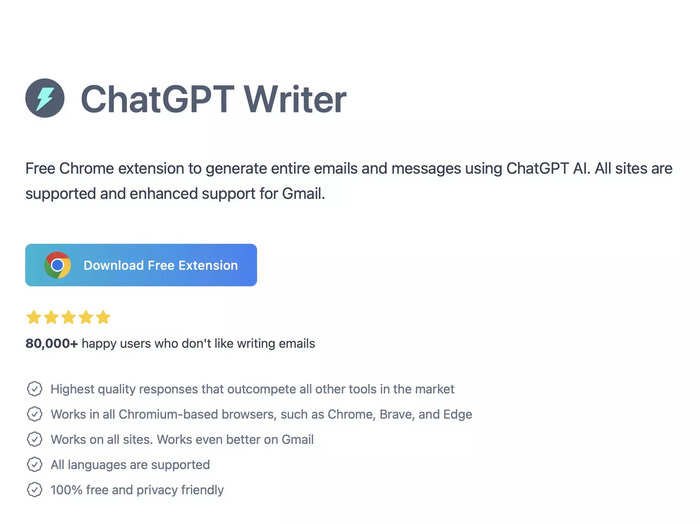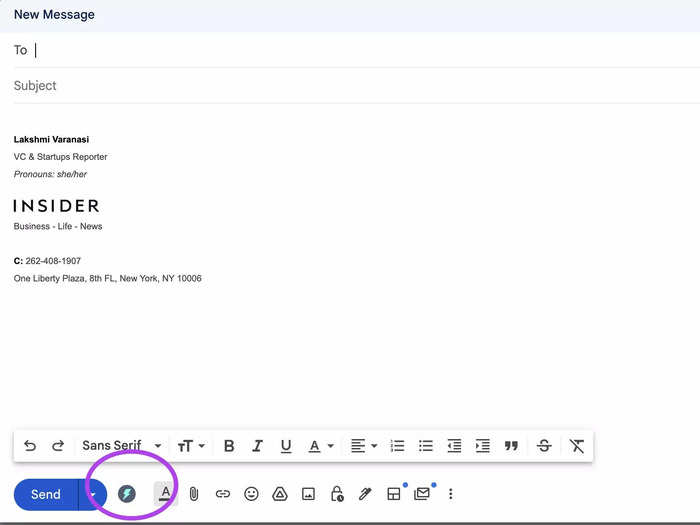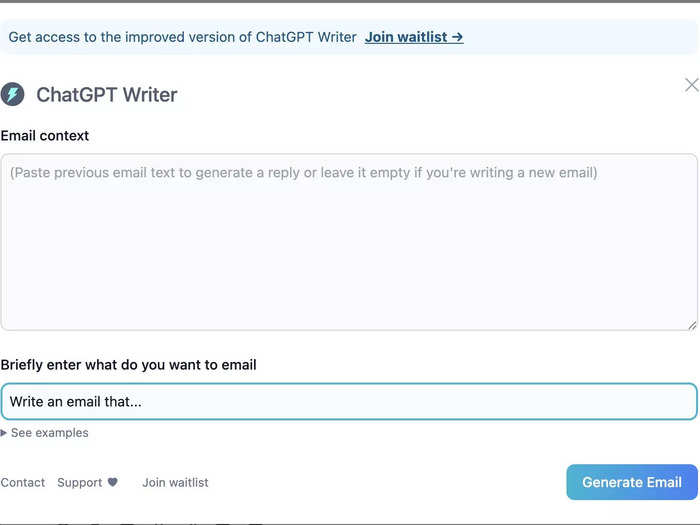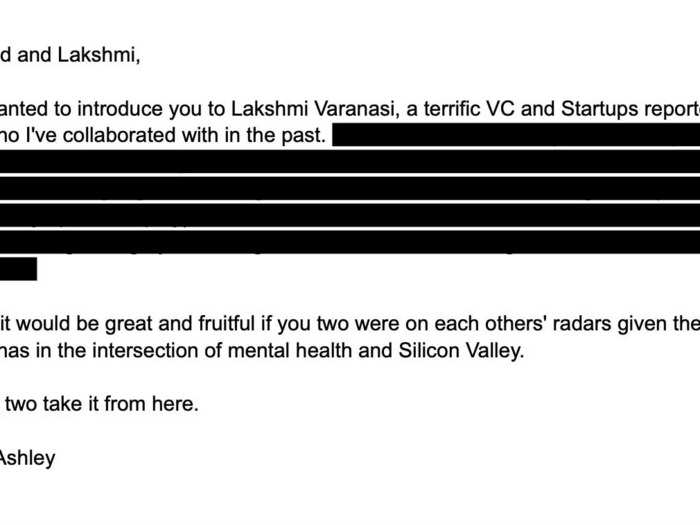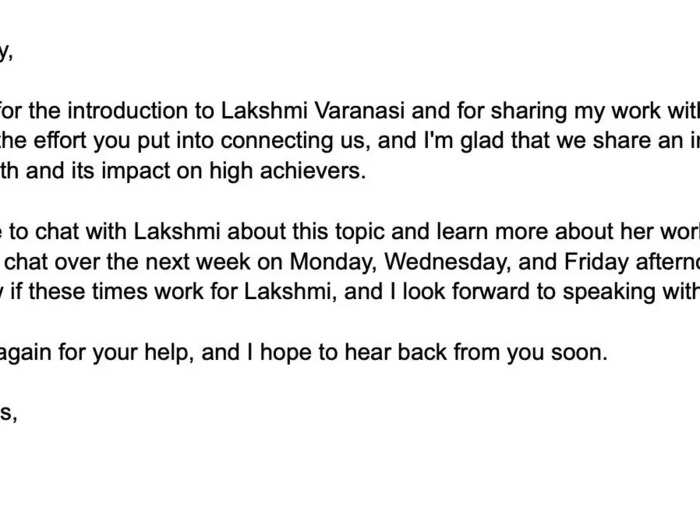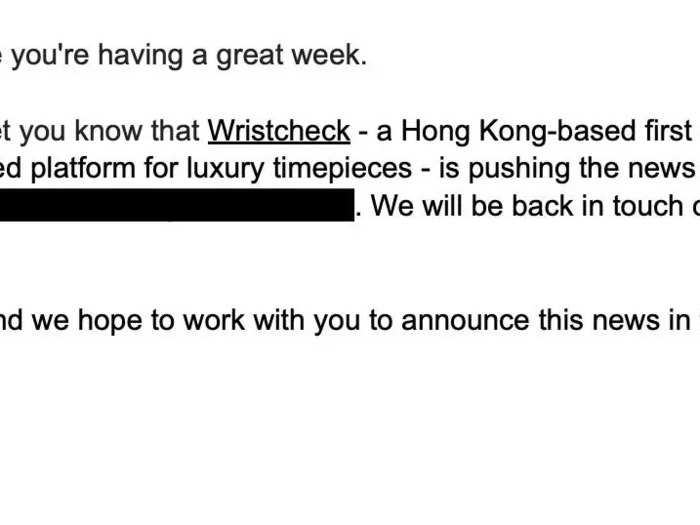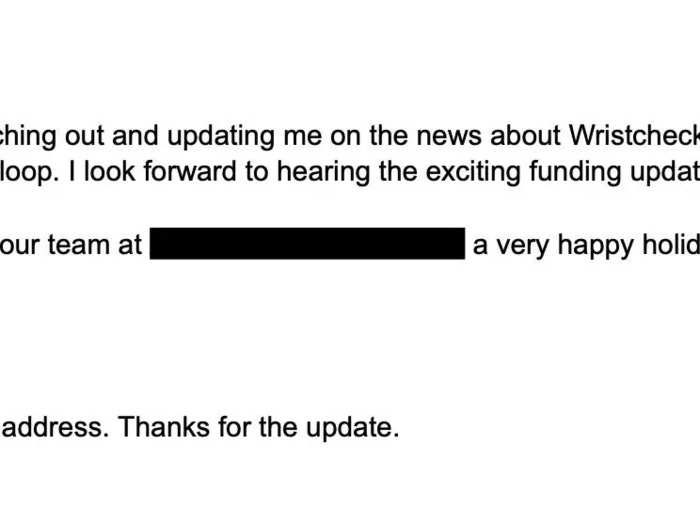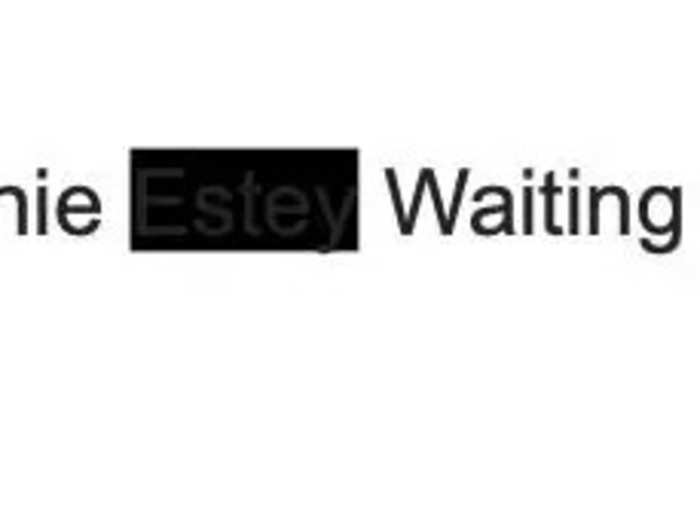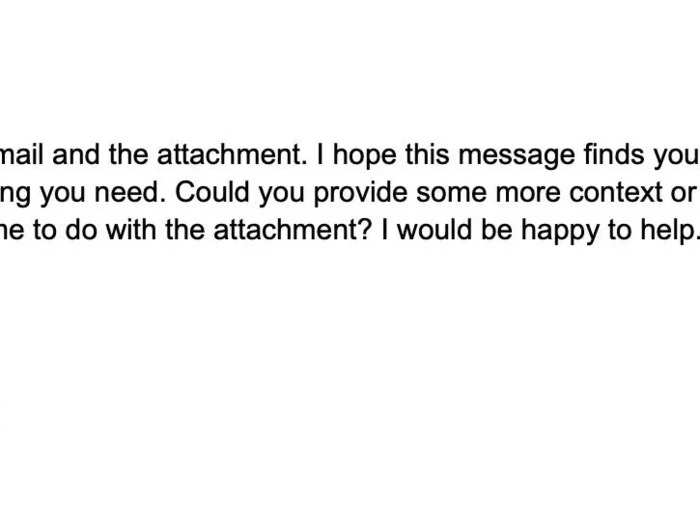Responding to emails seems like a quick task, but it often warrants considerable time and brainpower. A ChatGPT email tool didn't help.Westend61/Getty Images
- I tried ChatGPT Writer, a Chrome extension that uses ChatGPT to generate emails.
- I thought it would cut the time I took to respond to emails, but its responses weren't as usable as I had hoped.
In the dark ages — the years before ChatGPT existed — I spent hours responding to work emails. I would often get caught up trying to strike a tone that was conversational yet professional.
The dark times before ChatGPT entered the world. By Eve Livesey/ Getty Images
Then ChatGPT was released. I wondered whether the tool would save me time writing responses or even help me craft more articulate emails.
ChatGPT is powered by large amounts of data and computing techniques to make predictions to string words together in a meaningful way— a perfect tool for writing emails. Jasmin Merdan/Getty Images
So, I downloaded ChatGPT Writer — it's a Google Chrome extension that uses ChatGPT to generate email responses.
Here's a closer look at the download page for ChatGPT Writer. Screenshot of download page for ChatGPT Writer.
Once the extension is installed, it will appear next to the send button when you're composing an email.
The lightning bolt inside the purple circle is the ChatGPT Writer button. Screenshot of Gmail with featuring the button for ChatGPT Writer.
Once you click the button a new window will appear. You can input a prompt into the (interestingly worded) section at the bottom: "Briefly enter what do you want to email"
This is the composition window that pops up when you use ChatGPT Writer. Screenshot of ChatGPT writer composition window.
My first first few attempts at using the tool didn't work. I was consistently redirected to a page that told me ChatGPT was at capacity. A few days later though, ChatGPT Writer was working!
My first few attempts using ChatGPT Writer failed because ChatGPT itself was at capacity— the bot reached 100 million active users in January, according to Reuters. Screenshot of ChatGPT at capacity.
Email format #1 — the e-intro. I first tried ChatGPT Writer out on one of the most classic email formats of all — the e-intro. It's where one person puts me in touch with another. I receive many of these every week. Here's an example:
Here's an example of an email where one person is introducing me to another person. Lakshmi Varanasi
Background info: In this case, a subject who I'll call "Ashley" was introducing me to her acquaintance named "Todd" who studies mental health care in Silicon Valley. Ashley addressed both Todd and me in the email and suggested that we both find a way to connect.
Here is how ChatGPT Writer responded:
ChatGPT Writer mixed up the sender and receiver of the email. Lakshmi Varanasi
My input: In the prompt box I wrote: "Thank you so much Ashley for this introduction!"
Verdict: As you can see, ChatGPT Writer didn't quite grasp the concept of an "intro." It started out correctly — addressing Ashley — but somehow presumed the author of the email was Todd instead of me, as evidenced by the sign-off.
I was also amused to see that ChatGPT Writer had decided on an arbitrary set of times that I was available — Monday, Wednesday, and Friday afternoons.
Overall, I likely won't use the tool to respond to email introductions again.
Email format #2 — the PR pitch. As a journalist, my inbox is usually filled with pitches from public relations teams trying to push media coverage for a particular product, company, or person. Here's an example.
This is an example of a pitch I received from a public relations representative. There are a ton of these in my inbox. Lakshmi Varanasi
Background info: I often end up passing on many of these emails. If I am interested, I usually send a quick note asking for more details.
Here is how ChatGPT Writer responded:
Lakshmi Varanasi
My input: In the prompt box I wrote: "thank you for sending this info"
Verdict: Overall, I was impressed with ChatGPT Writer's response here. It was polite, concise, and I thought the post script at the bottom was a fun touch. I'd probably use ChatGPT Writer to respond to PR pitches like this in the future.
Email format #3 — a simple "thank you."There are many long email chains in my inbox. Often, they're born from a succession of quick back-and-forth responses. Here's an example:
Lakshmi Varanasi
Background Info: This was a note from a public relations representative who I'll call "Bob." He was passing along a photo of someone named Stephanie and also telling me he would be sending pictures from a few other sources. He accidentally capitalized the word "waiting." Normally, I'd respond with a "thank you" here.
Here is how ChatGPT Writer responded:
Lakshmi Varanasi
My input: In the prompt box I wrote: "thank you"
Verdict: I had to laugh here when I saw that ChatGPT Writer had addressed the email to "Stephanie" instead of "Bob." Added to that, I found the response to be overly formal and filled with unnecessary questions. It was even funnier that the email was signed off with [Your Name]. Overall, I think it would be quicker to send a "thank you" myself.
Final thoughts: While ChatGPT Writer was useful in the case of responding to a PR pitch, I didn't find it useful for crafting other responses. The tool seemed to mix up who was receiving the email and who was sending the email. Added to that, it often crafted responses in a tone that was too formal. For now, I'll probably retreat back to the dark ages and manually write my emails.
I'll stay in the dark ages for now, but keep in mind the sliver of light that ChatGPT has brought into the world. Jean-Philippe Tournut/Getty Images