Microsoft's first laptop knocks out the MacBook and the iPad with one punch
The Surface Book starts at a hefty $1,499. It rocks Microsoft Windows 10, a 13.5-inch touch-sensitive screen, a very nice keyboard with solid clicky-clack action, a Surface Pen stylus, two USB ports, an SD card slot, and the best non-Apple mouse touchpad I've ever tried.

It's got a very Apple-y sense of design. Unlike Microsoft's Surface and Surface Pro tablet/laptop hybrids, the Surface Book is a real, honest-to-goodness laptop that can, indeed, sit in your lap.
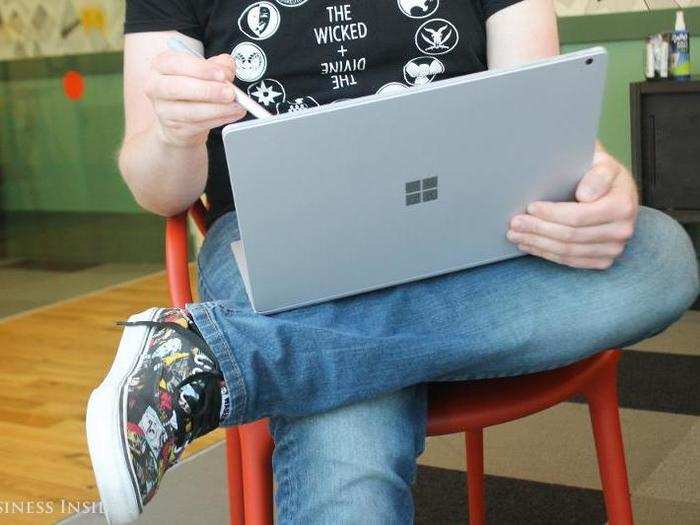
This sounds obvious, but even the latest Microsoft Surface Pro 4 tablet/laptop hybrid (pictured here) is a pain in the butt to comfortably sit on your lap, since the screen doesn't stay up by itself.
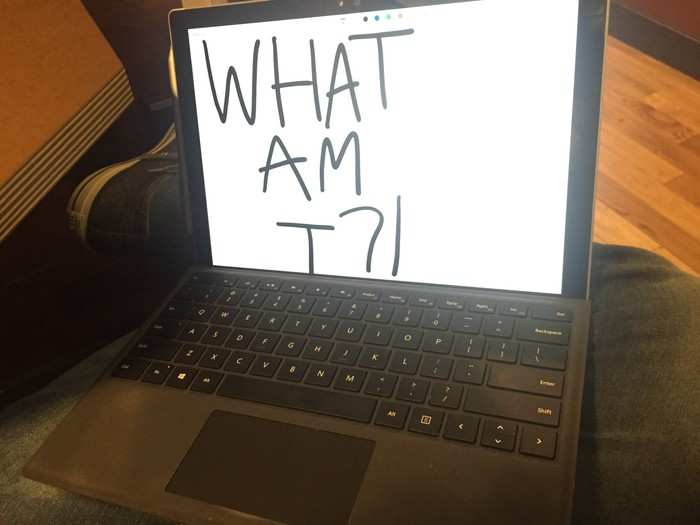
But there are lots of nice laptops on the market. To see what makes this so special as to justify that $1,499 price tag, just push the keyboard's dedicated "detach" button and...

OH DANG IT SEPARATES. That's crazy! The machine gives you a palpable "click" and a light on the keyboard turns green when it's safe to lift the screen, and another click when you put it back on.

Boosh. On the left is a full-fledged, surprisingly lightweight Windows 10 tablet. On the right is the detached keyboard portion. But wait, there's more!

The keyboard itself hides some secrets. First, it holds its own, dedicated battery, meaning that you get a claimed 12 hours of battery life when the two are docked together.

Second, the Surface Book keyboard actually holds a second, dedicated graphics processing unit (GPU), meaning that its graphics game goes into overdrive when the two parts are docked.

But you have to pay for that privilege: The cheapest model Surface Book with the dedicated graphics chip in the keyboard is $1,899. The highest-end model, with an Intel i7 processor, 1 terabyte of storage, and the dedicated graphics unit, clocks in at $3,199.

The model I've been testing has an Intel i7 processor and the dedicated graphics unit. It's a total dream, even with lots of browser tabs open.

It can play a pretty fair number of recent PC game releases — just note that "Quantum Break," known for its super-intense visuals, ran at a crawl on the Surface Book, even my high-end model. It's definitely not a machine for the hardcore gamer.

But it makes up for that with a lot of productivity-boosting superpowers. If you dock the screen in backwards over the keyboard, it becomes a slightly thicker tablet that you can position how you like.

I use it in this super-tablet mode to take notes with the included Surface Pen stylus during Skype calls. Having both batteries and the extra computing horsepower helps.

The included Surface Pen stylus is the same one that comes with the Surface Pro. It feels good in the hands and lets you use the back like an eraser.

Using the stylus and my finger to get around Windows has become second nature. Meanwhile, Apple still doesn't put touchscreens on its MacBooks, of any stripe. It's a little disappointing.

Plus, it magnetically clips right on to the side of the screen. It keeps it handy even when you're in a detached tablet mode.
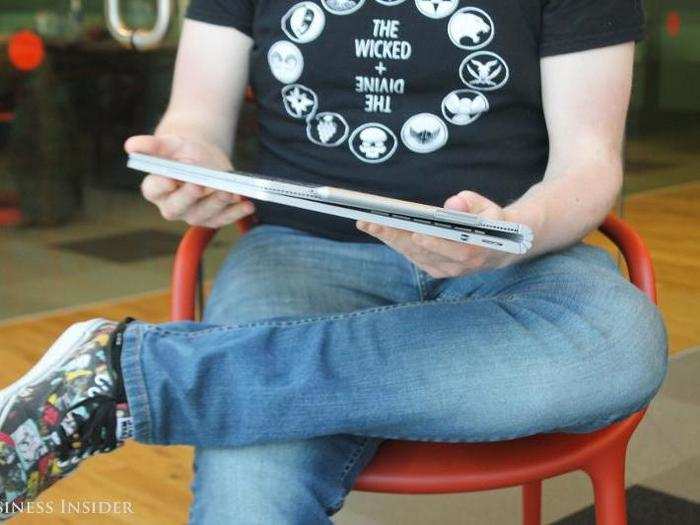
You may have noticed that funky hinge. It's strong and flexible, no matter which arrangement of the screen you have going. It also makes for a little visible gap between the screen and keyboard. No clamshells here.
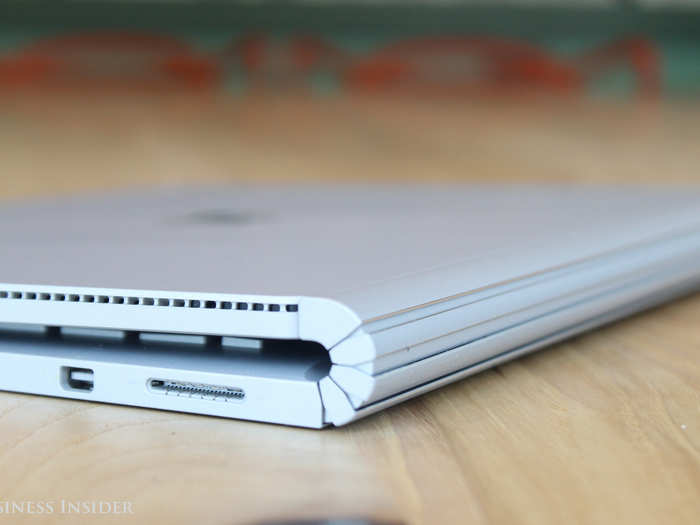
It runs Windows 10, Microsoft's latest and greatest operating system. That means that even if you're using the Surface Book as a tablet, you have full and free access to the whole wide world of Windows software, past, present, and future.
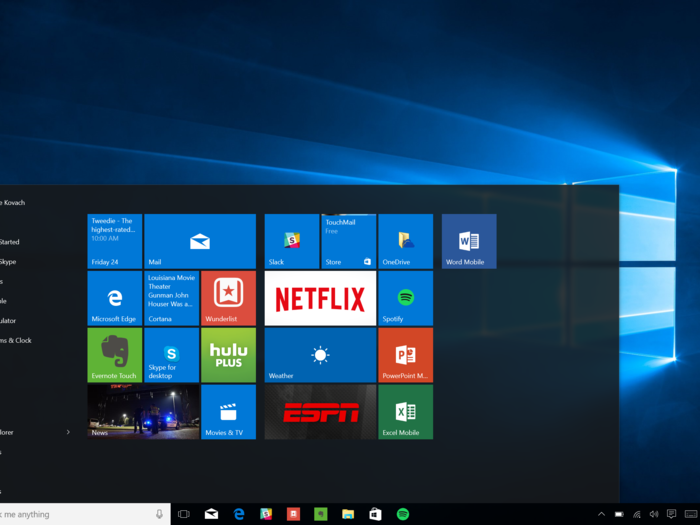
That's an advantage that even Apple's giant-size iPad Pro can't match, even at a comparable screen size.
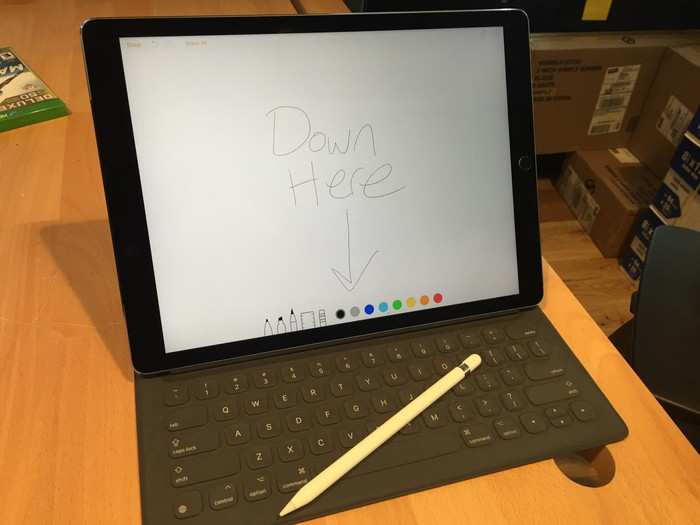
Here's a thing, though. Generally and on balance, I didn't find myself using it in the standalone tablet mode very often at all. It's nice to have for when I'm taking, say, a long article with me to the couch. But I barely use my existing Android tablet as it is, and Surface Book didn't change my behavior.

When the Surface Book came out, there were lots of reports of Windows unreliability. Truthfully, I had some of those same hiccups, and it took me three reboots to get through the initial setup. And sometimes, it doesn't go to sleep when I close the screen like it should.
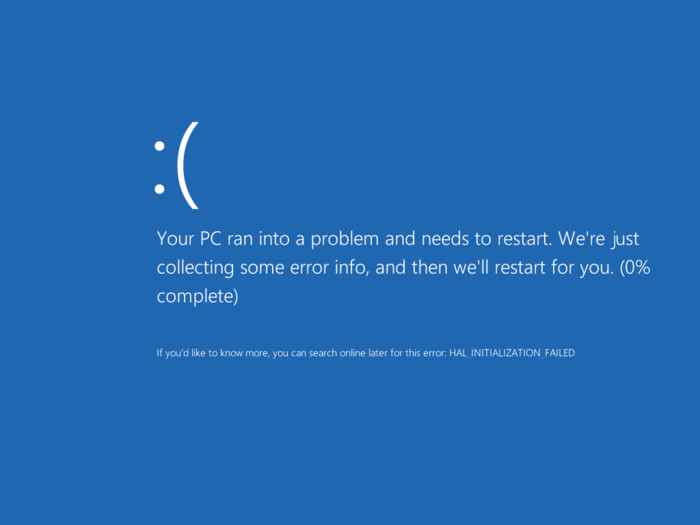
But to its credit, Microsoft keeps pushing new updates that make the Surface Book more and more reliable with each new patch. These days, it's a joy. Stable, reliable, the whole nine yards.
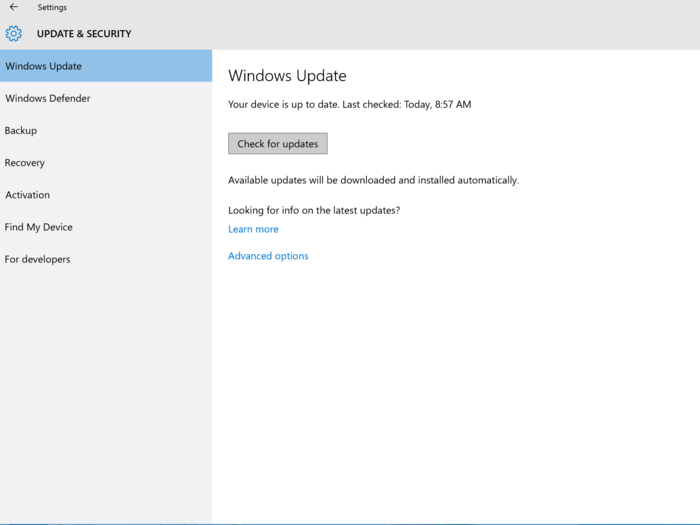
So to sum it up: Even if the detachable tablet is a bit of a gimmick, it's a total blast of a machine. Smooth, reliable, easy on the eyes, and with a touchscreen, to boot. If you can stomach the price tag, I recommend the Surface Book without reservation.

Popular Right Now
Popular Keywords
- India’s wearables market decline
- Vivo V40 Pro vs OnePlus 12R
- Nothing Phone (2a) Plus vs OnePlus Nord 4
- Upcoming smartphones launching in August
- Nothing Phone (2a) review
- Current Location in Google
- Hide Whatsapp Messages
- Phone is hacked or not
- Whatsapp Deleted Messages
- Download photos from Whatsapp
- Instagram Messages
- How to lock facebook profile
- Android 14
- Unfollowed on Instagram
Advertisement