Microsoft made a keyboard for the iPhone - here's how it works
Here's what the keyboard looks like. It uses Microsoft's preferred typeface instead of Apple's San Francisco font, so it looks a little bit out of place.

You have to set it as the default keyboard in settings.
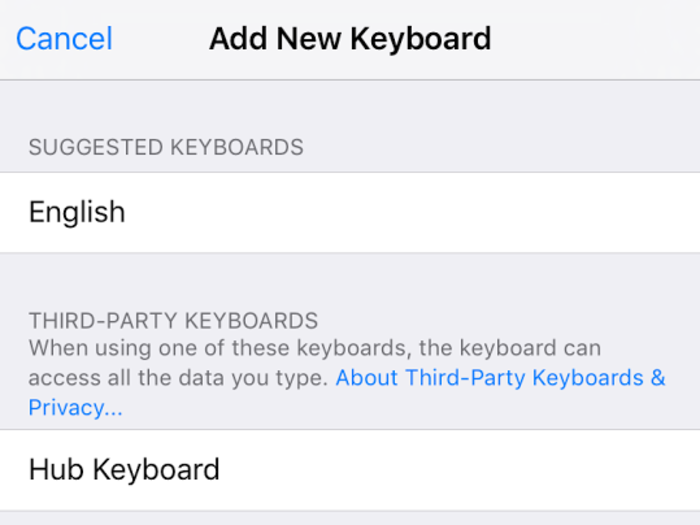
You can find the menu in Settings > General > Keyboard > Keyboards.
And it will ask for permission to send data back to Microsoft.
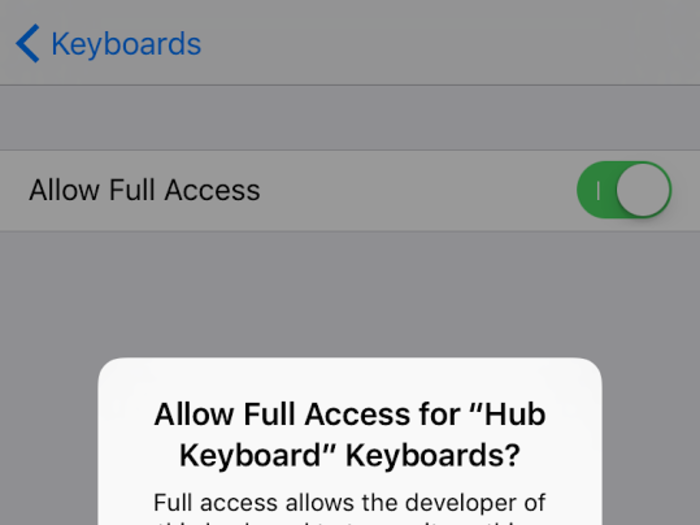
But users do get a few cool features in return. For example, it puts the last thing you copied on a clipboard above the keyboard. Simply tap to paste.
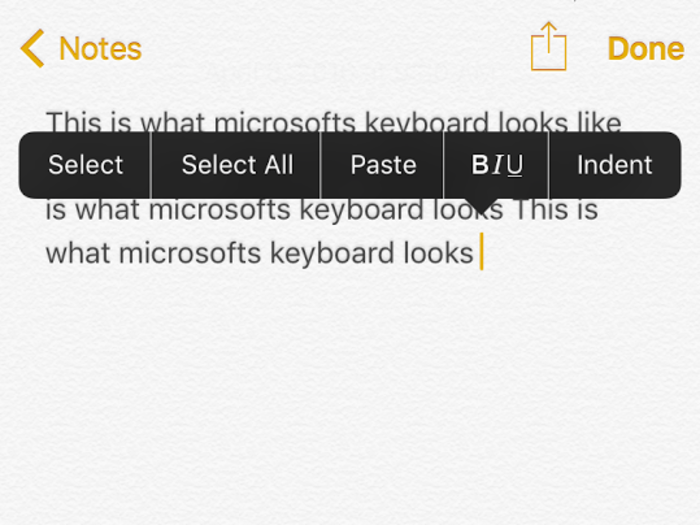
And if you have a Microsoft Office 365 Account, Hub Keyboard can get even better. You can search for saved documents, for example. Or you can search through your contacts saved on your phone or on Microsoft's servers.
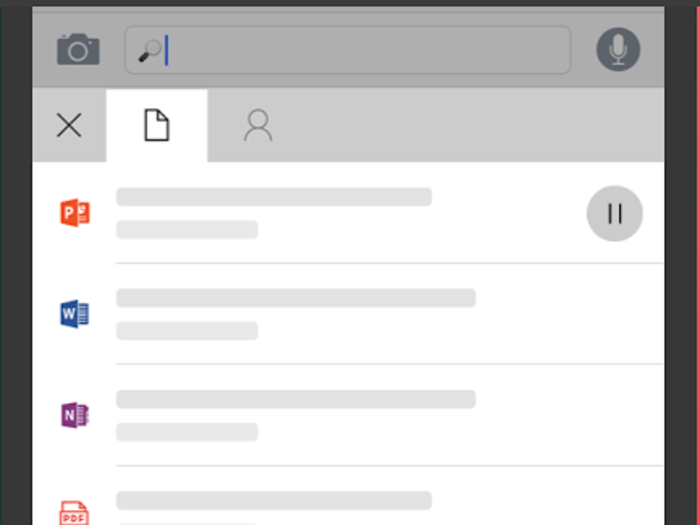
However, the Android version is still a bit more fully-featured. It can translate on the fly, for example.
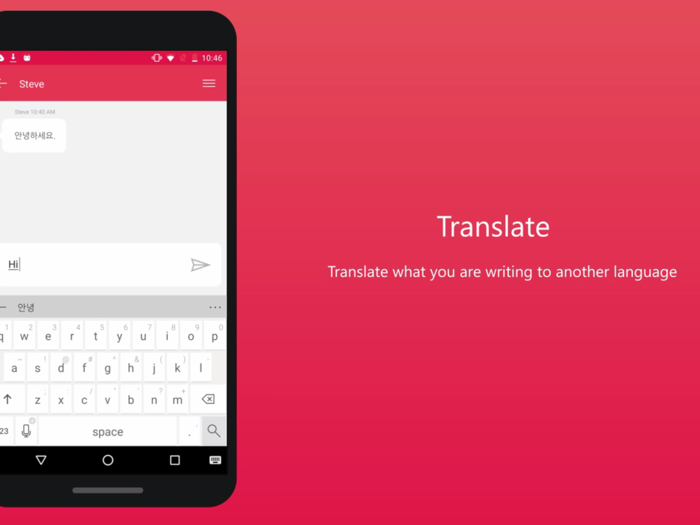
Grab the Hub Keyboard iPhone app here.
Popular Right Now
Advertisement