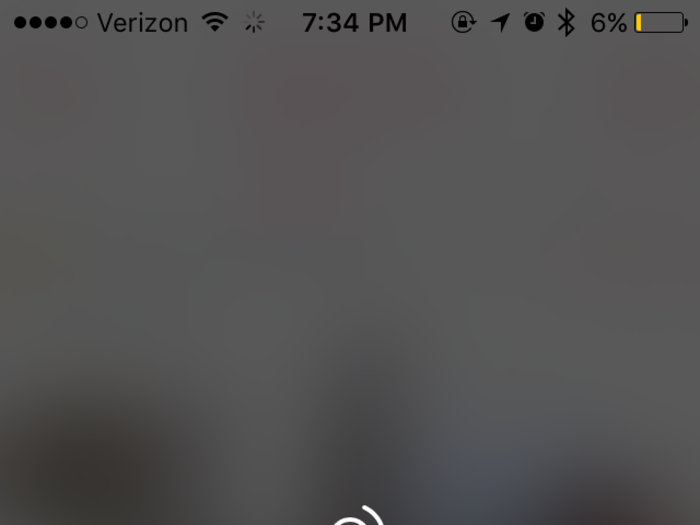2. There's no real-time video playback
With basically any other camera, you can watch the video as you're recording it, ensuring that you're capturing what you intend to. But with Spectacles, it's a guess.
Because the lens has a fish-eye effect, it was hard to tell what would be in the frame and what would get cut off. While it might somewhat defeat the purpose of the Spectacles, I would have loved if I could watch my videos in real-time on my phone screen.
3. The camera doesn't perform well in low light
If you planned to use your Spectacles at nighttime, good luck. The camera doesn't perform well in low light.
Snap didn't release the specs of the glasses, so it's not clear the quality of the lens. But in trying them at different lighting levels, both inside and outside, I wasn't impressed with its abilities. Walking around New York City, it's never fully dark, so the glasses performed OK outside.
Recording indoors, however, was another story. That glasses could barely make out anything in front of me when I had two lights on, and once I turned the lights off and relied on window light, my video was just a black screen.
4. It's hard to get to the videos once you've recorded them
Navigating the Snapchat app to find the videos you've recorded isn't intuitive. While the shooting part is easy, the entire experience after the fact is clunky and time-consuming.
The videos are buried in your Memories folder, which most people likely never even open but was clearly created to house Spectacles videos. You have to watch through every single video in order, so you can't just select your most recent video and look at it — all the videos you've created play back much like a Snap story.
You can speed things along by clicking the button that says "Edit & Send," which shifts the videos into a carousel view that you can scroll though, but it still puts them in chronological order. Anyone trying to view a specific shot will quickly be frustrated by how long it takes to get to your most recent video.
5. The videos don't automatically upload in HD
The videos you record won't upload to your phone in HD, so be prepared to be disappointed after your record your first video — it will probably appear pixelated or blurry on your phone.
Once you record a video, you'll get a somewhat blurry SD version first, and you can opt to upload HD versions of those videos later. But that requires connecting to the WiFi inside the Spectacles, which again is a clunky and time-consuming process, and you can't easily select an individual video to upload in HD. There's also no way to get an HD video if you don't have the Spectacles within range.