How To Make The Most Of Your iPhone's Camera In iOS 8
Use time lapse to record video that emphasize changes over time. Time lapse works best when you keep the camera still for a long period of time.

Adjust the exposure by tapping the image and moving the slider. You can increase the exposure to brighten your subject in dark conditions. In this photo, the flower is too dark since there's a shadow over it.

After increasing the exposure, you'll notice the flower looks brighter and more colorful. The leaves in the background are a little too exposed, but this could work if you plan to crop the image to focus on the flower.

Fine tune the coloring of your photos with iOS 8's editing features. With iOS 8, you can choose exactly how bright or dull the colors are in your photos.

Select the photo you want, then tap the circular icon on the bottom of the screen to access the color slider.
You can do the same for lighting, too. Simply drag the slider to correct photos that are too dark or too bright.
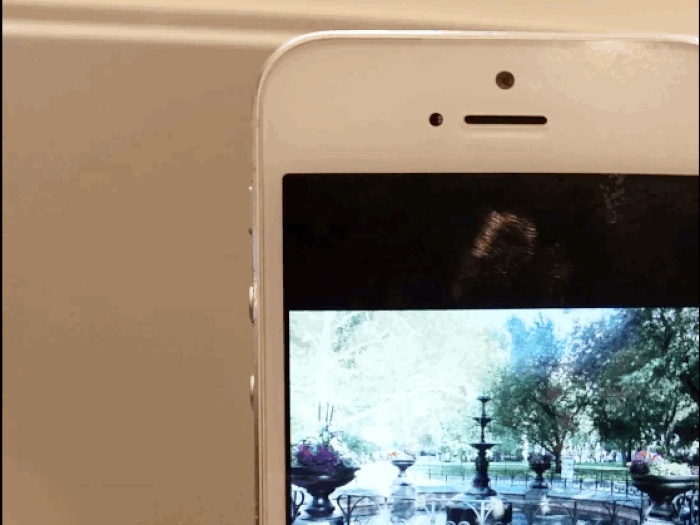
Open the photo you want to edit, tap the Edit button at the top of the screen, and then tap that same circular button to access the lighting slider.

Adjust the shadows and accents in black and white photos. Not only can you change photos to black and white, but you can control which areas are darker than others.
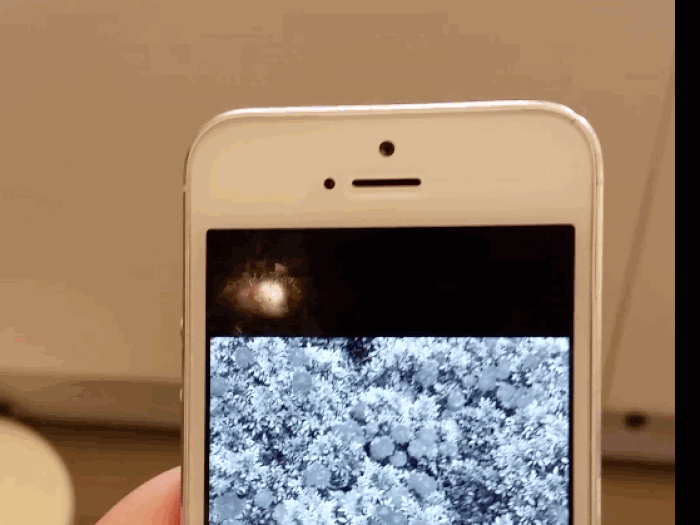
Take advantage of the timer in iOS 8. By tapping on the clock-shaped icon above the viewfinder, you can choose to set a timer for either 3 or 10 seconds.
Download a camera app that's optimized for iOS 8. Apple has now given developers access to its Photos app, which means once you download the app you can use more editing tools without having to leave the Photos app.
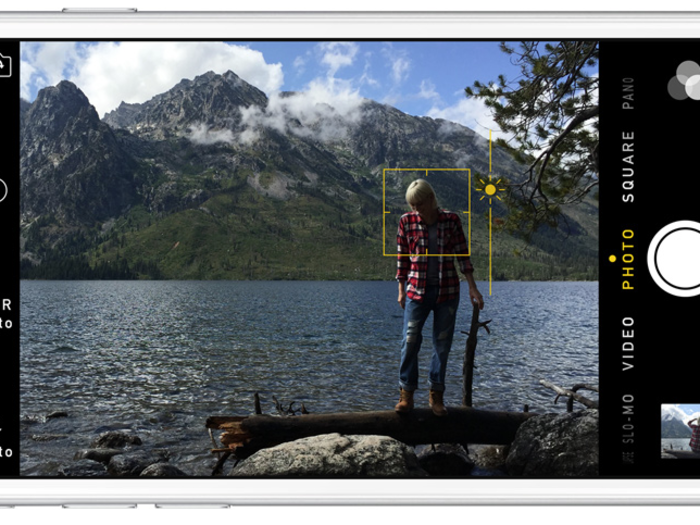
The Litely app, for example, offers more filters to choose from.
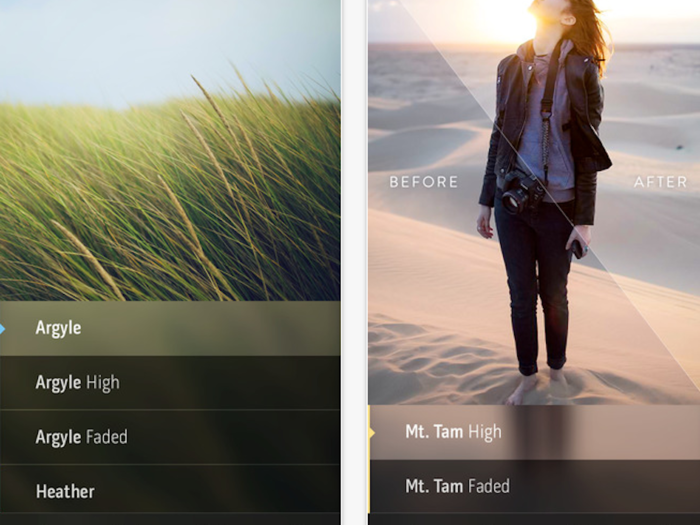
Now check out how the iPhone 6's camera stacks up against some of its competitors...

Popular Right Now
Advertisement