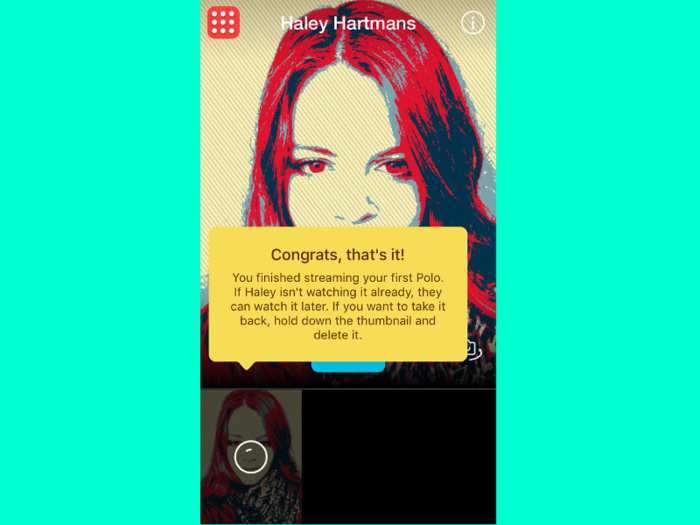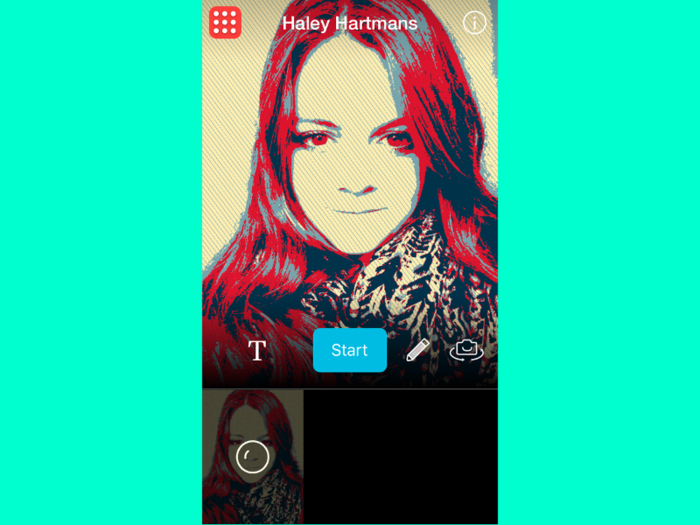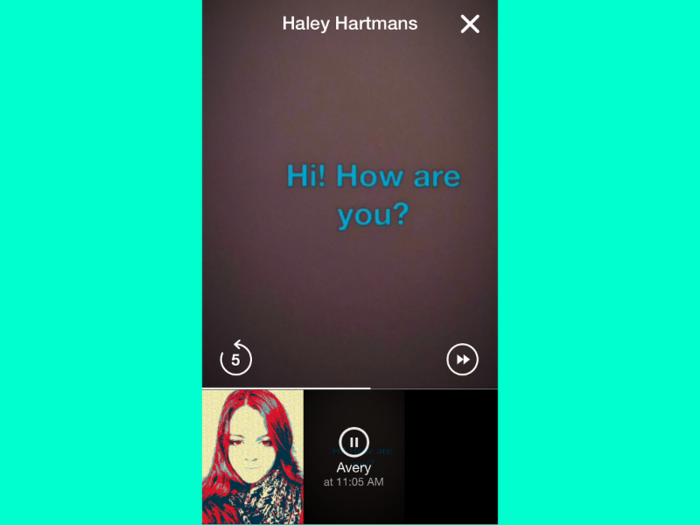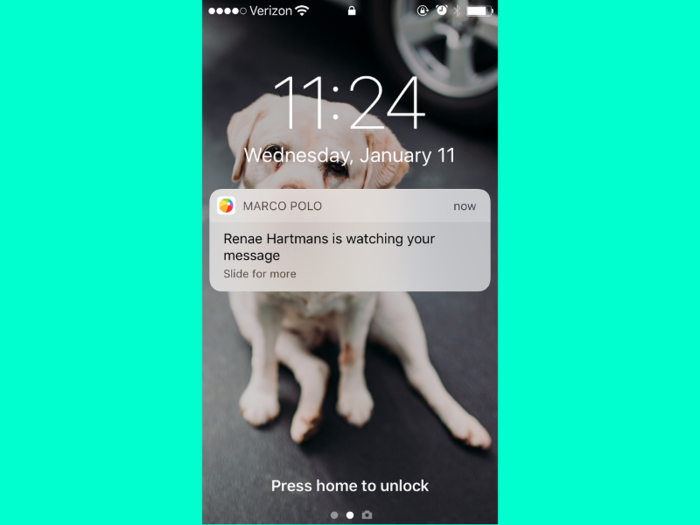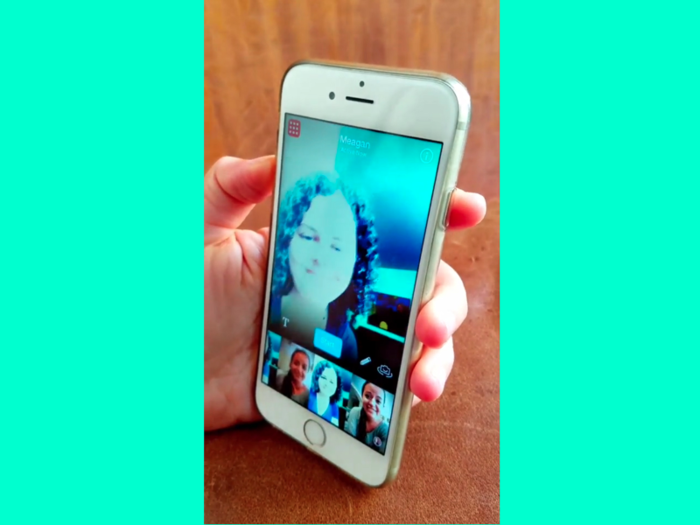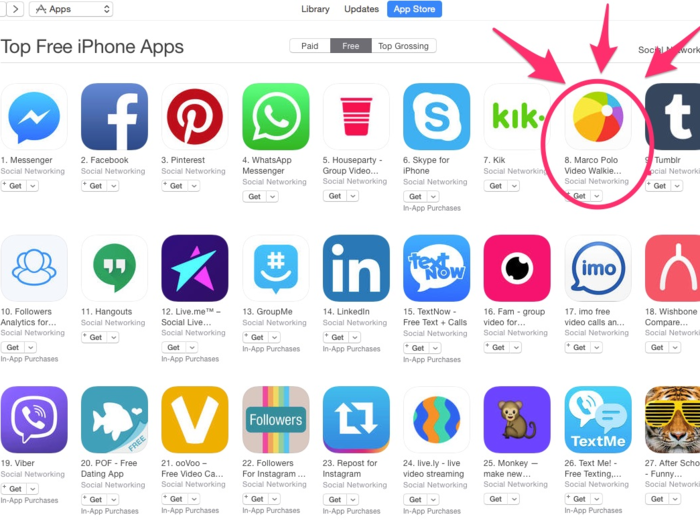Here's how to use Marco Polo, the video messaging app that could replace Snapchat one day
After a quick setup (entering your phone number, adding a picture of yourself, etc.), the app takes you to your home screen. Here, you'll see tiles for each of your friends on the app. I had 10 friends on the app — including two of my sisters! — and was repeatedly given the option to invite others to join.
Popular Right Now
Popular Keywords
- India’s wearables market decline
- Vivo V40 Pro vs OnePlus 12R
- Nothing Phone (2a) Plus vs OnePlus Nord 4
- Upcoming smartphones launching in August
- Nothing Phone (2a) review
- Current Location in Google
- Hide Whatsapp Messages
- Phone is hacked or not
- Whatsapp Deleted Messages
- Download photos from Whatsapp
- Instagram Messages
- How to lock facebook profile
- Android 14
- Unfollowed on Instagram
Advertisement