Here's how to build an ultra-secure and private computer for less than $200
Tails stands for "The Amnesic Incognito Live System." It's what's called a live operating system that runs off a USB stick, DVD, or SD card. The "amnesic" part is apt, since it leaves no trace of you once you shut it down.

Tails boasts that it allows you to browse the net anonymously, leaves no trace of the person using it, and has built-in tools for encrypting files, chats, and emails.

Which is why Edward Snowden and the journalists he trusted used it to evade the NSA. “The installation and verification has a learning curve to make sure it is installed correctly,” documentation Laura Poitras told Wired. “But once the set up is done, I think it is very easy to use.”
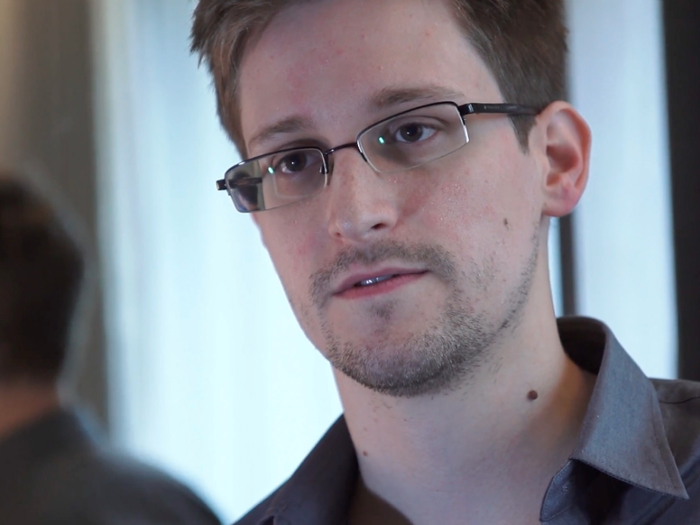
Source: Wired
You can of course mix-and-match a bunch of different software and hardware together on your current system to get a similar effect, but having Tails on a USB drive gives you a private machine in one place, and you can stick it into just about any computer to up your privacy game.

If you already have a PC ready to go, making it super secure isn't going to cost you much. You'll only need two USB drives (at least 4GB each), which will cost you about $20-25. I like the Samsung 32GB drives, but you can use any others as long as they aren't incompatible.

Unfortunately for me, I only have Apple computers, and they don't really play all that well with Tails. I tried to get it to work but it just wouldn't recognize my WiFi card, which makes internet connectivity impossible.

Though it is possible that everything could go fine on your Mac. Or not. Tails has an installation guide in case you want to try it.
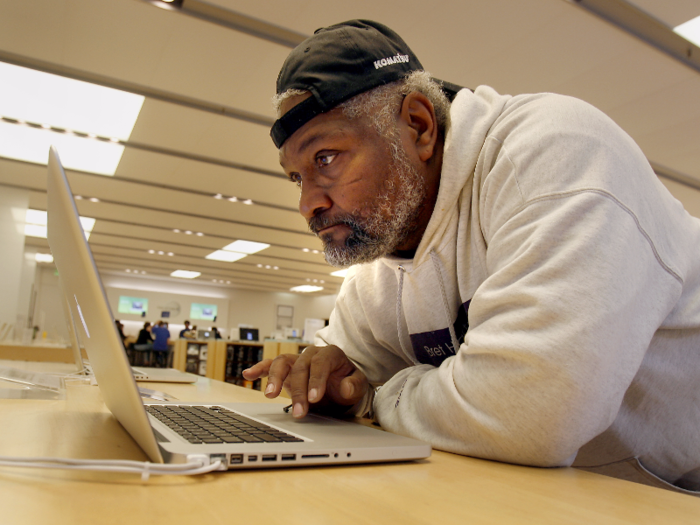
For me, I wanted my own PC dedicated solely to private communications. So that meant buying a new computer and installing a fresh version of Tails for Windows.

Since Tails is based on Linux, it doesn't really require a bunch of processing power or memory, so just about every PC will do. There are some models that won't work, however.

After researching cheap PCs that would work, I settled on the Dell E6400 with Windows 7 installed on it. It had a 2.2Ghz processor, WiFi, and a 160GB hard drive — more than enough. And it was just a little more than $100.
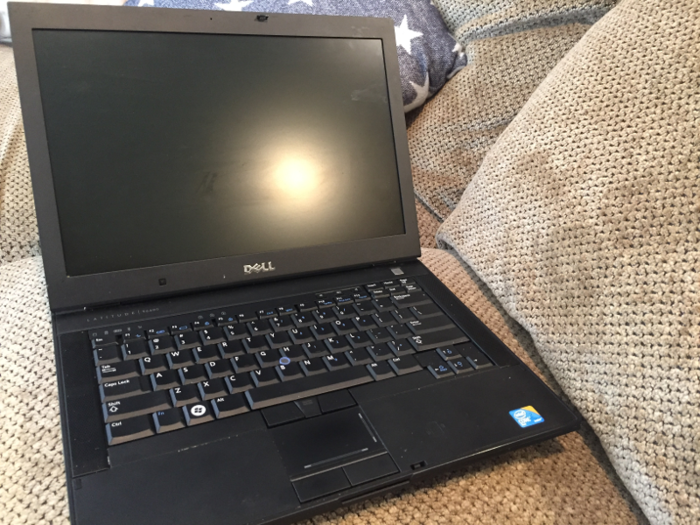
Once you have your PC and 2 USB sticks, you're ready to go. Load up Windows and point your web browser* over to the Tails website, at tails.boum.org. Once you get there, you'll choose to install from Windows.
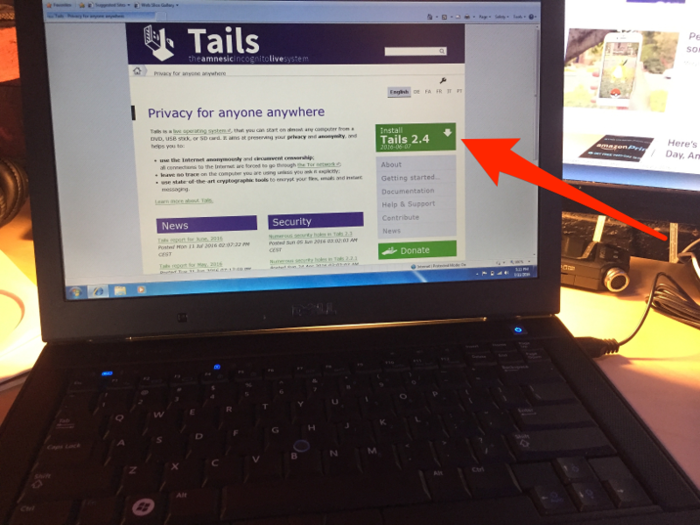
Sidenote: Internet Explorer isn't going to work here. You'll need to use Mozilla Firefox to download Tails, since it requires a special browser add-on.
The install guide is written very simply, and is non-technical. You'll need about two hours to get it all done.
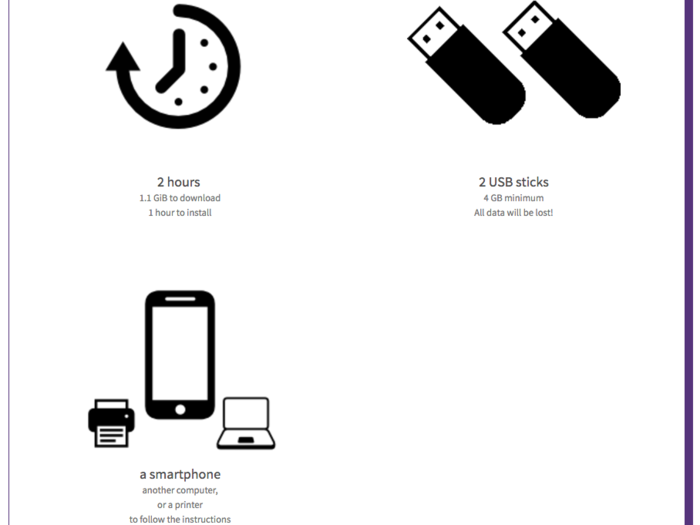
Once you download Tails, you'll need to install an intermediary version on USB stick #1. Then you'll need to reboot and install it again on USB Stick #2. Sounds weird, I know.

Once your intermediary version of Tails is on USB stick #1, you'll have to reboot. Most PCs are going to default load right back to Windows, so you need to make a quick change to your settings. For the Dell, that means hitting F12 before it shows Windows loading.
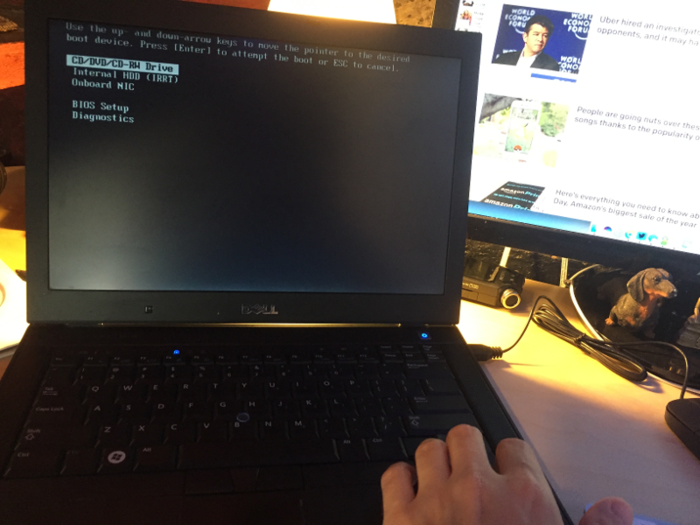
Then you'll scroll down to the BIOS settings. Just be careful in here, because you can screw things up if you don't know what you are doing.
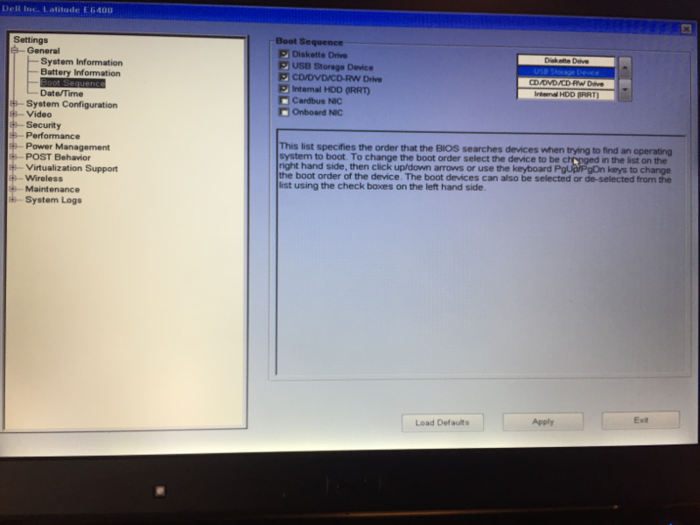
In General, you'll go to "Boot Sequence." You want to put USB Storage Device ahead of Internal HDD. This tells the computer to try loading from a USB drive first, before loading the hard drive (which has Windows on it). Once you hit Apply and Exit, it'll reboot and Tails should start loading now.

If your settings are right, your computer should be reading from the USB drive, and you'll get the Tails boot menu, shown below. Choose "Live" and hit Enter.
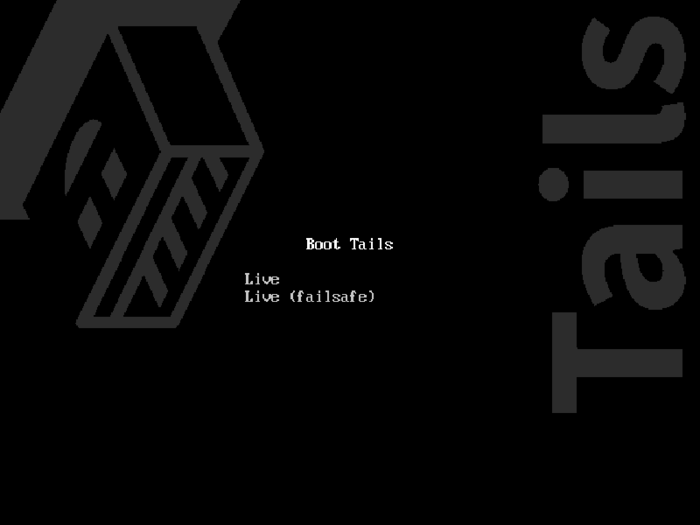
About 30 to 60 seconds later, you'll get the Tails Greeter. Congratulations, you're in! Now you just need to get it loaded onto USB Stick #2. Just hit Login and follow the rest of the steps from Tails to finish up.
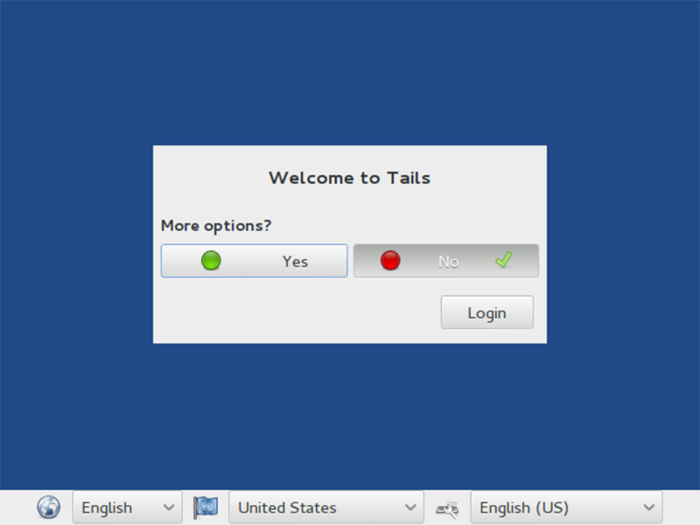
After you have USB Stick #2 with Tails installed, you can shut down and unplug USB Stick #1. You won't be needing that one anymore. You'll get the same boot menu as before, but once you hit the greeter, it's going to have an option to "use persistence."
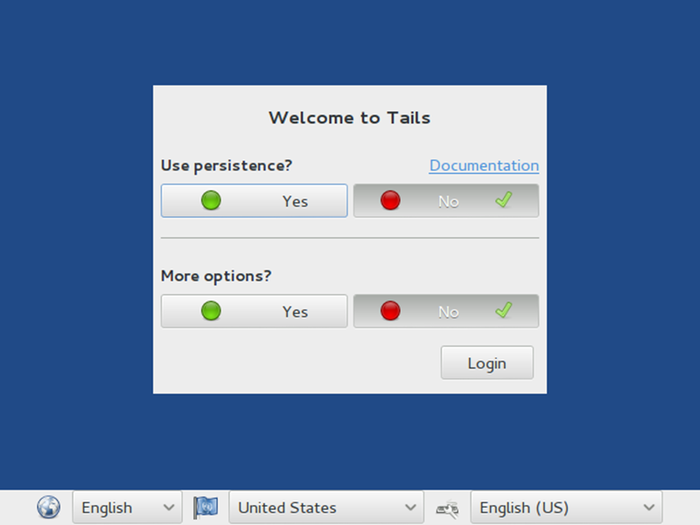
Using persistence means you can save files and documents to your empty USB space, have it remember your encryption keys, and WiFi networks. Basically, if you plan on using Tails regularly, you should use persistence. If you just want it for secure web browsing, then there's no need.

Persistence is only as strong as your pass phrase, so make it a good one. Notice I said pass phrase, not password. Tails recommends using at least five to seven random words, like Business train Florida snowstorm happy robot, for example.

Now that you've got a strong pass phrase, you can finally start using it. It looks similar to Windows, with "Applications" showing what's installed and a menu bar showing your battery life, time, and WiFi connections. Hit the WiFi icon and connect to your home network.
Shortly after you get connected to WiFi, you should see a message on the bottom of your screen saying that "Tor is ready." This means the secure Tor browser is ready to go.
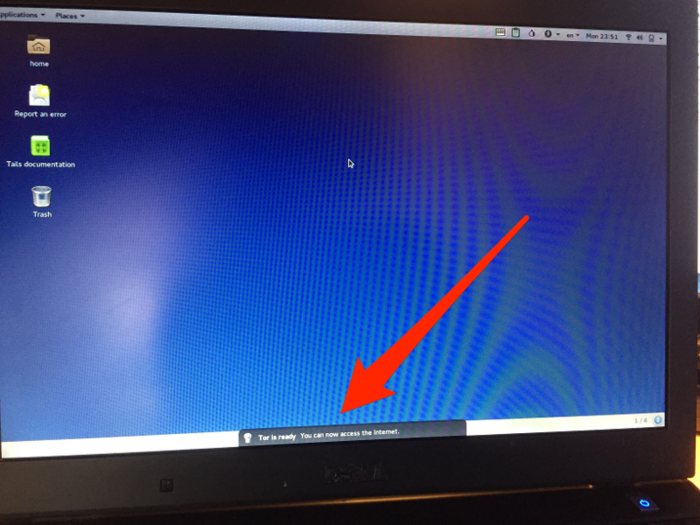
Known as "The Onion Router," Tor bounces your web traffic from place to place so it's harder to pin down your identity.
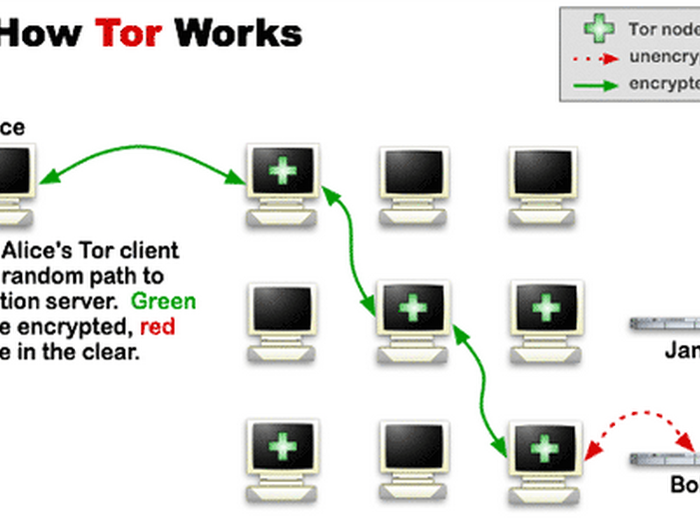
If you want to start browsing the web, click Applications > Internet > Tor Browser. But, it's worth noting here, that you are browsing safer, but nothing is perfect. Tails keeps a "warning" for various issues, and it says "there is no magic or perfect solution to such a complex problem" of digital privacy.
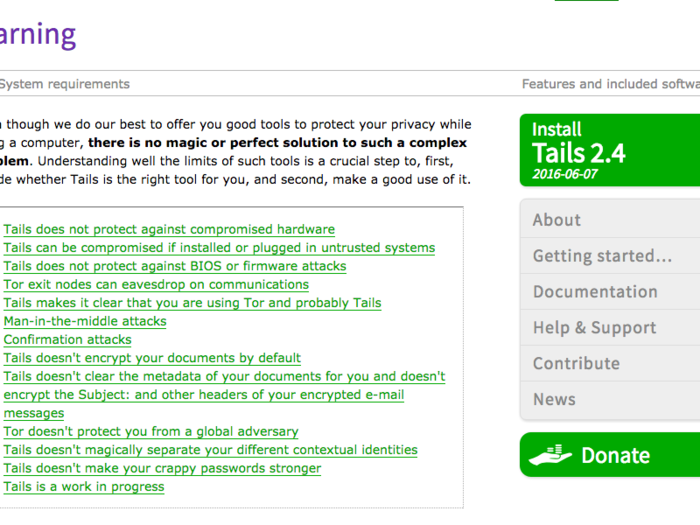
Besides Tor, it also comes pre-loaded with an email client called Icedove, Pidgin for instant messaging, and KeePassX, which is a password manager similar to 1Password or LastPass.
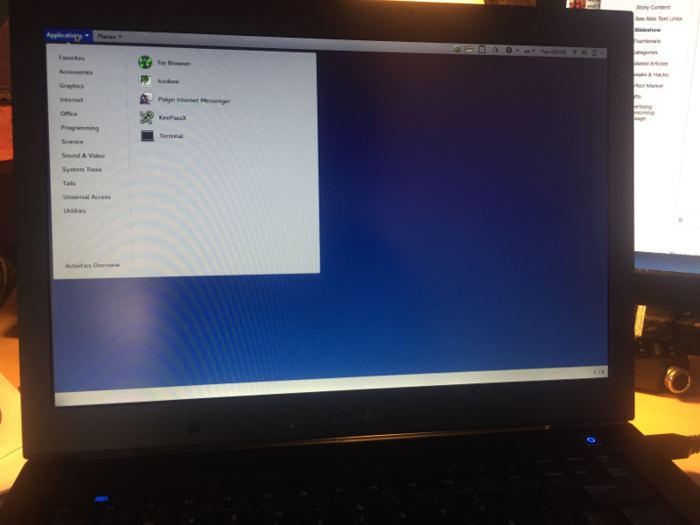
Just remember that, since this is your super-secure setup, you shouldn't let others use it. And the USB stick shouldn't go out of your sight. In fact, when you're away from your computer, you can just pull the stick and Tails will turn off right away.
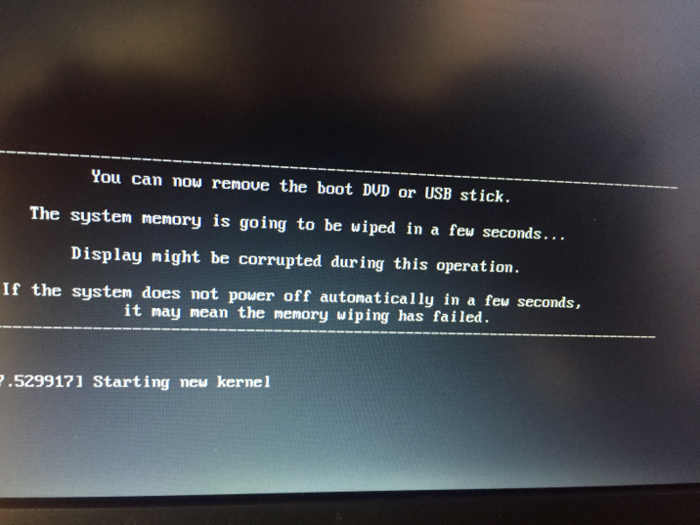
So all memory of you using Tails ...

... Will be gone.

Popular Right Now
Advertisement