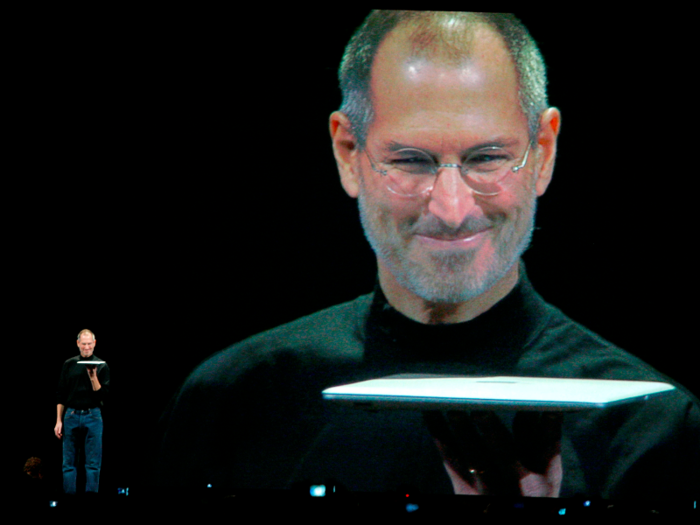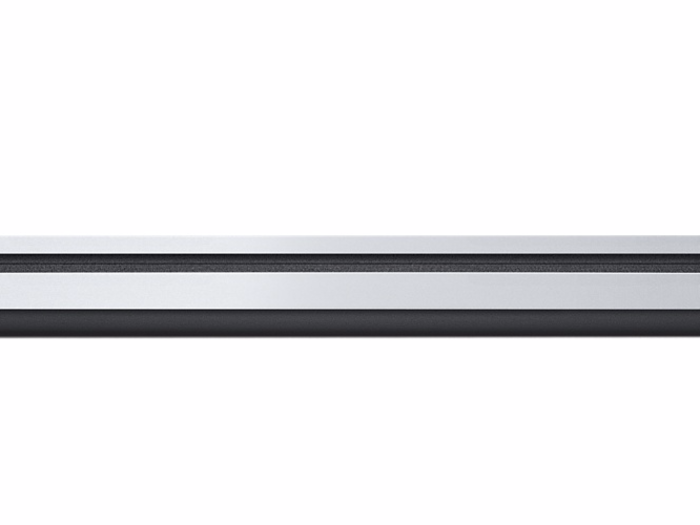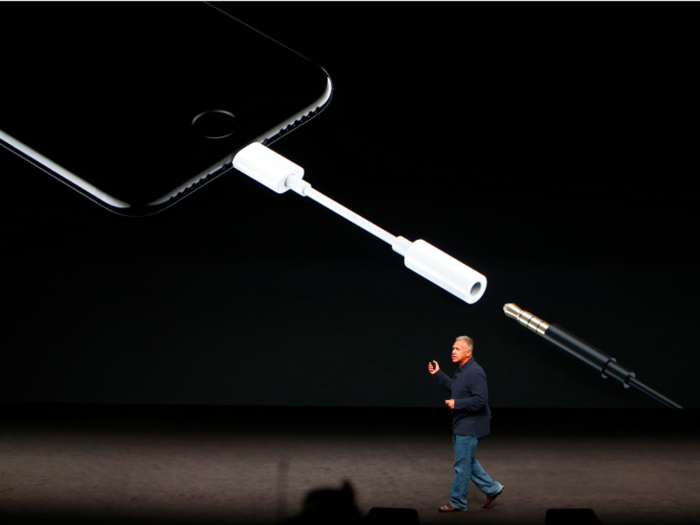A brief history of Apple killing off ports and drives you loved - and others you didn't
The Apple device that made the most drastic changes is also the one that brought the company back to life after years of struggle: the iMac G3. That all-in-one famously ditched the floppy disk when it launched in 1998, but it also did away with the SCSI and ADB ports Mac owners used for connecting hard drives and keyboards and mice, respectively.
Popular Right Now
Popular Keywords
- India’s wearables market decline
- Vivo V40 Pro vs OnePlus 12R
- Nothing Phone (2a) Plus vs OnePlus Nord 4
- Upcoming smartphones launching in August
- Nothing Phone (2a) review
- Current Location in Google
- Hide Whatsapp Messages
- Phone is hacked or not
- Whatsapp Deleted Messages
- Download photos from Whatsapp
- Instagram Messages
- How to lock facebook profile
- Android 14
- Unfollowed on Instagram
Advertisement