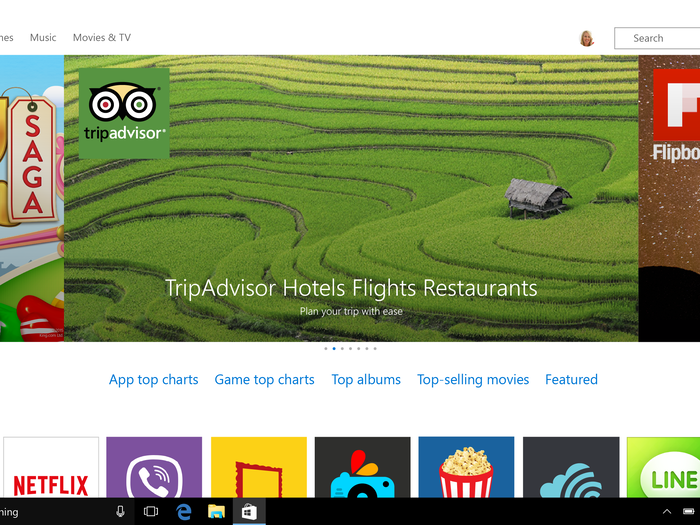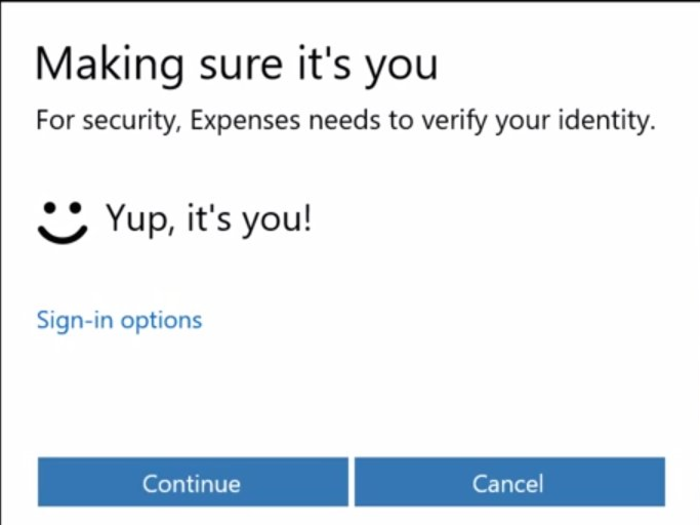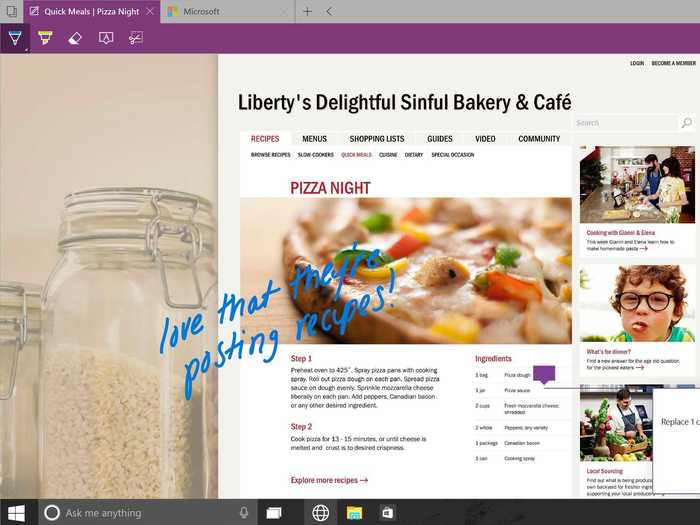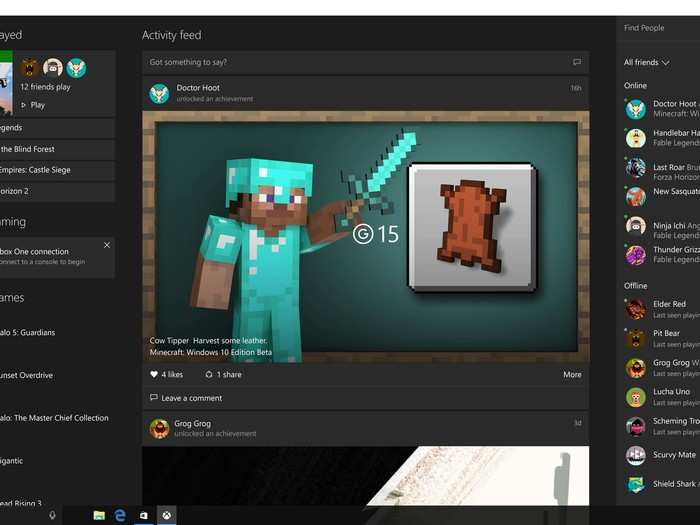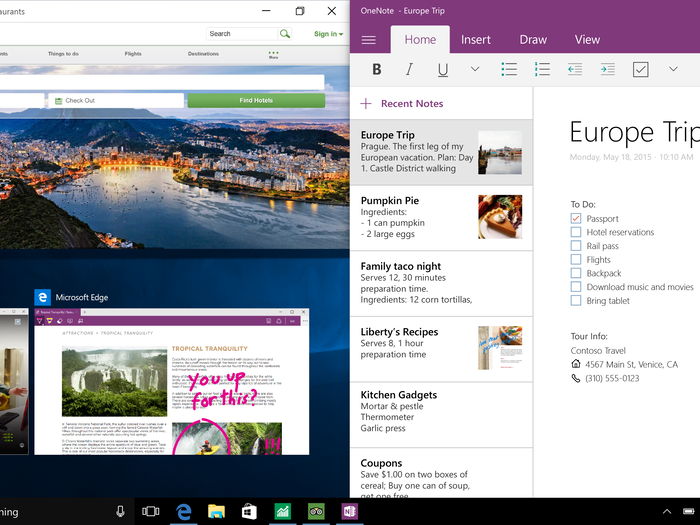Windows Store for multi-device purchases
The Windows Store has gotten an overhaul since Windows 8. Now, when you buy an app, it's guaranteed to work anywhere.
This means that Microsoft Office for tablets works in exactly the same way as Microsoft Office for desktops -- or, maybe, eventually the Xbox One games console. It means not having to learn a new app on every device, and having the same features available everywhere.
Windows Hello's facial recognition sign-in
Windows 10 will let you log in to your computer just by getting a look at your face in the webcam.
It's called "Windows Hello." And from initial demos with Microsoft, it works pretty well. And no, you can't fool it with a mask.
Windows Continuum for Phones
One of the coolest new features in Windows 10 for smartphones is the ability to use a Windows Phone as a full-fledged computer, once you hook it up to a screen.
You can even use a mouse and keyboard, if you're so inclined.
Microsoft Edge, the fast new web browser
Microsoft Edge is leaner, meaner, and faster than its predecessor, Internet Explorer. In fact, it's beaten Chrome on some early speed benchmark tests.
In addition, Edge has some neat features, like a scribbling mode that lets you annotate webpages and share them.
Edge also integrates with Cortana, so she can find the hours and menus of restaurants you're looking at in the browser. She can also look up words or concepts straight from a webpage.
Touch
Windows 8.1 did a lot of things wrong, but it had some chops when it came to touch-friendly design.
Windows 10 takes some of that experience with touch, and combines it with a more traditional Windows desktop experience. It's a little old, and a little new, but moving windows around and changing browser tabs with a touch feels natural in very short order.
Plus, Windows 10 automatically changes between computer mode and tablet mode when you remove the keyboard, if you have a 2-in-1 like the Microsoft Surface laptop/tablet hybrid.
The new Start Menu
The new Start Menu is a little like the Windows 7 version, and a little like the Windows 8 version
By default, you get a list of your apps on the left side. And on the right, there are a bunch of so-called "Live Tiles," with app icons that present relevant data straight from the menu.
But the best part is that you can control just how big it is, so it doesn't have to take over your whole screen every time.
It just works
It's hard to get across in a single picture, but Windows 10 is both familiar and fresh.
Lots of little things, like the way windows snap into place in the corners, makes it all come together in a way that just feels right. And a new, Android-style notification center brings it into the modern age.