9 Easy Tips For Finding Exactly What You Want On Google
First, let's start with some basic search features that you can use to get information you need really, really quickly.

(As usual, you might be able to find an Easter egg or two.)
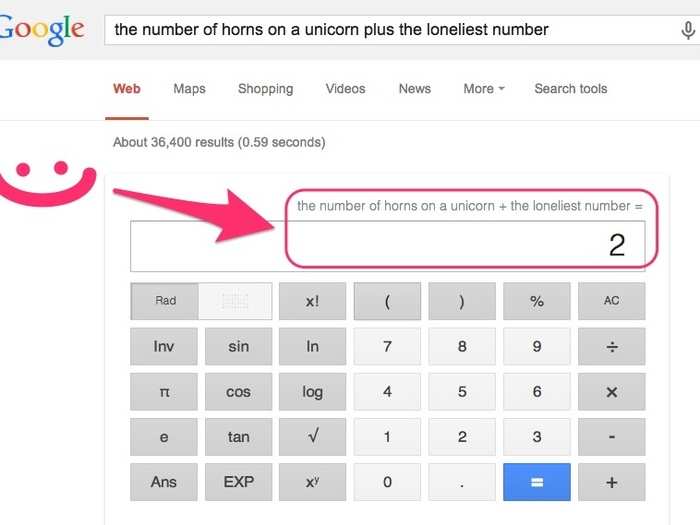
Now for some ways to filter your results. Google has a set of "operators" that you can add to your search to give it special instructions.
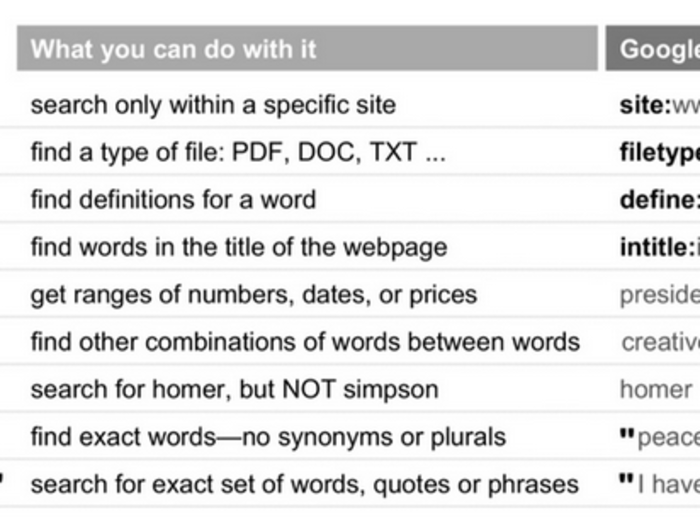
You can search within specific websites by using the operator "site: " For example, "site:businessinsider.com" will only search through BI's archives.
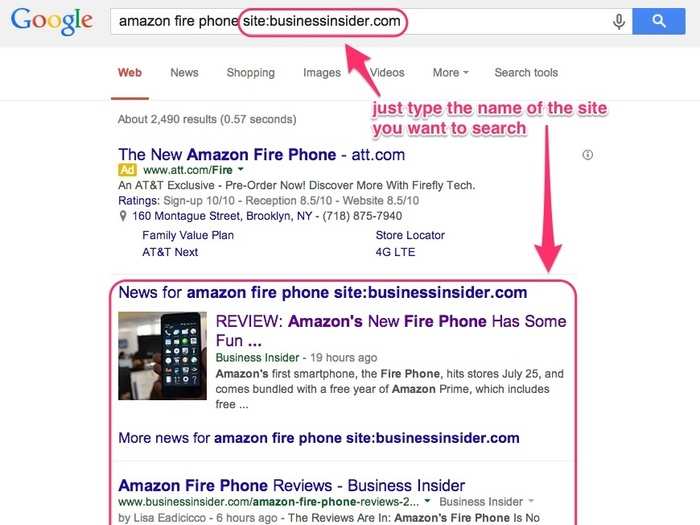
You can also narrow down results by searching top-level domains like ".gov" for government sites, ".edu" for educational sites, or country codes like ".in" for Indian sites.
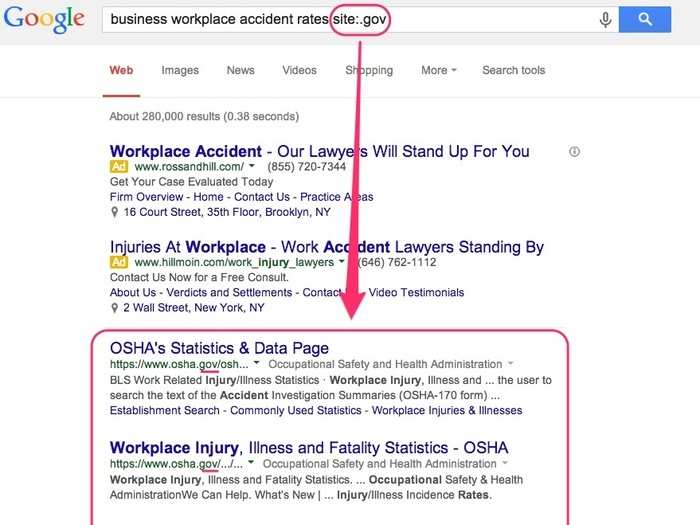
The operator "filetype:" is also useful. For example, you could narrow your results to only include PDFs...
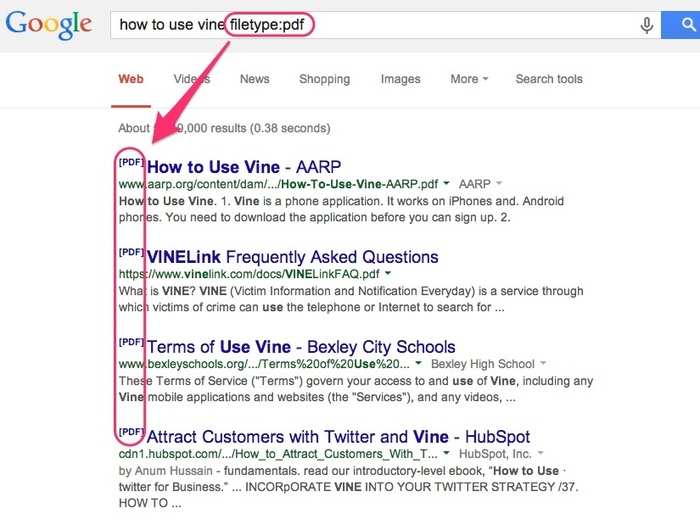
Or if you're doing a research project and want to find data to download and work with, you could try searching for "filetype:csv" like in the example below (CSV stands for "comma separated values").
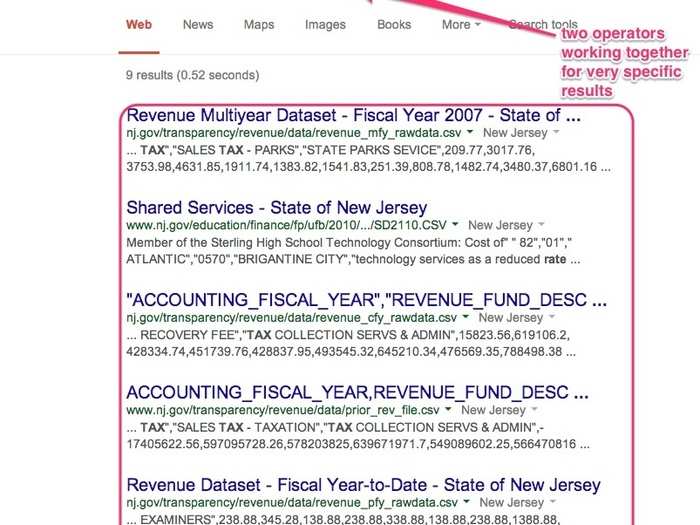
If you want to search for a specific phrase, put all the words together in quotes.
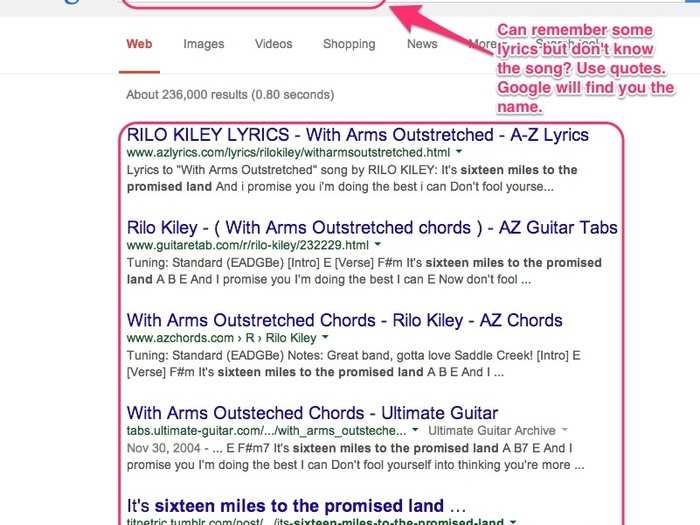
Say you're looking for results about something that has several different synonyms. If you search for several phrases with "OR" between them, Google will search for both options.
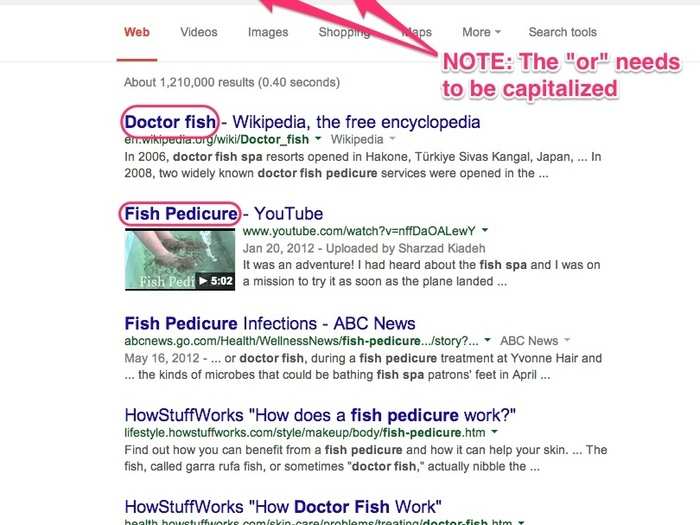
Google's search-by-image tool is also incredibly helpful. (Go to images.google.com to try it)
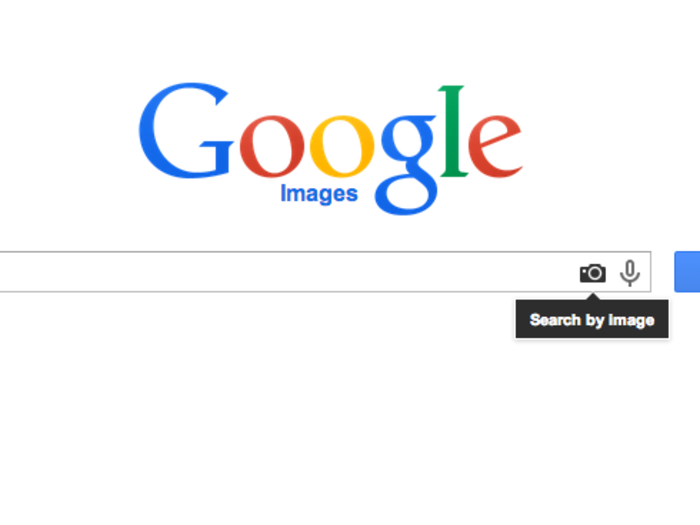
For example, if you have a photo you like but don't know where it was taken, you can image search it.
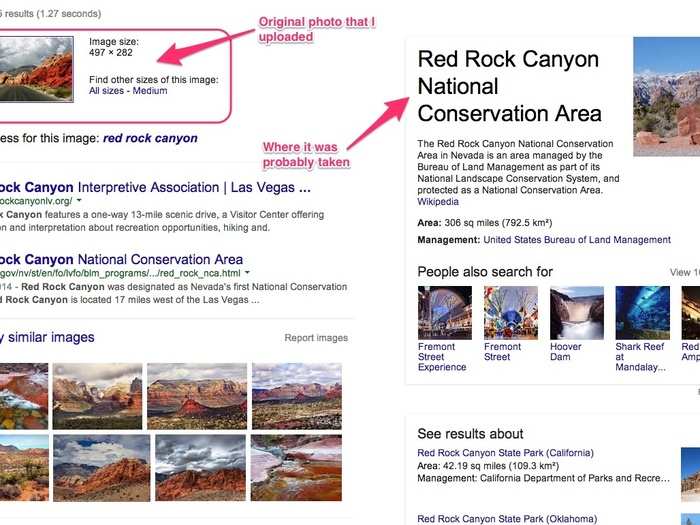
Or say you find something random and you have no idea what it is. Take a picture (on a white background), upload it, and, viola! Google figures it out for you.
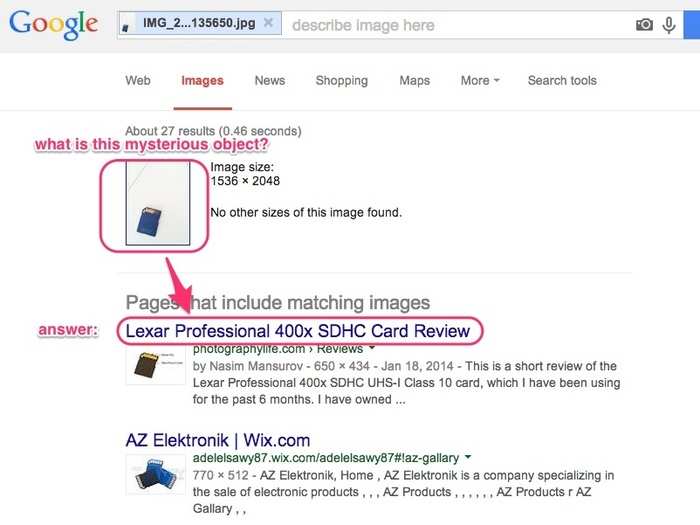
Color filtering in Google image search can be very helpful. Once you search for something, you can find the color filtering options under "search tools."
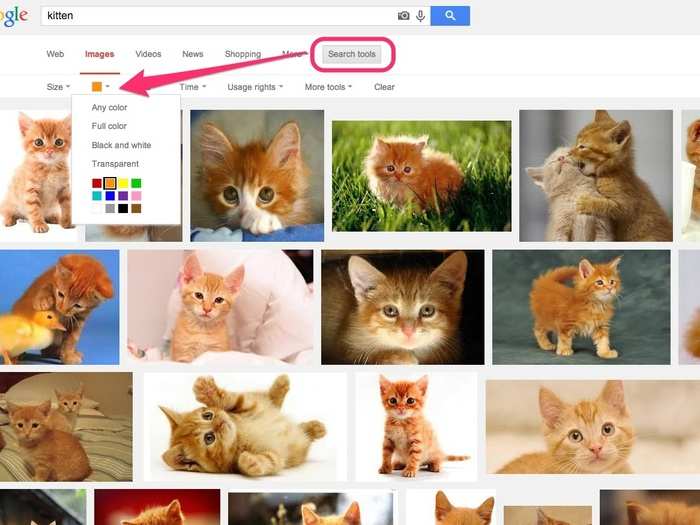
That might not sound too useful right off the bat, but it can add context and let you find images based on information that might not be included in the text of the corresponding page.
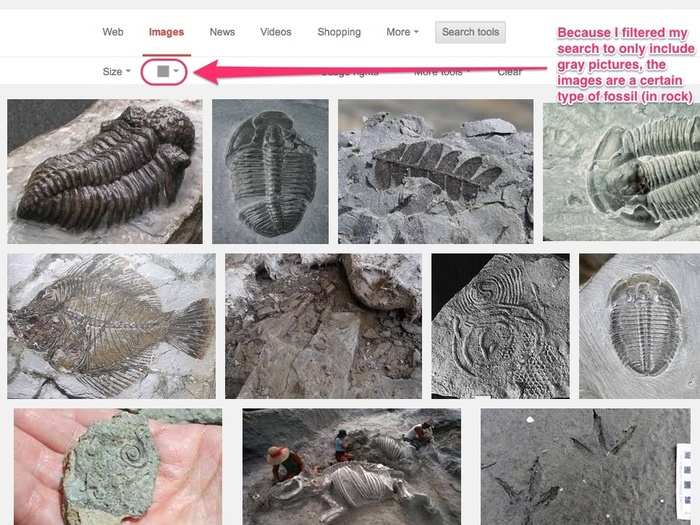
Finally, if you're looking to do some cooking, you can filter recipes on Google by the time it takes to make, calories, and what ingredients you have.
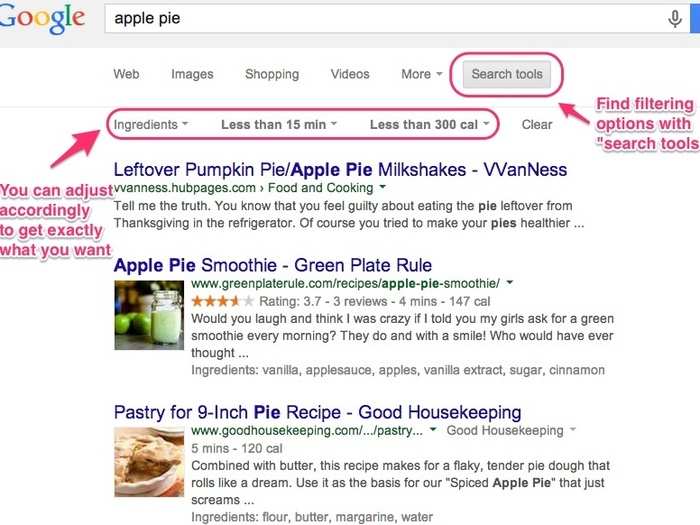
Popular Right Now
Advertisement
