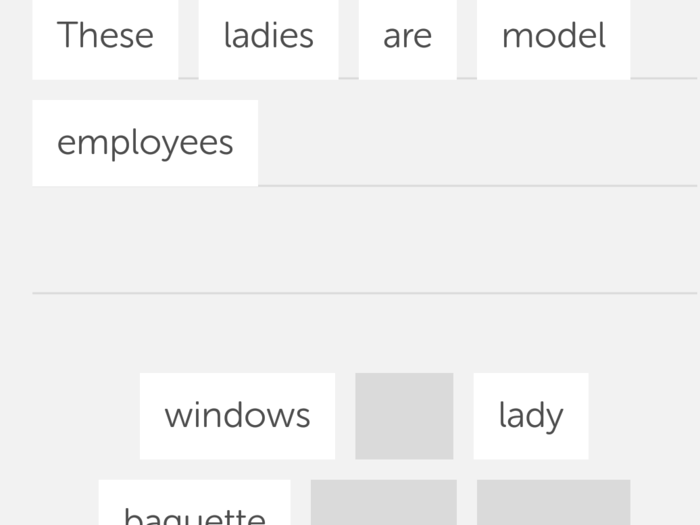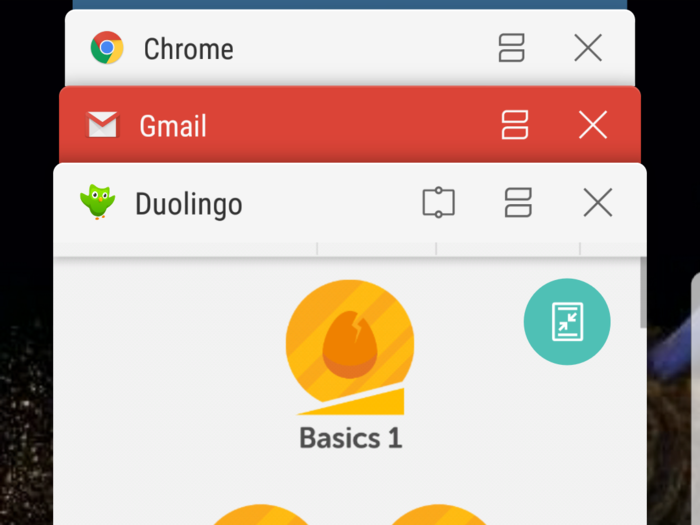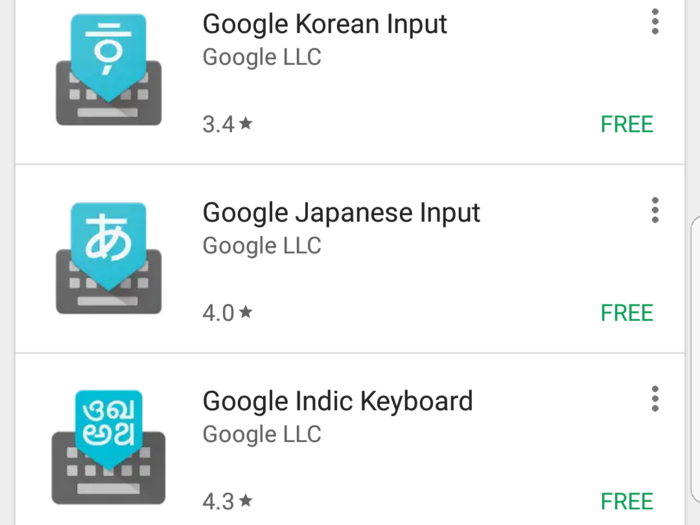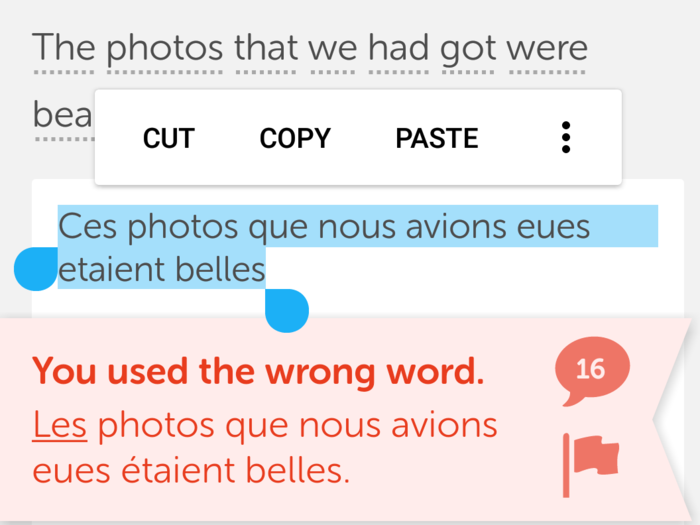2. Beware of easy grammatical missteps such as plural versus singular, masculine versus feminine.
This is both a Duolingo tip and a language-learning tip in general. In learning a language, it's pretty easy to confuse singular and plural, and masculine and feminine terms, but Duolingo also tries to confuse you sometimes: It'll present you with multiple similar options.
This has tripped me up plenty of times, where I'll choose one option too quickly. In general, just be careful about reading all of the available options before making a decision.
Failing a lesson isn't the worst thing in the world — you'll just redo it until you get it right — but if you want to get better at learning a language, and do it efficiently, be careful about reading every question fully before responding.
3. Switching to other apps may reload your lesson on Duolingo, which can make you lose your progress.
There is a workaround, however, though it's not very convenient: If you're in the middle of a session but you switch to another app, simply access Duolingo from the "recents" section on your smartphone (or multi-tasking on an iPhone). If you attempt to return to the Duolingo app by pressing the app's icon, it may reload the lesson and you may lose your progress on that lesson.
5. Turn off motivational messages from the owl mascot, Duo
Motivational messages from Duolingo's owl mascot can become irksome, especially if you're on a streak of incorrect answers. This feature appears to be exclusive to the Android version of the app, but users can turn him off if gets too annoying.
Access settings from the three dots in the upper right corner of the Duolingo app. Then scroll down to "general" and then toggle off "motivational messages."
7. You can highlight and copy text in the app as a shortcut.
A little cheat is to highlight and copy the text in the typing exercises and paste the answer when you redo the sentence instead of typing it out again. This is especially useful if you got an answer wrong due to a typo or auto-correct change.
You can do this before or after checking the answer. The above photo shows the sentence highlighted after being checked.
Once you copy the text, you long press the text box to bring up the paste/clipboard option and insert the sentence and the necessary corrections before checking your answer again.