17 things you didn't know the latest Apple TV could do
Want to rewind to catch what someone just said? The easiest way to do it is by tapping the corners of the remote's touch surface.

Siri can also perform a quick rewind so you don't miss important plot points. Simply ask it, "what did he just say?"
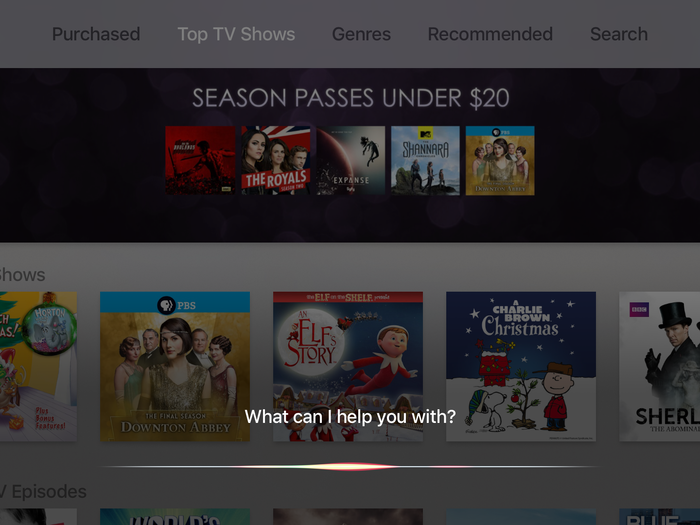
The remote that came in the box isn't the only remote that works with the Apple TV. You can add a universal infrared remote, like the one that controls your cable box. If you upgraded from an older Apple TV, those remotes work too.

Here's how you do it. Go to Settings > Remotes and Devices. Choose Learn Remote. Follow the directions on screen to assign buttons on your old remote to control the Apple TV.
If you'd like a more private viewing experience, you can pair wireless bluetooth headphones to your Apple TV. You can also add a Bluetooth speaker in case your TV's speakers aren't getting it done.

For private listening, head to Settings > Remotes and Devices > Bluetooth. Pair your headphones or Bluetooth speaker as normal.
Your Apple TV will go to sleep automatically, but if that's too long to wait, you can put your Apple TV to sleep immediately by holding down the Home button on the Apple TV remote and selecting Sleep from the screen.

Swipe down on the Apple TV remote while watching video to open up additional options, like subtitles, closed captioning, chapters, and speaker settings.

The new Apple TV remote can be a little bit jumpy. Luckily, it's easy to fix.

You can find the setting in Settings > Remotes and Devices > Touch Surface Tracking.
Apple TV has an easy way to switch between apps. Instead of backing up into the main menu, you can double-click the home button to open up the multitasking screen, just like on your iPhone.

Sometimes an Apple TV app will get stuck. (Netflix is buggy for me.) It's frustrating, but there's a way to fix it. Simply double tap the Home button to access the task switcher, then quit the app by swiping up on the trackpad.

It's unbelievably annoying to re-enter your password whenever you might want to buy a new app, especially since the current text input method is so clunky. Luckily, you can turn off password prompts.
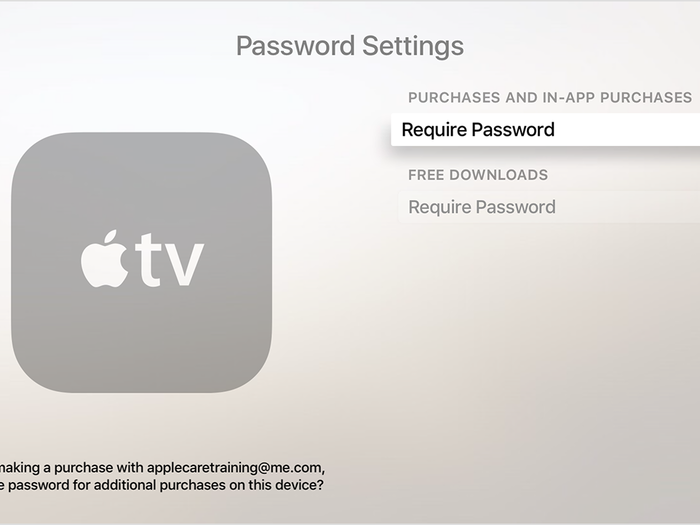
You'll find the switch under Settings > Accounts > iTunes and App Store > Password Settings.
If you say a famous movie quote, Siri can pull up the movie it came from. Just try telling it "may the force be with you," for example.

Via Reddit.
There's an advanced settings menu hidden in the settings to your Apple TV. It's primarily geared towards Apple employees, with several technical settings, but anyone can access it.
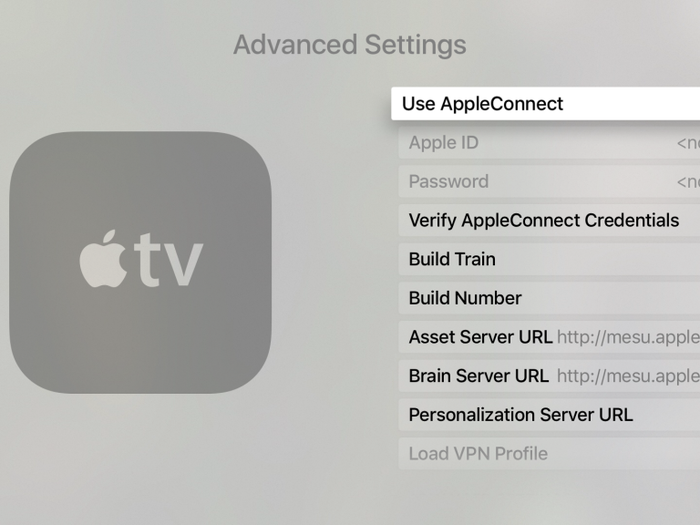
To peek at the Apple TV's advanced settings menu, travel to Settings > Software Updates. Once you're there, press the Play/Pause button four times. The hidden menu will reveal itself. Inside, you can set sleep settings, and load a VPN profile.
It's also possible to boot up the screensaver without waiting for it turn on. Simply double-click the Menu button on the home screen.

Here's another hidden setting: demo mode, which sets up your Apple TV exactly how it would be found in an Apple Store. Fun!

Find it in Settings > General > About. Click the Play/Pause button four times.
Restarting the Apple TV is easy. Hold down Menu and Home buttons at the same time.

The beloved free, open-source, play-everything video player VLC is available for Apple TV. If you've got a library of odd video files, try it out. It can handle MKV files, AVI files, and odd network streams.
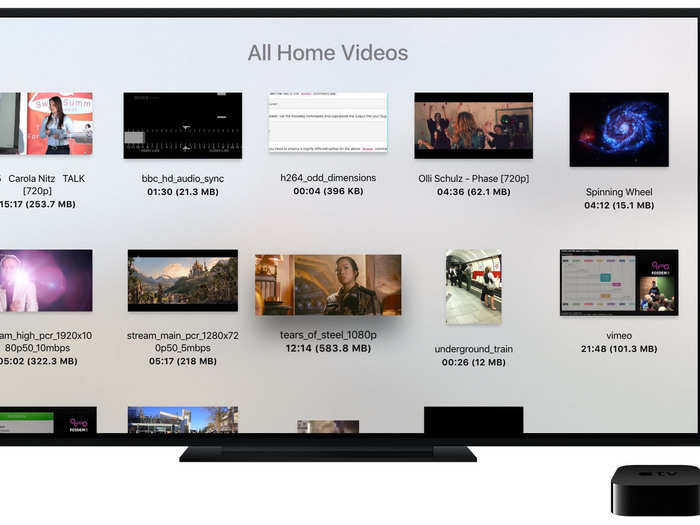
More info here.
An excellent paid alternative to VLC is Beamer. Instead of installing it on the Apple TV, you install it on your Mac. Beamer automatically converts video into Apple TV-friendly formats on the fly, then plays them through Airplay to your Apple TV in high fidelity.

More info and pricing available from the Beamer site.
Popular Right Now
Popular Keywords
- India’s wearables market decline
- Vivo V40 Pro vs OnePlus 12R
- Nothing Phone (2a) Plus vs OnePlus Nord 4
- Upcoming smartphones launching in August
- Nothing Phone (2a) review
- Current Location in Google
- Hide Whatsapp Messages
- Phone is hacked or not
- Whatsapp Deleted Messages
- Download photos from Whatsapp
- Instagram Messages
- How to lock facebook profile
- Android 14
- Unfollowed on Instagram
Advertisement