13 really useful new features in iOS 9 that most people don't even know exist
Now you can search the settings instead of just guessing where functions are.

Finally, an Android-style back button.
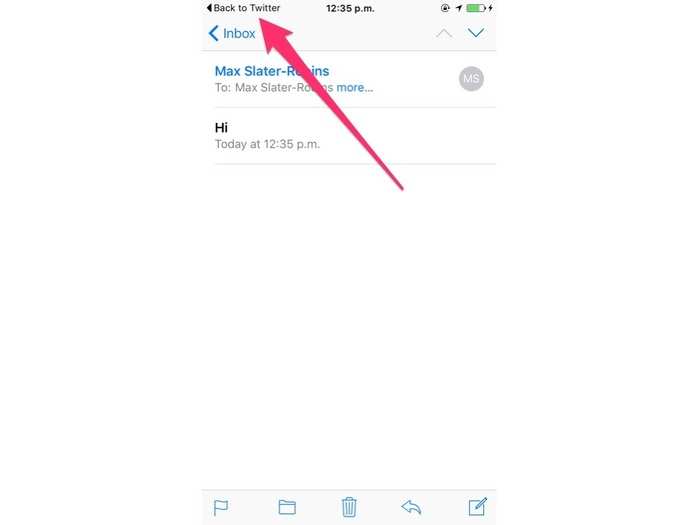
Switching between apps was a pain in iOS 8, but Apple has listened and the update makes it much easier.
If you receive a notification in an app and click through, a small button appears in the top left (replacing the network status) that, if pressed, takes you straight back to the previous app.
The feature is built by Apple to be universal, meaning individual developers don't have to implement it.
Extra information on what exactly is draining your battery.

Knowing exactly what is draining your iPhone's battery has long eluded iOS users, something the update looks to change by introducing a more comprehensive battery pane in Settings.
As well as adding a new "Low Power Mode" (which, according to Tim Cook, "uses levers you've never even heard of" to reduce battery usage), the iPhone now offers a breakdown of what is using battery, and how much time it spends on and off the screen.
To access the new battery information, head to Settings > Battery.
Larger iPad app folders.

One area where the iPad's larger screen isn't used effectively is the home screen. Since the introduction of the iPad in 2010, the iOS homescreen has been broadly the same on both Apple devices, wasting valuable space.
Apple is moving to correct this with iOS, increasing the size of app folders on the iPad from three across to four.
A dedicated selfie folder.
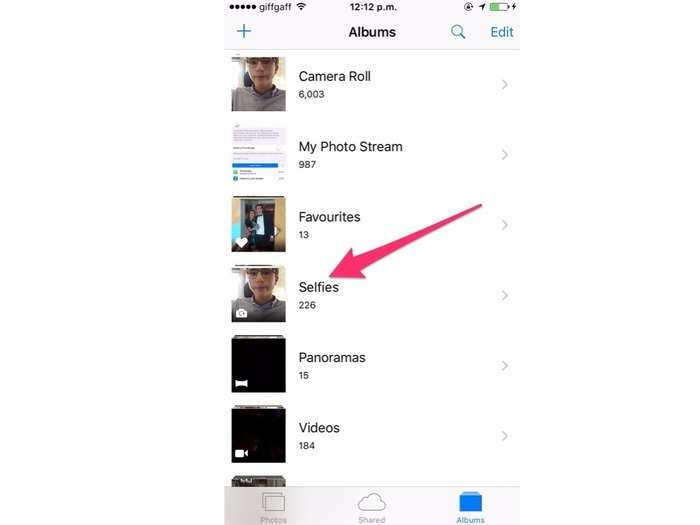
Do you ever need to urgently find a selfie? Well, Apple is listening.
The Photos app on the iPhone (and iPad) now comes with a dedicated "Selfies" folder that contains, as the name suggests, selfies.
Unfortunately, the iPhone doesn't work out what is and isn't a selfie and instead just puts all front camera photos into the folder but it's cool that all of your best portraits now have a dedicated home.
The caps lock confusion is finally gone.
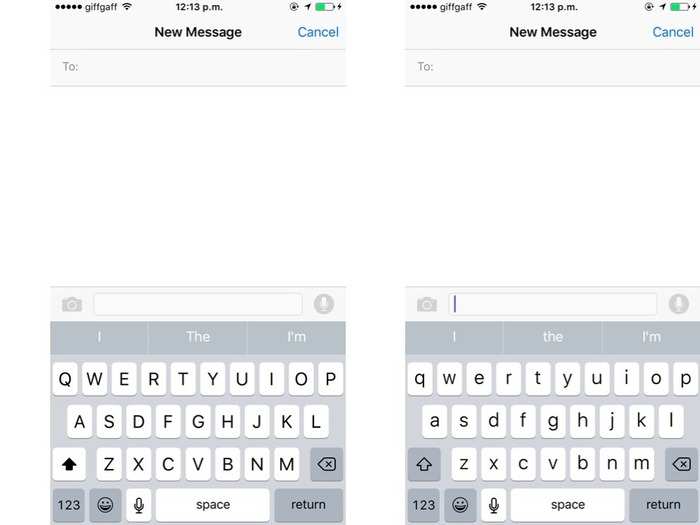
One criticism of Apple's keyboard in iOS 7 and 8 was that it could be hard to tell if caps lock was enabled.
iOS 9 fixes this by making a clear distinction between the lower case and upper case keyboard as well as illuminating the shift button.
iCloud Drive homescreen app.

For those who have multiple Apple devices and create work on each, iCloud Drive is a blessing — and, prior to iOS 9, a curse.
Just like Dropbox or Google Drive, iCloud Drive syncs documents between devices. But on iOS 8 there was no central place to search for files. Apple has now built out a dedicated home screen app for iCloud Drive (which can be removed via the Settings app) making it far easier to search for documents on the iPhone.
iOS has a period tracker — under Reproductive Health in the Health app.
There were complaints when the Health app came out in iOS 7 that Apple had neglected reproductive data — and the concern was founded.
iOS 9 introduces the ability to track reproductive data right from the iPhone, including menstruation, sexual activity and spotting. All of this now sits alongside how many steps you've done today.
To access the new health features, open the Health app, click Health Data in the bottom bar and select "Reproductive Health."
Updated Notes app.
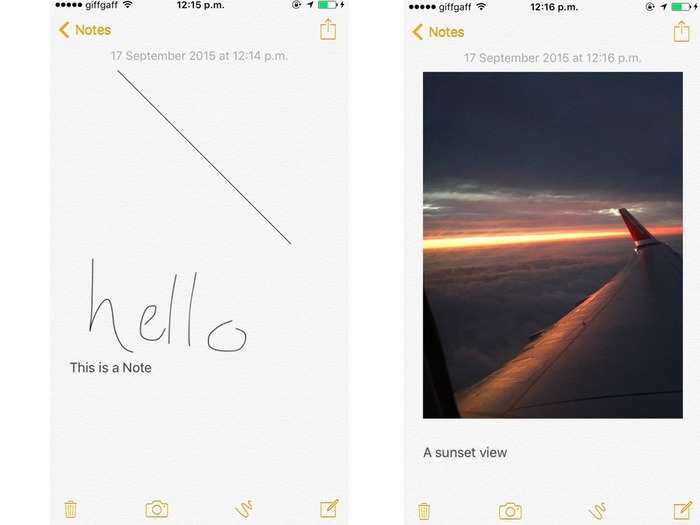
The Notes app has received a large update from iOS 8, putting it on par with Microsoft's OneNote and Evernote for casual notes.
A new "ruler" function means that drawing straight lines is easy and there are now various other pens — including a highlighter — that make annotation easy.
Now you can switch off "Shake to Undo."
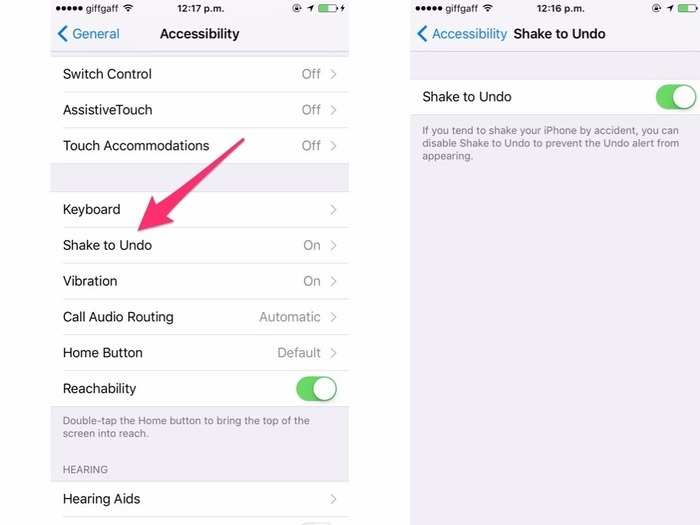
Introduced way-back-when, the ability to shake your phone and undo accidental typing was a novel concept, but one that quickly got old after the pop-up appeared at the slightest quiver.
With iOS 9, Apple now provides the option to switch off "shake to undo" in Settings. Go to Settings > Accessibility > Shake to Undo and switch the toggle off.
Safari's Reader is much prettier.
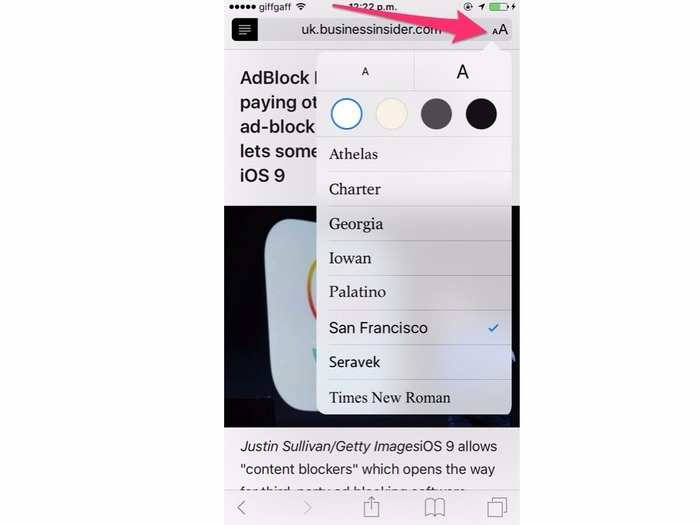
Apple's Safari has long contained Reader, a feature that strips out all of the content beyond the most important parts — headline and body text — to help users focus on the reading.
Unfortunately, Reader has always been a bit rigid in what it looked like. In iOS 9, Apple has decided to spice the feature up by adding the option of new background colours, and a myriad of new fonts.
To access Reader, go to a text-heavy page in Safari, tap the top left button comprised of four horizontal lines and click on the "AA" to change the font, background and text size.
"Quick Reply" is open to third parties.

In iOS 8, Quick Replies were limited to the Messages app and not much else. In iOS 9, Apple is opening up the feature to third-party developers, enabling quick and seamless interaction with notifications.
The feature has just debuted, and so developer support is light — one of the only apps that supports Quick Replies currently is Twitter — but expected more in the future.
Find my Friends in the Notification Centre.
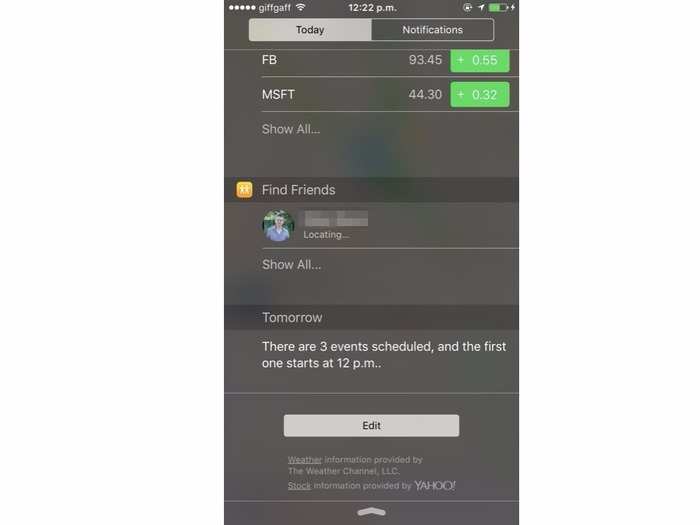
Apple has been adding "widgets" to the Notification Centre slowly but surely and one of the latest additions is Find My Friends, the app that keeps track of all your iPhone-touting friends.
Accessed from the Today screen, the Find My Friends widget can tell you where your friends are without having to open the app.
Popular Right Now
Popular Keywords
- India’s wearables market decline
- Vivo V40 Pro vs OnePlus 12R
- Nothing Phone (2a) Plus vs OnePlus Nord 4
- Upcoming smartphones launching in August
- Nothing Phone (2a) review
- Current Location in Google
- Hide Whatsapp Messages
- Phone is hacked or not
- Whatsapp Deleted Messages
- Download photos from Whatsapp
- Instagram Messages
- How to lock facebook profile
- Android 14
- Unfollowed on Instagram
Advertisement