12 Apps You Need To Use If You Want To Get Stuff Done
The Cal app for android is an impressive calendar that syncs all of your most important tasks into one hub.

Evernote will never let you down when it comes to organizing your life.
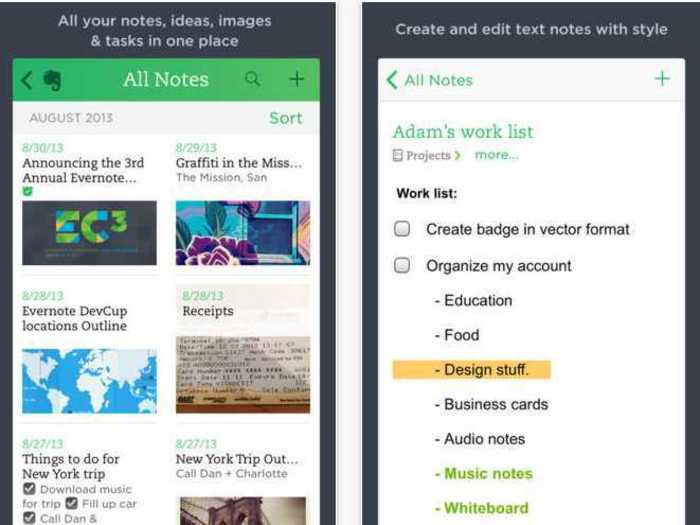
Although it's not a new app, Evernote will never disappoint you when it comes to getting stuff done. The app is simple. It creates to-do lists that are comprehensive and easy to edit. You can dive deeper into the other offerings it has by trying out like Evernote Webclipper to collect anything you see online that looks interesting.
Price: Free
Available: iPhone, Android, Blackberry and Windows.
Inbox Cube for iPhone sorts emails into visually pleasing and easy to navigate boxes.

The biggest source of frustration when it comes to time management can be emails. Within one day, inboxes can be swarmed with useless spam and pointless messages. Inbox Cube can sort various segments of an email into boxes to help with categorization. Email cubes contain messages you need to respond to, attachment cubes host any documents you'd need to read later, and contact cubes will host information you need to get in touch with someone. Once these are sorted, users can control what to read without having to constantly search and scroll through various inboxes.
Price: Free
Available: iPhone
The Swizzle Inbox Organizer purges obnoxious content from your inbox.
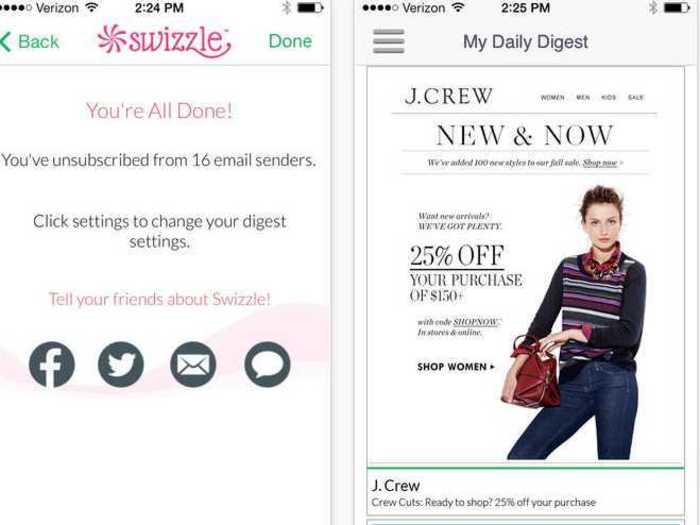
The Swizzle Inbox Organizer, another e-mail management app for iPhone, scours your inbox for retail-related messages and then alerts you to them. Swizzle offers you the choice of unsubscribing in order to clear up your mail. It's that easy.
Price: Free
Available: iPhone.
Pocket is perfect for collecting any interesting stories to read in case you miss them.
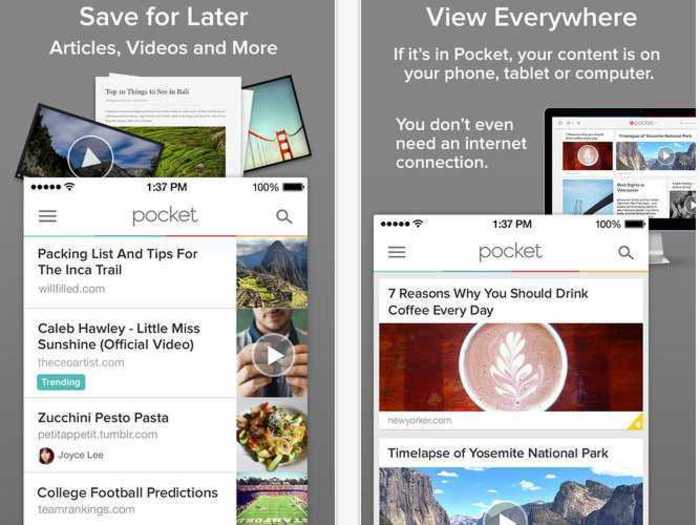
This is another popular app to use when you need to get stuff done. Pocket lets you store any articles that look interesting and allow you to read them at a later time. It lets you save them directly from Twitter, Flipboard, Pulse, and Zite. Voracious readers will love this program.
Price: Free
One of the most popular financial apps in the world has arrived on Windows.
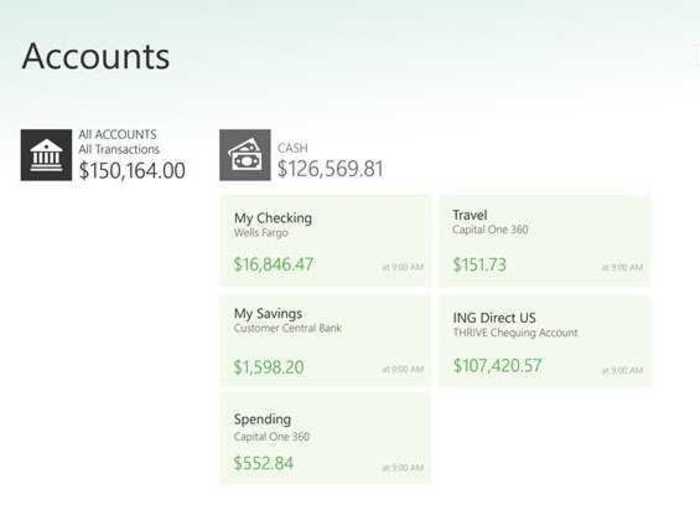
Mint.com has just arrived for Windows 8 and Windows Phone 8 and it looks awesome. The app operates the exact same way as its other counterparts. It manages your finances and helps you track transactions but the inclusion of Live Tiles makes it even better. This part of the Windows OS enables more organization by linking up all your important information in one area.
Price: Free
The SmartThings app will offer you a better sense of security at your home.

We've all been forgetful. Rushing out of the house to catch a ride to work can cause us to forget important things like locking up your home. The purpose of SmartThings is to make your home more intuitive. The iOS 7 app performs a slew of functions like alerting you when doors are unlocked or turn on a light or TV in case of an intruder. Users can program these actions from anywhere. You'll need a SmartThings kit to link to devices in your home though.
Price: Free
Available: iPhone, kits start at $299
Action Launcher for Android organizes everything on your smartphone for quick browsing.

Some people have an app addiction. They download too many of these programs at once and never know what to do with them. Action Launcher for Android is a customizable multitasking system that organizes everything on your phone or tablet. Action Launcher lets you organize your apps into "drawers" for easier access. Swipe from left to right and quickly open these containers and immediately clear the clutter of your device.
Price: Free ($1.99 if you upgrade to the pro version)
Available: Android
Packing Pro is an essential app for dealing with the most frustrating part of vacation.

The toughest part about vacations is deciding what to pack. Packing Pro creates a to-do list to help plan what you need to bring. The lists are customizable and you can sort them easily. The most important part of Packing Pro? Alerting you that you may have forgot something before departing on your trip.
Price: $2.99
Available: iPhone
Gneo specializes in follow ups and reminders.
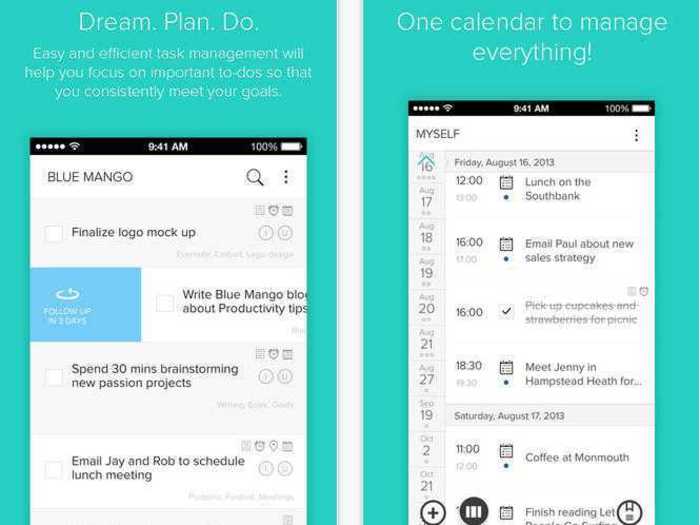
This newest addition to the App Store costs quite a bit, but is worth the download based on all of the features it has to offer. Gneo integrates with Evernote in order to provide follow ups and reminders when deadlines approach, while the Work Canvas feature will illustrate the tasks of the day that need to be completed arranged in the most urgent.
Price: $9.99
Available: iPhone
Swype keyboard is the best app for quickly sending out messages.
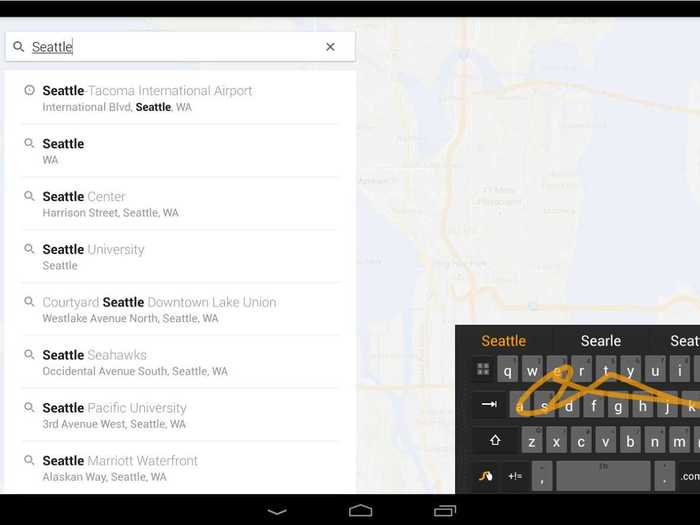
Swype Keyboard for Android lets you type without lifting a finger. Swipe across the letters to compose messages and search for information quickly and efficiently. Similar to auto-correct for iPhones, Swype interprets what you're trying to say if you make a spelling error.
Price: $3.99
Available: Android
Procraster will be the best motivation for you to complete projects.
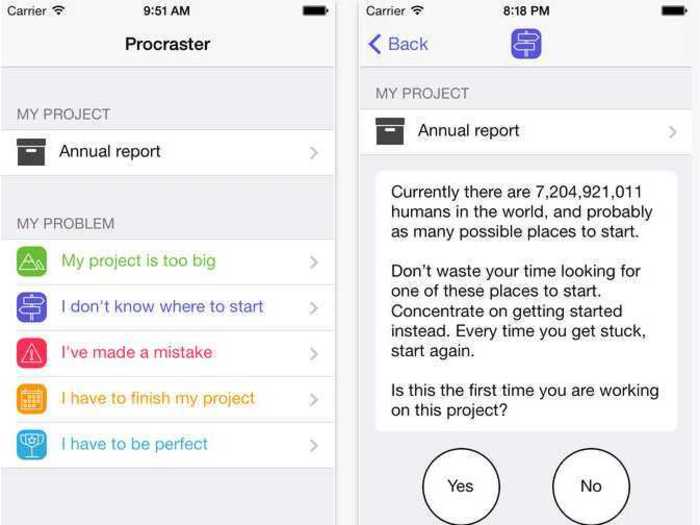
Procraster is an iPhone app that will provide you with the necessary motivation to ensure you complete your projects. This is how it works. Enter a task that needs to be completed, explain the problem that is preventing you from completing it and then the app will offer the best advice for you in order to solve this issue. In order to finish your work with a clean conscience, input a goal that you can enjoy afterwards.
Price: $0.99
Available: iPhone.
Now check out some more great apps.

Popular Right Now
Popular Keywords
- India’s wearables market decline
- Vivo V40 Pro vs OnePlus 12R
- Nothing Phone (2a) Plus vs OnePlus Nord 4
- Upcoming smartphones launching in August
- Nothing Phone (2a) review
- Current Location in Google
- Hide Whatsapp Messages
- Phone is hacked or not
- Whatsapp Deleted Messages
- Download photos from Whatsapp
- Instagram Messages
- How to lock facebook profile
- Android 14
- Unfollowed on Instagram
Advertisement