10 Horrible Tech Habits You Need To Break Today
Using the same password for everything

Never changing your password
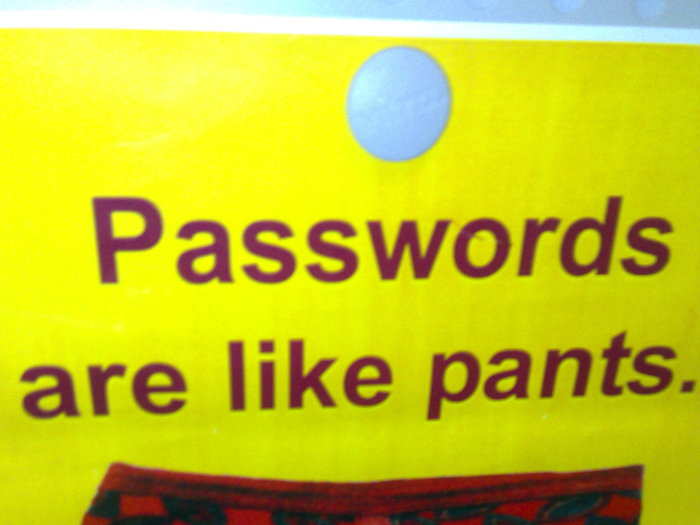
While you should never use the same password for multiple accounts, you should also change your existing passwords on a regular basis. Microsoft suggests that you change your passwords every 30 to 90 days to be safe.
Not using two-step authentication to protect your important online accounts

In the age of sophisticated hacks and vulnerabilities such as the Heartbleed bug, it's important to set up extra protection for your online accounts. Services such as Gmail and Dropbox offer two-step authentication.
This allows you to use your phone to verify your identity when logging into your account. After you type in your password, the service will send a text message to your phone with a code. You would then type that code into your account to log in.
Two-step authentication prevent hackers from logging into your account even if they have your password.
Forgetting to delete photos and music from your phone

If there's one way to waste space on your phone, it's by forgetting to delete things you don't use. Every once in a while, make a habit of cleaning out the old photos in your Gallery or Camera Roll. The same goes for music, too, which eats up much more space on your phone than photos.
You can always back up these files to an online cloud service if you run out of iCloud storage, such as Dropbox or Google Drive.
Sitting with bad posture at your computer
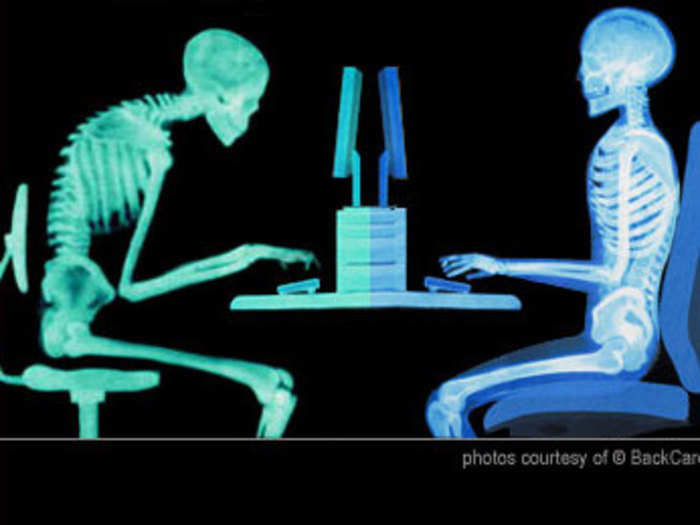
For those of us who have 9-to-5-desk jobs, this is a particularly important habit to break. Research shows that sitting for 8 hours a day or more can put you at higher risk for muscular skeletal disease, diabetes, and obesity, among other disorders.
You can always talk to your employer about getting a standing desk, but if you want to keep your standard sitting desk you should make sure the top of your monitor is between 2 and 3 inches above your eye level when you're seated. This helps you maintain proper posture while sitting for longer periods of time.
Forgetting to log out of devices you don't normally use
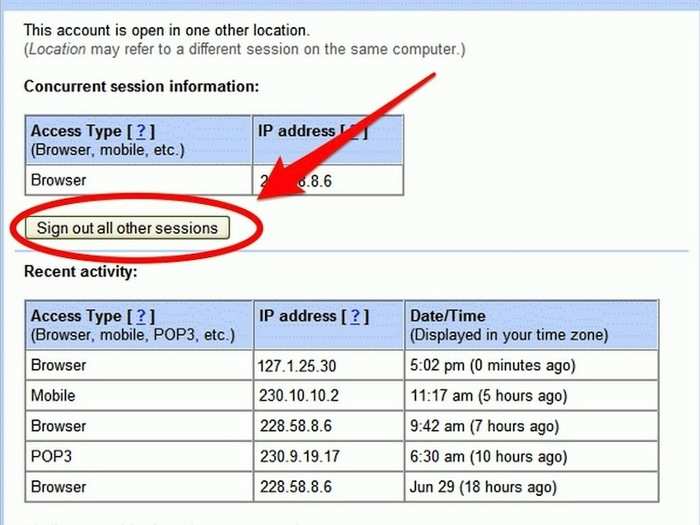
If you're a college student, you probably spend a lot of time logging in and out of computers at the library. Chances are you've logged into your friend's computer at least a few times.
It's crucial to remember to log out of these devices and clear your browser history when you're finished. If possible, avoid logging into really critical accounts such as your banking account on any computer but your own. Google, Facebook, and Skype all offer handy tutorials on how to log out of other devices remotely.
Never restarting your computer
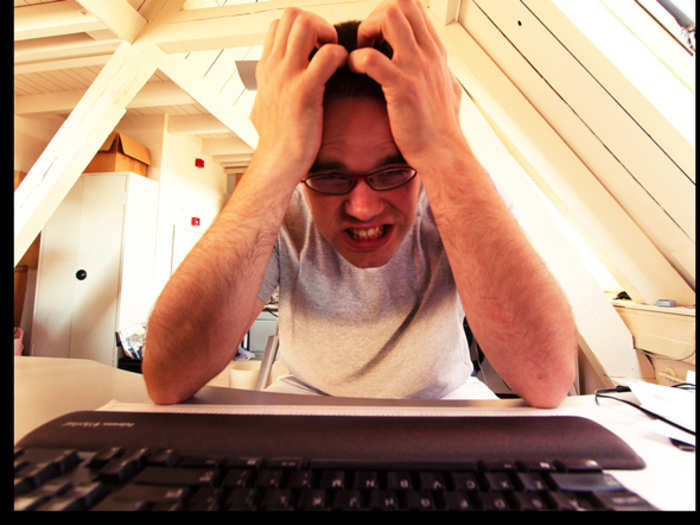
Constantly leaving your computer in sleep or standby mode won't pose any real damage to your computer, but it will slow it down.
Giving your computer a good restart is a great way to kill all the background processes that may be making your computer slow or sluggish. Try to get into the habit of completely shutting down or restarting your computer every once in a while, or else you may end up as frustrated as this guy.
Constantly checking your phone before you go to sleep

Artificial light is believed to be one of the biggest causes of sleep deprivation in modern humans, and using your smartphone or tablet before bed can really mess with your sleep cycle, according to the American Chemical Society.
According to the ACS, the blue light your mobile device emits tricks your body into thinking it's morning.
Procrastinating when installing important updates

Installing updates can be a long and annoying process, but it's important. Software updates, especially those for your phone, usually come with fixes for bugs that could either be slowing your phone down or making it susceptible to security vulnerabilities.
So, when you see that notification warning you that a new update is ready, don't put it off.
Never backing up your files
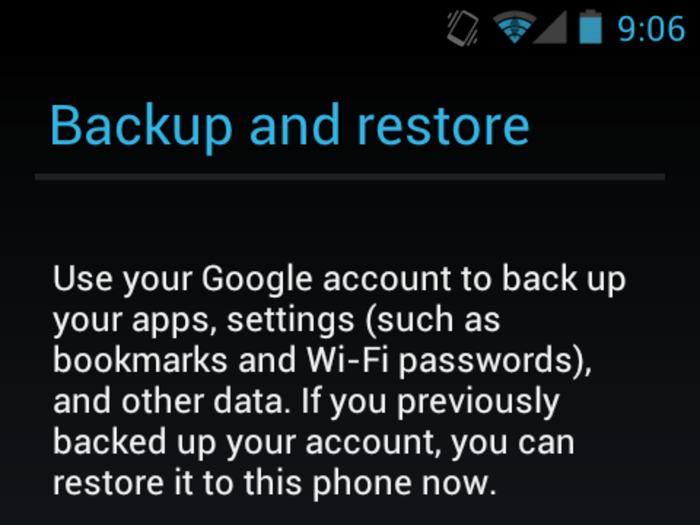
Luckily, our phones already back up most of our photos, contacts, and messages to either iCloud or Google Drive. But, if you're doing a lot of work on the desktop in services such as Microsoft Office, you'll want to remember to always back up your files.
With all the cloud services available today, there's no reason to have all of your important stuff stored only in one place. Google Drive, for example, gets you a whole terabyte of storage for just $10 per month.
Now that you know which habits to break, check out some that are bogus ...

Popular Right Now
Advertisement