- Home
- smallbusiness
- Tech
- These 6 simple tools will help you shop smarter on Amazon
These 6 simple tools will help you shop smarter on Amazon
Price trackers like The Camelizer and Keepa help you see if you’re really getting a good deal.
Honey scours sites for coupons you can use, and automatically presents lower prices for a given product.

Honey (Chrome, Firefox) works for many other retailers that aren’t Amazon, but it still saves you the trouble of digging through product pages to find limited-time discounts (and then entering those codes manually).
With Amazon, though, the extension recently added a button to product pages that’ll show you when a third-party Amazon seller has a better deal available. It even takes taxes and shipping fees into account. You’ll still want to make sure that seller is trustworthy, but it can’t hurt to know those deals are available in the first place.
Amazon Assistant is the site's official browser extension, and makes it simple to add things to your wish list.

This works for several retailers, not just Amazon — there’s nothing stopping you from adding a TV from Best Buy, for example. The extension (Chrome, Firefox) will then see if it has any matching products available on Amazon itself, just in case you want to get the most from your Prime subscription.
And if you just want to quickly see what Amazon’s promoting for its “Deal of the Day,” it shows those as well.
Fakespot evaluates the authenticity of a product’s user reviews.
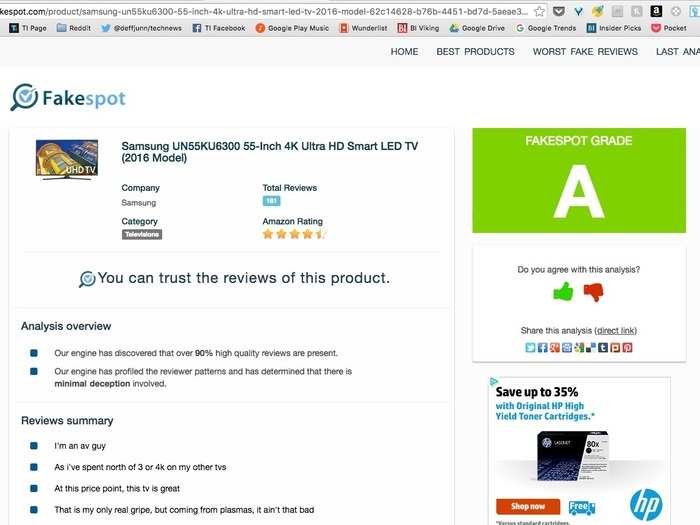
If something has a high user rating, it’s generally safe to buy. Spend long enough reading those reviews, though, and it won’t be hard to find some sketchiness. Between dummy accounts and people who “received a product in exchange for [their] honest review,” several companies, particularly smaller ones, are not above inflating ratings to move units.
Fakespot (Chrome, Firefox) aims to counteract that. It analyzes the reviews for a given product, and the profiles of the people writing them, then gives a grade on their overall trustworthiness. It’s not perfect — good things can still have fake reviews — but it doesn’t hurt to keep in mind, and it’s certainly easier than scraping through mountains of poor grammar yourself.
This isn't the only tool like this. ReviewMeta (Chrome, Firefox) works similarly, but goes a little more in-depth, breaking the reviews down by things like unverified purchases and how many reviewers have only recommended products from a particular brand.
DS Amazon Quick View lets you see a product’s specs and details without clicking on the page.
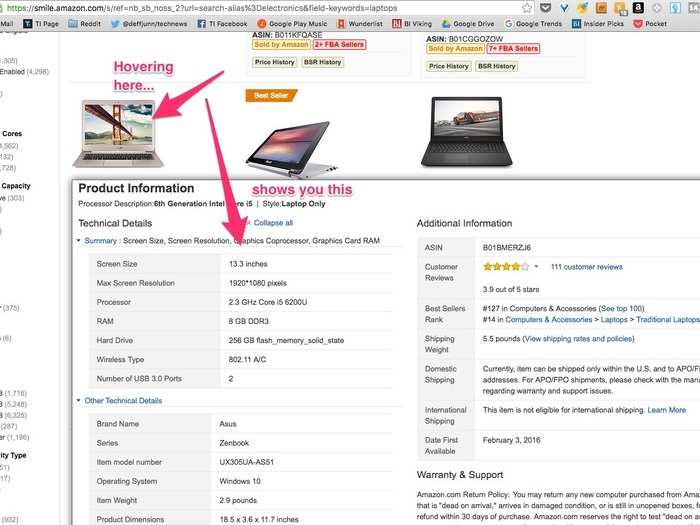
You know the big chart of details at the bottom of every Amazon listing? DS Amazon Quick View (Chrome) takes that information and makes it viewable just by hovering over a product’s image.
If you’re looking up laptops, for instance, you can check the basic specs of every device in your search results without clicking back and forth or opening a bunch of tabs. It’ll also show you how popular a certain product is, and whether or not Amazon (or a trusted third-party) is actually selling it.
If you like the idea of being a good person, Smile Always ensures a piece of your purchase always goes to charity.
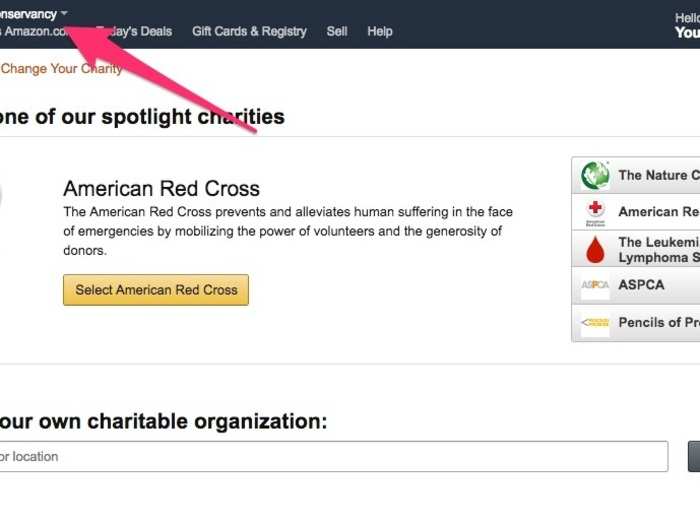
Amazon doesn’t exactly broadcast this, but its AmazonSmile program automatically donates 0.5% of select purchases you make through the site to a charity of your choice. You don’t have to pay anything extra — you just buy what you already were going to buy, and money goes to the American Red Cross, ASPCA, or one of a few others.
To enable it, though, you have to use “smile.amazon.com,” instead of the usual URL. Smile Always here (Chrome, Firefox) simply routes you there by default. You should still try to donate directly, but something’s better than nothing.
Popular Right Now
Popular Keywords
Advertisement