- Home
- slideshows
- miscellaneous
- You can get a great 4K and HDR TV for incredibly cheap these days - but there are 10 hidden costs you haven't thought of when you go to 4K
You can get a great 4K and HDR TV for incredibly cheap these days - but there are 10 hidden costs you haven't thought of when you go to 4K
1. You'll need to upgrade Netflix if you have it.

2. You may need to upgrade your internet speeds.
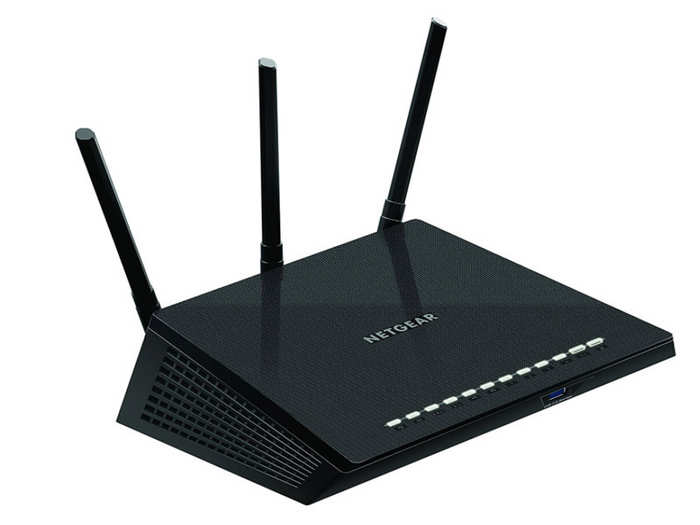
Streaming video in 4K needs much faster internet speeds than streaming in HD resolution. Netflix, for example, recommends you have 25 megabits-per-second (Mbps) internet download speeds. For 4K streaming in Amazon Prime Video, Amazon recommends you have at least 15 Mbps download speeds.
To compare, HD streaming on Netflix uses only 5 Mbps.
The average internet download speed in the US in 2017 was 64.17 Mbps, according to the internet speed testing site, speedtest.net. That's more than enough for 4K streaming.
However, you should also consider buffering your internet speeds (pun not intended) in your internet plan. Two 4K Netflix streams could use up to 50 Mbps, for example. So if you think multiple people at home will be streaming 4K video, either from Netflix, Amazon Prime Video, or even YouTube, you should think about getting an internet speed plan that can handle heavy internet usage.
3. You may need to upgrade your video games console.

If you bought an original Xbox One of PlayStation 4 around the time they were released and you're thinking about getting a 4K TV, you may want to sell your console or give it away and replace it with a newer Xbox One S, Xbox One X, or PlayStation 4 Pro.
That's because Microsoft's and Sony's latest console models support 4K gaming and video streaming, and they'll help make the most of a new 4K TV.
A quick note about the Xbox One S specifically: This particular console only plays video at true 4K resolution. It does not play games at true 4K resolution. However, it does "upscale" HD games to 4K resolution, and it does a good job of it. So, if you don't feel like paying $500 for the Xbox One X, you'll be fine with the Xbox One S, which you can buy for under $250.
4. You may need to upgrade your media streaming device.

Your old media streaming device that you used with your old HD TV may or may not support 4K resolution. But it might not actually be something you need to upgrade anyway, as most 4K TVs these days are smart TVs that come with a variety of popular streaming apps.
TCL's 4K Roku TVs, for example, have a Roku streaming device built-in that supports 4K. In fact, the Roku-powered TCL TVs with 4K and HDR are actually better than Roku's own media streaming devices because the TVs support a better version of HDR called "Dolby Vision," while Roku streaming devices don't.
If you're wondering, the TCL TVs with 4K and HDR also support the basic HDR 10 standard.
Plus, if you already own an Xbox One S, Xbox One X, or PlayStation 4 Pro, you already have your favorite streaming apps built into each system.
5. If you like buying Blu-ray versions of your favorite movies and TV shows, you may need to upgrade your Blu-ray player.

If you have an HD Blu-ray player, it'll only ever play your videos in HD. Some Blu-ray players have 4K upscalers, many of which actually do a good job of making HD videos look great on a 4K TV.
HD content on a 4K TV doesn't look bad at all, and you might not even notice much of a difference. But, again, to make the most out of a new 4K TV, you'll need a Blu-ray player that plays 4K Blu-ray discs. They cost around $120, which is an extra cost you might need to consider when upgrading to a 4K TV.
Alternatively, if you have an Xbox One S, Xbox One X, or PlayStation 4 Pro, you already have a 4K Blu-ray player.
6. Your HD Blu-ray collection.
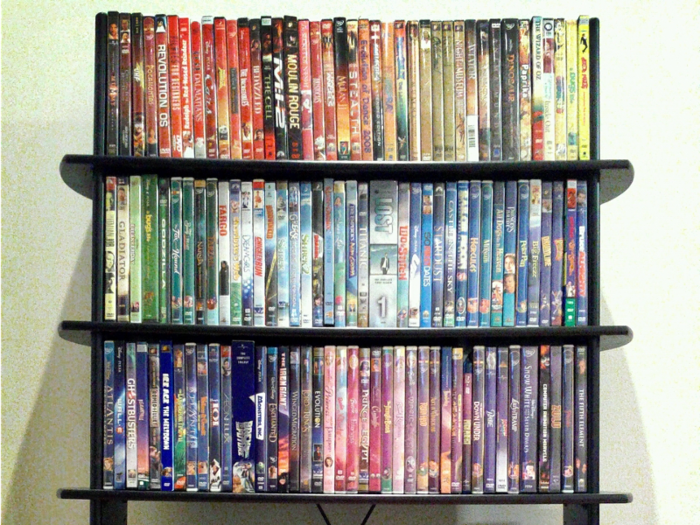
Your old library of DVD or Blu-ray discs that you bought before getting a 4K TV are probably in HD resolution. As a result, your collection of movies and TV shows won't make the most of a new 4K TV.
I wouldn't specifically suggest that you re-purchase all your favorite TV shows and movies as 4K Blu-rays. As I mentioned earlier, some Blu-ray players can "upscale" HD Blu-ray discs to 4K, and some do such a good job that you can't even notice. Still, it's something you should be aware of.
8. If you often stream movie rentals or download movies to buy, 4K versions of the content you want is more expensive.

Some movies can be rented or bought digitally in 4K, but they tend to be more expensive than the regular HD rental or download.
9. Your digital library of HD movies and TV shows that you purchased won't be upgraded to 4K for free, unless you're an iTunes user.

If you've built up a digital collection of movies and TV shows in HD resolution, they'll be stuck in HD unless you re-purchase your collection in 4K.
So far, Apple is the only company that upgrades your HD digital movie library bought from iTunes to 4K for free. Chances are you already have an Apple TV is you use iTunes to buy movies and TV shows, but you'll need the $180 Apple TV 4K to get the free 4K upgrade.
10. If you value your entertainment enough that you're willing to upgrade everything to 4K, you may want to get a separate sound system for your new 4K TV.

In a way, upgrading to 4K from HD is a somewhat frivolous endeavor. HD is the current standard, and it's fine. 4K isn't the standard yet because not everything is available in 4K at the moment, and it isn't required to enjoy your entertainment. So, if you do upgrade to 4K now, chances are you want the most impact from your entertainment. And I'd argue that audio makes as big an impact as super sharp 4K resolution.
Few TVs have decent sound. The built-in speakers on most TVs will do a serviceable job of delivering audio, but a separate sound system will make a huge difference, especially if you truly value your entertainment.
Sound bars are easy to set up and don't require a bunch of wires, and they can add great depth to your entertainment with deep, rumbling bass. Some even come with wireless satellite speakers for a surround sound setup, like this Vizio 5.1 surround system. And it's under $200, too, which is a great deal for a home-theater system that will deliver much better audio than your TV's speakers.
If you only watch cable TV – no streaming services or video games – there isn't much need to buy a 4K TV.
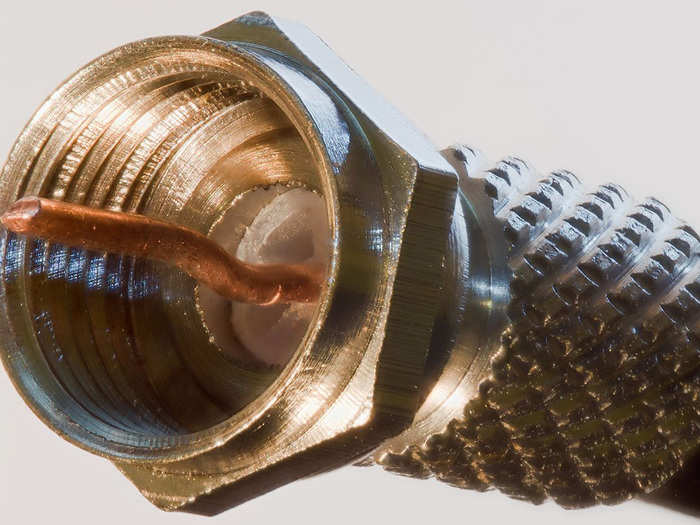
For cable TV viewers, there are very few options to watch content in 4K. The choice is so limited that it's not worth buying a 4K TV if you only watch cable TV.
Popular Right Now
Popular Keywords
Advertisement