- Home
- slideshows
- miscellaneous
- We compared Moment, the app that gives your phone camera DSLR-like controls, to Apple's native Camera app - here's how they stack up
We compared Moment, the app that gives your phone camera DSLR-like controls, to Apple's native Camera app - here's how they stack up
Moment is visually pretty similar to Apple's camera, but there are a few differences that stick out.

The options at the top of the screen are pretty simple: You can choose the type of grid, whether the flash is on, set a timer, choose the file type, and open a menu where you can indicate whether you have one of Moment's external lenses attached.
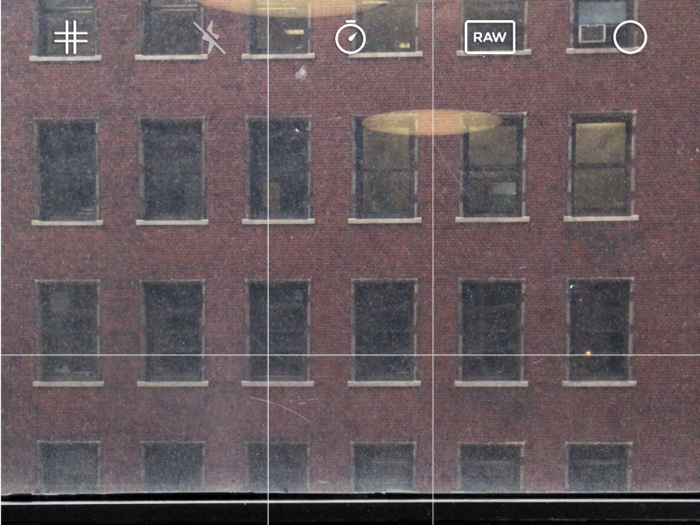
The 'timer' setting takes three photos, as someone will inevitably have their eyes closed in a group photo.
You can use the sliders to precisely adjust settings like shutter speed.
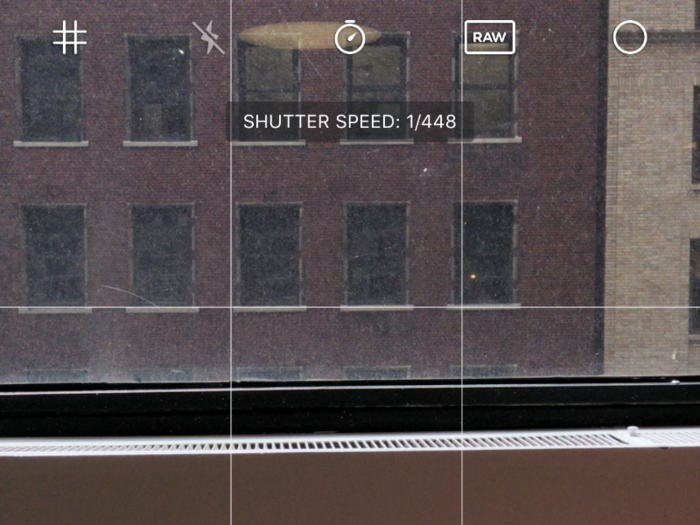
If you don't feel like individually setting the shutter speed and ISO, you can use the 'EV' slider to adjust the exposure to your liking, just like in the native camera app.
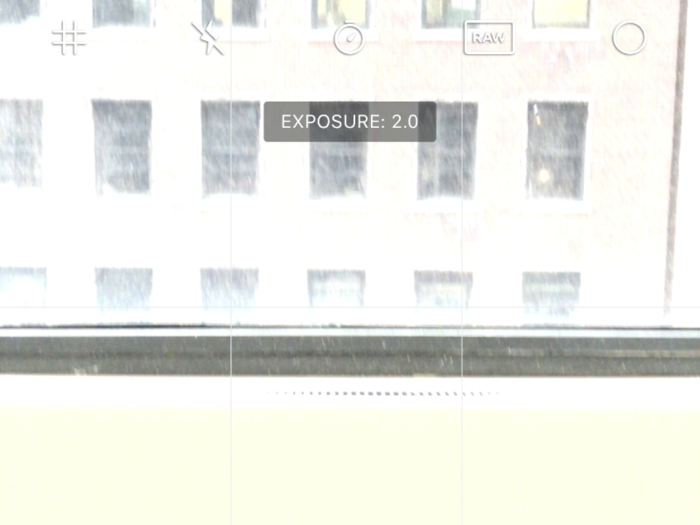
The white balance can be adjusted as well, bypassing the automatic white balance that your phone's camera is programmed to set.
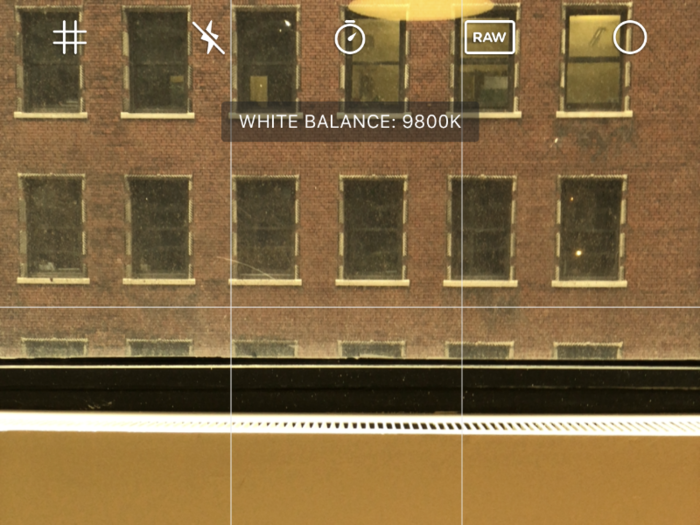
Different grid settings are available, too.
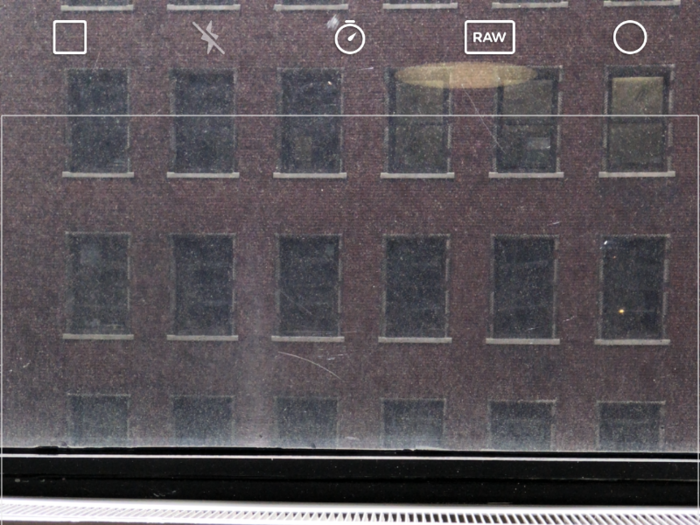
This particular grid is set to show a square.
We compared Moment, the app that gives your phone camera DSLR-like controls, to Apple's native Camera app - here's how they stack up
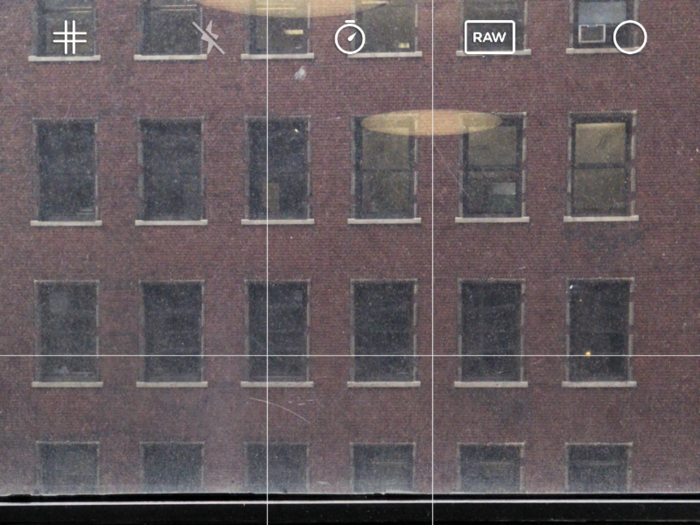
With Moment, you have a little more control over the type of file your images save as.
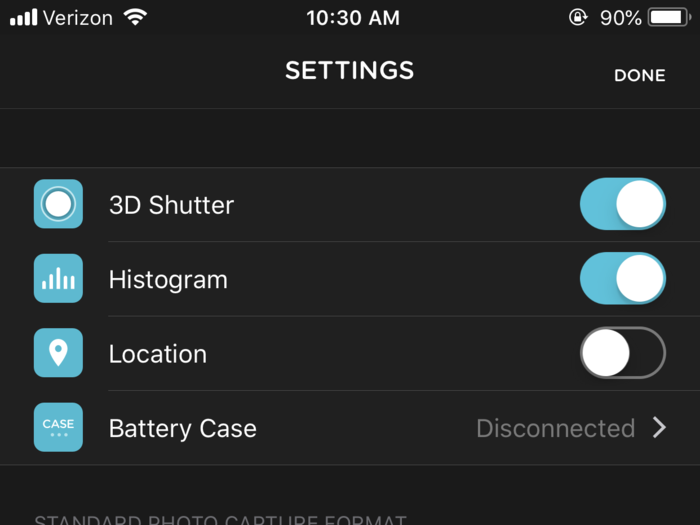
You can choose to save your images as the standard .jpg, as Apple's HEIF high-efficiency file for saving space, a TIFF file, or a RAW image. RAW images are generally preferred by photographers, because although they take up more space, they contain more digital information that allows for more precise editing in the post-processing stage. Apple's standard camera doesn't give this option, which means you're generally pretty limited when it comes to what you're able to edit in the image.
While Moment gives you more control over the minute details of your photos, there are a few features that it doesn't include.
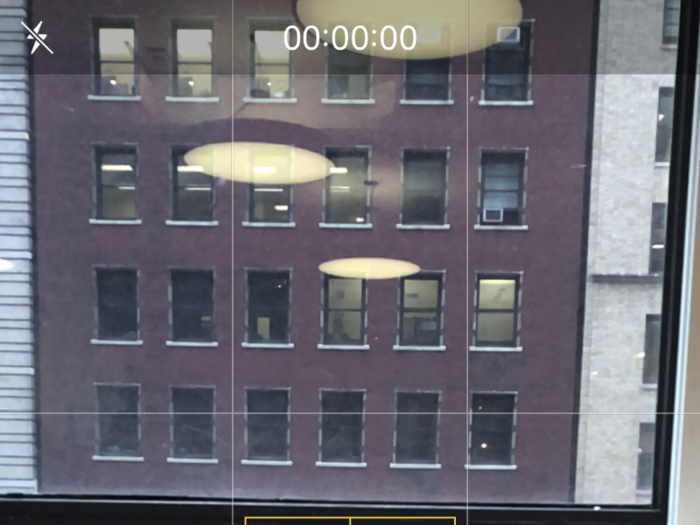
The iPhone's camera has time-lapse video, slow-motion video, normal video, normal photo, square photo, panoramic photo, and portrait mode. In comparison, the Moment app only has normal photo and normal video mode.
In addition, Apple's camera has live photo and HDR settings, which the moment app does not.
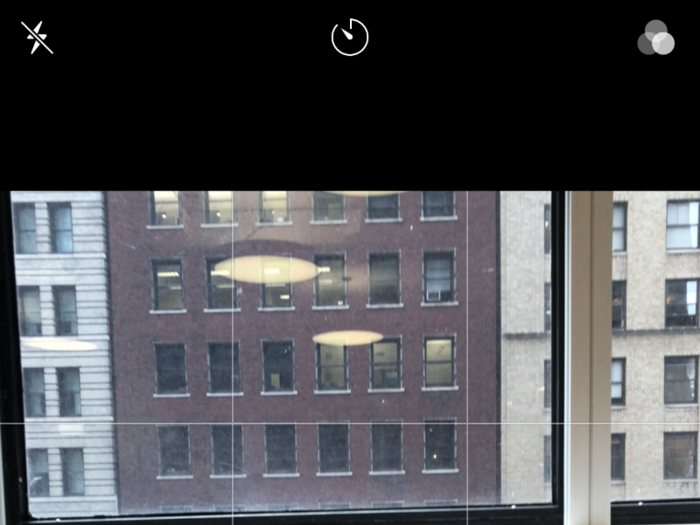
Apple's camera also lets you apply a filter directly to what you're shooting, which can be changed later.
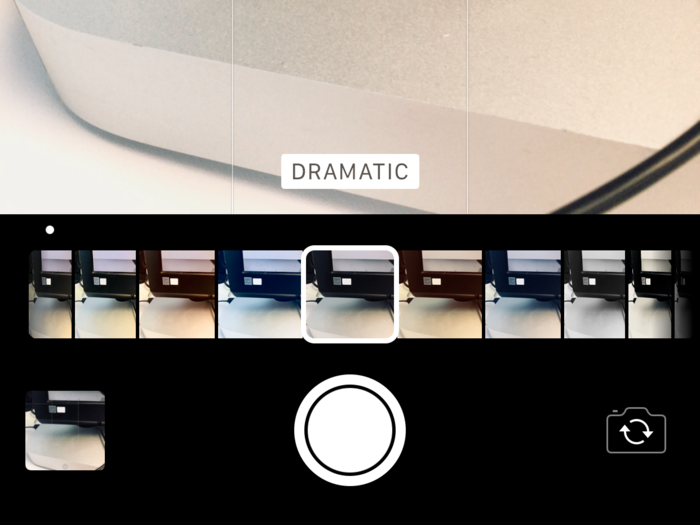
Although Moment allows for more power overall when it comes to editing, not everyone wants to spend that much time editing their photos. Apple's camera allows you to put a filter on the shot while you're shooting it, and you can go back and change that filter after you've taken the picture.
Apple's camera settings are a bit simpler than those in Moments.

There's options for flash, live photos, a timer, and filters. The timer only takes one photo, compared to Moments three-shot feature.
The verdict: it depends on what you want out of your camera app
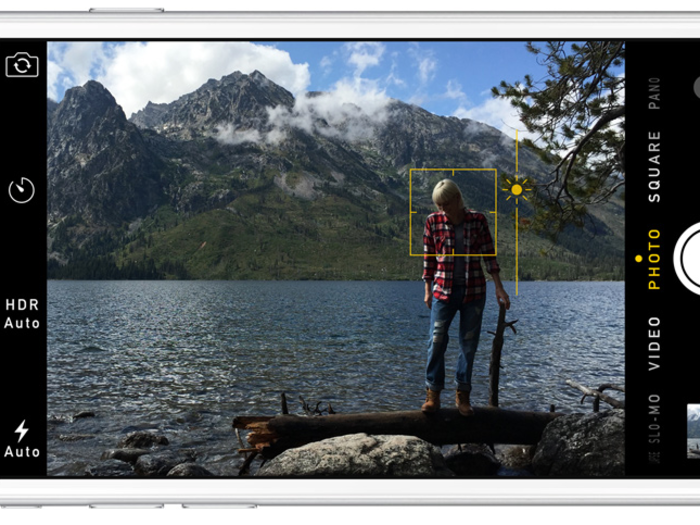
Moment definitely gives you more control over how your final shot turns out — but that also requires more work on your end. The ability to shoot in RAW could be a deal changer for photographers who also shoot on their iPhone, but want the same image-editing capabilities that come with shooting on RAW on a DSLR.
Moment's exposure settings, like shutter speed and ISO, allow you to get more creative with your shots — you can set the shutter speed slower to make moving objects blur, or set it fast to capture objects in motion. If you don't want to individually set exposure or focus settings, you can simply use the autofocus and auto exposure, and take advantage of the RAW shooting capabilities.
Apple's camera is more casual — but also has some features that aren't present in Moment's camera. Portrait mode is missing in Moment, which is a big selling point for the newer iPhones' dual-lens system. In addition, Apple's camera allows for live photos, which isn't available in Moment. The ability to shoot in filters might be important to some users, but filters can easily be applied to photos taken on Moment after they're shot, and Moment gives you more control over the editing process anyway.
So if you want more control over your shots, and the ability to edit in RAW, Moment will probably get the job done for you. But if you just want a solid camera app that allows you to use portrait mode and doesn't require a lot of user input, Apple's native camera app will do just fine. Moment is designed for people who like having the ability to control the minute details of their shots, but that's definitely not everyone.
The decision comes down to what you want out of your phone's camera — more control, or ease of use?
Popular Right Now
Popular Keywords
Advertisement