- Home
- slideshows
- miscellaneous
- We compared Google Drive with Apple's iCloud and Dropbox to find the best cloud storage solution - and the winner is clear
We compared Google Drive with Apple's iCloud and Dropbox to find the best cloud storage solution - and the winner is clear
COST: Each of these solutions offers a range of storage sizes, but the prices vary slightly between them. Luckily, each application also has a free version, so you can shop around and try them for an extended period without putting down any money.

Dropbox is one of the most popular cloud storage solutions on the market, and is well-known for catering to the cloud storage power users, particularly large businesses.

A basic Dropbox account is free, but includes a measly 2 GB of storage.
The next tier up is Dropbox Pro, which includes a terabyte of space and additional features like offline file viewing for $9.99 a month.
The Dropbox Professional tier comes with 2 TB and extras like full-text keyword search for $19.99.
Larger business-tier plans are available based on the size of the company and its needs.
Google Drive offers the most intuitive packages at a great price.
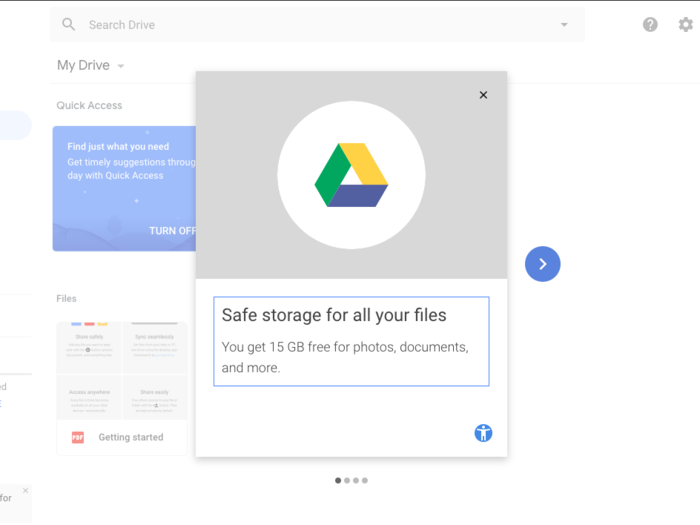
Google Drive is one of the many free apps that come with a Google account, and acts as the storage source for all files you create through Google Docs, Excel and Slides, along with any files from your hard drive that you might want to back up on the cloud, like vacation photos, home videos, or important documents.
Google Drive offers 15 free gigabytes of storage, before asking you to pay.
The paid tiers begin at $1.99 a month for 100 GB, which is likely more than enough for the average person, who is simply looking to backup their phone.
Students, photographers and other people who have more files than the average person will be happy to hear Google also offers a terabyte of storage for $9.99 a month and 10 terabytes for $99.99 a month.
After that, users can get 20 terabytes for $200 a month, 30 terabytes for $300 a month, and so on.
ACCESSIBILITY: If you don't want to use your browser, Dropbox can also be accessed through desktop and mobile apps, and even a free smartwatch component.

The versatility is a nice perk, because it allows you to take your file backups wherever you go, and access them from a new device with a simple login.
While iCloud doesn't have a desktop or mobile app, macOS and iOS device users can manage their iCloud settings from within their System Preferences app.

Unfortunately, this means that PC and Android users will have to stick to the web-connected browser interface if they want to access their iCloud accounts.
Google Drive comes in many forms, including a free desktop and mobile app that can be downloaded on any device.

That said, the Google Drive app has a minor quirk: While the app serves as a home to your Google Docs, Sheets and Slides, those files cannot be edited from inside the mobile app. If you want to make changes to a spreadsheet on the go, you'll need to also download the separate Google Sheets app.
EASE OF USE: Dropbox is, in a word, bland.
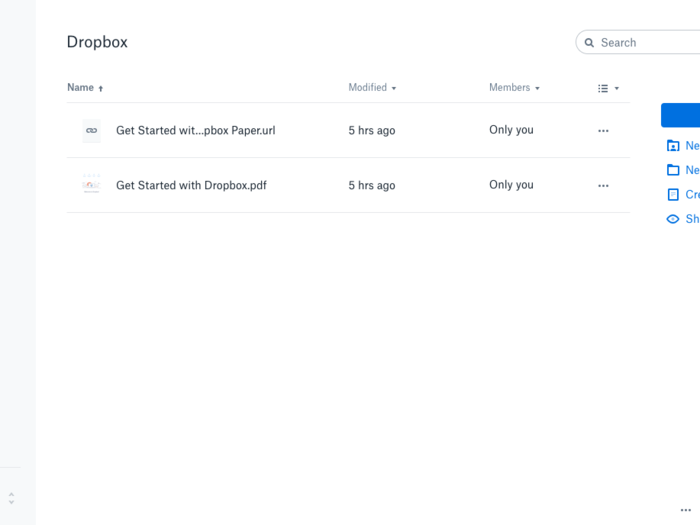
Dropbox's site and app have a very impersonal, often counter-intuitive layout, which I've found to be more challenging to navigate than the other options, especially for newcomers.
With sorting tools on the left, and the upload and organization controls on the right, the layout seems unorganized and confusing. In addition, so many of the software's most powerful features are hidden by unclear labeling.
In my own experience, I've found Dropbox's interface too complex and frustrating to really unlock its full potential.
Apple's iCloud site doesn't waste any time on overcomplication.

After logging in, iCloud users are greeted with a simple directory of every app that contains data saved to the cloud.
Clicking any app will reveal your stored files, in a browser-adapted version of the classic OS apps. Obviously, this is much more convenient for iPhone and Mac computer users than it would be for Android users, who will be much less familiar with the lay of the Apple-land.
Miscellaneous files that can't be placed within Apple's own apps like Pages and Numbers can be found in the "iCloud Drive" folder seen above.
Google Drive's tiled homepage delegates all of the sorting and action buttons to the right side, and uses context menus (accessed through a right mouse click) to make it easy to get where you need to go.
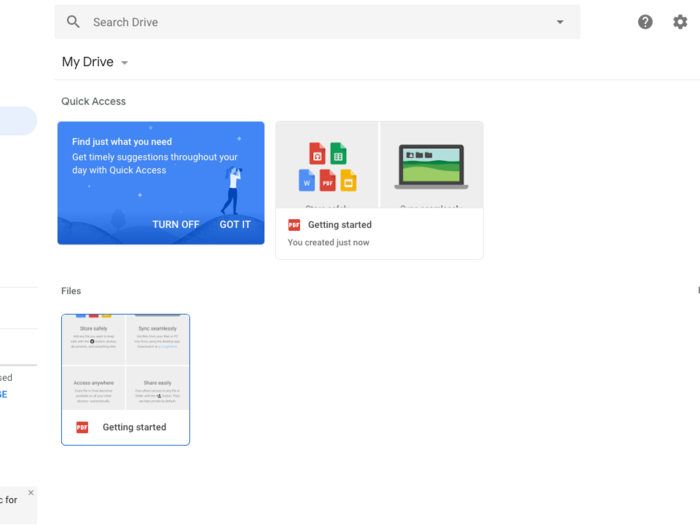
Beyond its eye-pleasing aesthetic, the "Quick Access" section and customizable features make Google Drive the most dynamic and reliably painless among the three cloud-storage apps.
Even in times when I've forgotten to rename or neglected to organize my files within my Google Drive, the approachable homepage and intuitive tools have prevented me from ever losing track of a file I needed to pull up quickly.
SHARING: For so many cloud storage users, the ability to share and collaborate on projects is the most valuable feature that a solution could offer. Luckily, all of these solutions offer great sharing features.
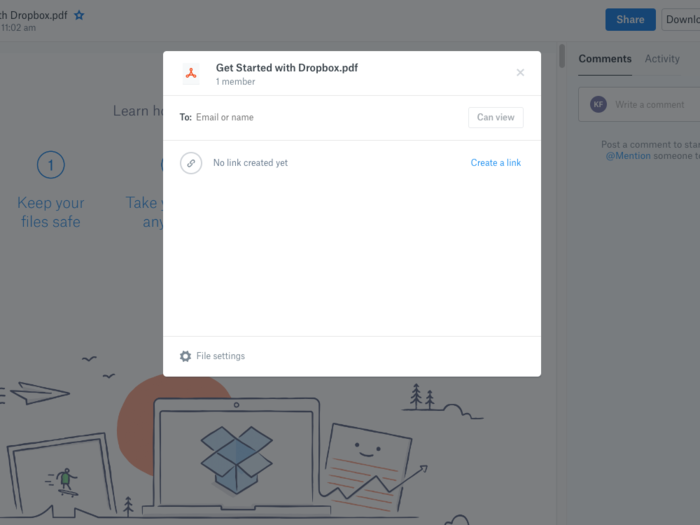
Dropbox lets users upload contacts for those who often share with the same people consistently— all you need to share a file or folder of files with a friend is their email address.
The owner of a file can decide who has view-only access or will be able to edit, download, or delete their files.
Dropbox can also create a link to the file, which the user can easily copy and paste in a quick message, or post for lots of people to see.
Let's say I want to share a folder of vacation photos with everyone in my family's group chat on iMessage. Rather than adding all of my family members' emails into Dropbox, I can simply copy and paste a link in our group chat, and give everyone access that way.
Users can also customize their link settings, such as choosing to have the link expire after a set period of time, or require a password to see the files.
Apple's iCloud Drive works very similarly, and pulls contacts from your iPhone for easy access.
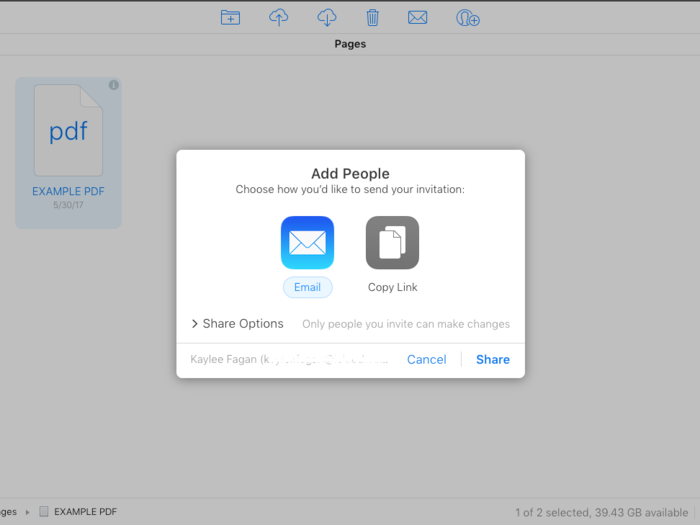
Google Drive uses the same basic formula, with an extra sharing category that lets the recipient of the files write a "comment" within Google Drive.
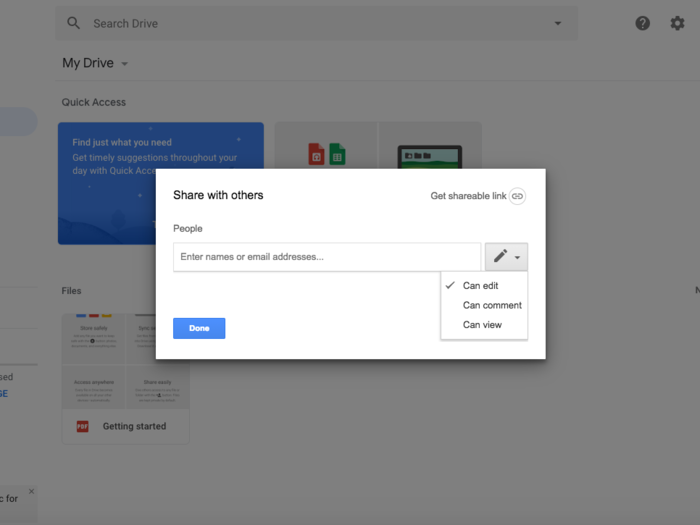
I've found the comment tool is especially helpful for getting feedback on written documents, because it lets the commenter highlight text and post in-line notes, without actually being able to edit your copy without your knowledge.
CONCLUSION: Google Drive is the best deal, but it's also the most versatile and easiest to pick up among the various popular cloud storage solutions out there right now. I highly recommend it.

The great pricing, versatility of access, and compatibility with other Google apps have all played a part in my recent decision to consolidate my cloud storage solutions, and bring all of my files to Google Drive.
Obviously, your cloud storage needs may be different than mine. iPhone users who like to keep their data protected and embedded within the Apple ecosystem are likely to find more ease by embracing iCloud, and those who are looking to share and upload in large volumes may prefer to invest in a deeper, dedicated solution like Dropbox.
However, Google Drive offers a comprehensive service that will be virtually painless for most people.
Popular Right Now
Popular Keywords
Advertisement