- Home
- slideshows
- miscellaneous
- This Windows 10 laptop is perfect for those who love Apple's MacBook Pro
This Windows 10 laptop is perfect for those who love Apple's MacBook Pro
The Huawei Matebook X Pro is classy and elegant.

The display is the most luxurious we've seen on any laptop, even MacBook Pros.
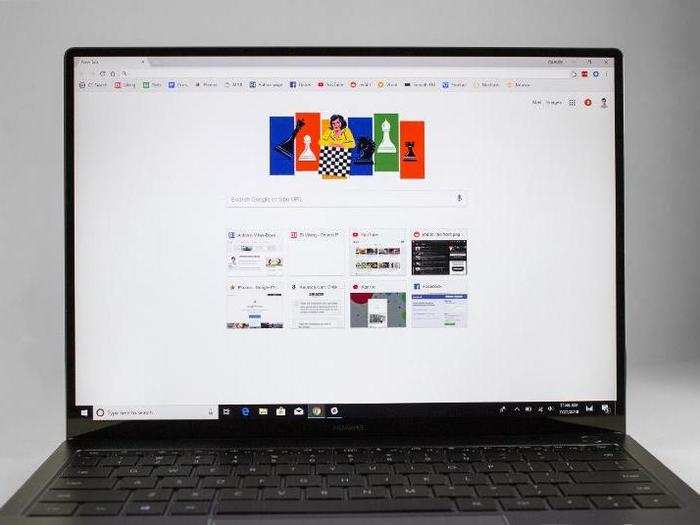
Apart from the Matebook X Pro's design, its display is a major source of those premium vibes.
It has the thinnest bezels I've seen on any laptop, and the effect is the same as it is with smartphones. It looks sleeker and more advanced than displays with thicker bezels, including the MacBook Pro, and it's more impressive as a result. It's similar to the bezel difference between the iPhone 8 and iPhone X.
The Matebook X Pro's 3000 x 2000 resolution display is also slightly sharper than both the 13-inch MacBook Pro (2560 x 1600) and the 15-inch MacBook Pro (2880 x 1800). Windows 10 really does look good in higher resolutions.
And if we're comparing the Matebook X Pro to the 13-inch MacBook Pro, it has a larger 14-inch display. Technically, it's only 0.6-inches larger, but bigger is bigger. It sits between the 13-inch and 15-inch MacBook Pros.
The Matebook X Pro's display is also a touchscreen, which can be handy at times. You won't find a touchscreen on MacBook Pros.
The bezels can be so thin because the front-facing camera isn't on the screen.

The front camera hides under a dedicated button in the keyboard, and it pops out when you need it. I rarely use the front camera on a laptop, so I can easily justify hiding it away on the keyboard and the odd video angle that faces upwards in exchange for gorgeous ultra-thin bezels. Below is a shot taken with the front camera, and I'm looking directly at the screen.
It has a great keyboard that's a relief from Apple's questionable "butterfly" keyboard design.
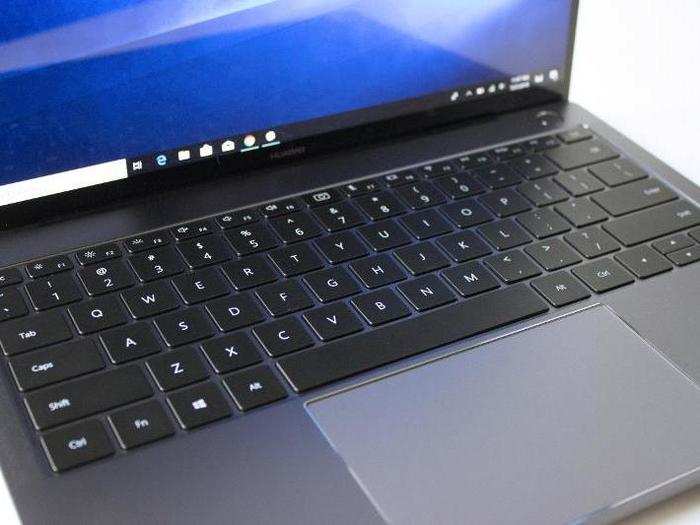
The Matebook X Pro's keyboard is much more comfortable to type on than Apple's "butterfly" keyboards. That's largely because the Matebook X Pro's keys have much longer "travel" — the distance each key can move when it's pressed. It doesn't feel like I'm tapping on a hard, solid surface, like the MacBook Pro's keyboard.
The trackpad is among the best on Windows 10 laptops.

Let me first just clarify that no Windows 10 laptop I've tried has a better trackpad than Apple's MacBook laptops.
But if you're looking for a Windows 10 laptop with a great trackpad, you've found it.
The speakers sound good, too.
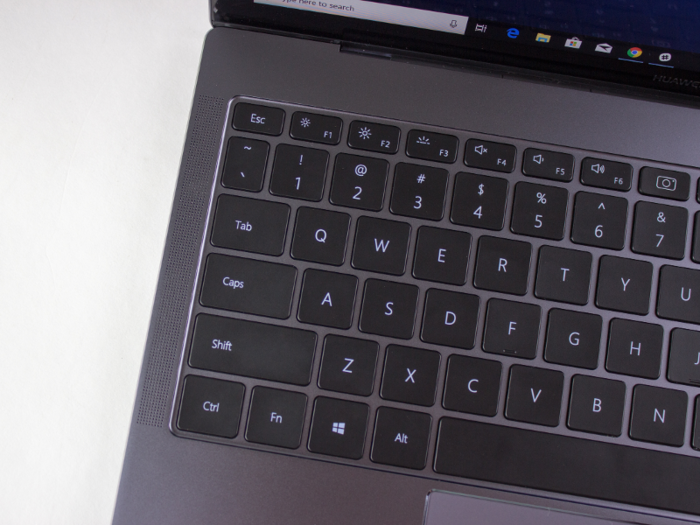
The speakers on the Matebook X Pro sound great for a device of its size and weight. However, they're a little thinner than the MacBook Pro's speakers, which have a fuller sound with more bass.
It's also a hair lighter and thinner than the 13-inch MacBook Pro, which has a smaller display.

It won't make a huge difference in how you carry and pack the Matebook X Pro, but at least you can boast to your MacBook Pro-toting friends.
It has the latest USB-C ports like MacBook Pros, but it also has a regular USB port just in case you need it.

USB-C ports and the standard they support — Thunderbolt 3 — is undeniably better and faster than the previous generation USB-A ports that we're all used to. Thunderbolt 3 and USB-C lets you connect multiple devices like monitors, card readers, ethernet, and even USB-A devices into a single USB-C adapter. Meanwhile, USB-A only supports other USB devices.
With that said, there are times when you just need a USB-A port, and fiddling around with an adapter — or looking for it if you've misplaced it — is possibly one of the most frustrating experiences when using a MacBook Pro.
The Matebook X Pro has a single USB-A port for those times, as well as two USB-C ports to welcome the glacially slow conversion to USB-C. It also comes with a USB-C adapter dongle with HDMI for monitors, VGA for older monitors, an extra USB-A port, and USB-C for charging and data transfers. Apple doesn't include a dongle with its MacBook Pro, and actually charges its users a whopping $70 for it in its stores.
There's also a fingerprint scanner that's worked perfectly so far.

It's easy to pick which model you want, just like the MacBook Pro. In fact, there are only two models.

Dell laptops are great, but have you tried shopping for one on Dell's own website or Amazon? It's a nightmare. There are dozens of models with different configurations that makes it difficult to pick one if you don't really know what you're looking for.
Huawei has done well to offer two simple options that will please two types of laptops users: Those who want a great laptop with the solid Core i5 and 8GB of RAM, and those who want a great laptop with the excellent Core i7 and 16GB of RAM.
The $1,200 Matebook X Pro with a Core i5 chip is $600 cheaper than the 13-inch MacBook Pro with similar specs.

It wouldn't be fair if I didn't mention that the Core i5 chip in the 13-inch MacBook Pro is slightly more powerful than the i5 in the Matebook X Pro. But I can assure you that it's not $600 more powerful.
And the $1,500 Matebook X Pro with a Core i7 chip is $1,000 — one *thousand* dollars — cheaper than the 13-inch MacBook Pro with similar specs.

Same as with the Core i5, the Core i7 in the 13-inch MacBook Pro is slightly more powerful than the Core i7 in the Matebook X Pro. And I can also assure you that there's no universe where the difference in performance is worth an extra $1,000.
The Core i7 Matebook X Pro model has something that some 13-inch MacBook Pro users crave.

There's an Nvidia MX150 graphics chip inside the Matebook X Pro. It might not play games that well, but it offers a little extra power for visual, power hungry tasks like photo or video editing, or playing 4K videos.
The lack of a dedicated graphics chip inside the 13-inch MacBook Pros is a complaint that several users have, as all the visuals are reliant on the processor, which isn't that great for visual tasks.
The one thing I don't like about it has nothing to do with Huawei.

The Windows 10 you see and use on the Matebook X Pro is about as stock as you can get for Windows 10 laptops. The only Huawei app that can be considered "bloatware" is "PC Manager," which isn't offensive at all.
With that said, Windows 10 itself comes with a ton of unwanted bloatware, even if you went online and bought Windows 10 directly from Microsoft. Believe it or not, it comes with apps like "Candy Crush Saga," "Candy Crush Soda Saga," "Hidden City: Hidden Object Adventure," "Royal Revolt 2: Tower Defense," "Disney Magic Kingdom," and "Minecraft."
To be fair, they're only shortcuts that you can uninstall, so they don't take up any space. But the icons themselves and the fact that they're there — even if they're shortcuts — cheapen the overall experience of both Windows 10 and the Matebook X Pro.
You won't find anything like that in macOS on MacBook Pros.
Popular Right Now
Popular Keywords
Advertisement