- Home
- slideshows
- miscellaneous
- This odd-looking vertical mouse from Logitech should be the last computer mouse you ever buy
This odd-looking vertical mouse from Logitech should be the last computer mouse you ever buy
The MX Vertical's odd design is more comfortable than the traditional horizontal mouse design.

It's designed for people who get wrist pain from using regular mice.

I don't get pain from using regular mice, but some people do. My in-laws swear by vertical mice after they felt wrist pain from using regular mice. They don't specifically use the MX Vertical, but anyone who does get wrist pain from regular mice should check out vertical mice in general.
Returning to a regular mouse feels like I'm straining my forearm.
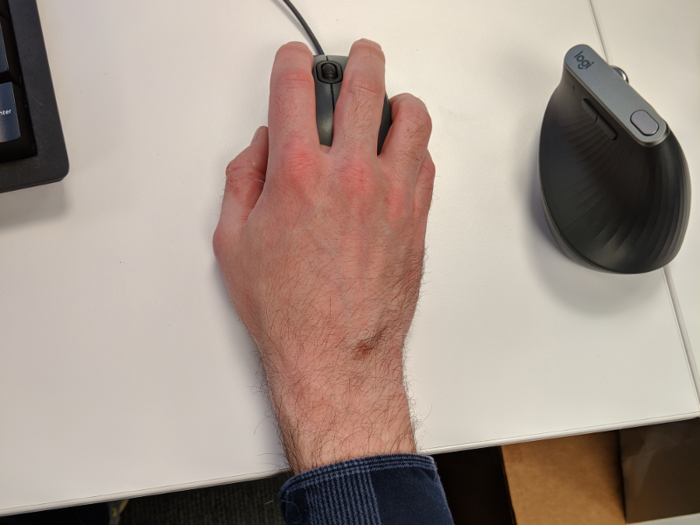
I never noticed how regular mice could actually be uncomfortable until I first tried a vertical mouse back in 2017.
Holding the MX Vertical in your hand is more like a handshake. I'm no ergonomics expert, but that's more comfortable than the palm-down nature of regular mice.
To be fair, regular mice aren't that uncomfortable, but I certainly noticed a slight strain on my forearm when I went back to my regular mouse, just to see how it was. I don't feel that strain or discomfort while using the MX Vertical. Ever since I started using the MX Vertical, I haven't looked back at regular mice.
You can either use the included USB receiver or Bluetooth, and there's a handy button at the top you can customize with the Logitech Options app.

The MX Vertical can connect to computers through the included USB receiver, via Bluetooth, or with the included USB-C cable that doubles for charging the MX Vertical.
The best way to connect the MX Vertical is with Bluetooth, as you don't need to use or remember to bring a USB receiver or use up one of your USB ports on your computer. With that said, some crowded offices can cause disruptions with the Bluetooth connections, where you might be forced to use the mouse with the USB receiver or with the USB-C cable.
Using the MX Vertical wirelessly with the USB receiver, the battery life has been excellent. So far, I've only charged the MX Vertical once in the two or so months I've been using it.
There's also a button at the top of the mouse that can be customized with the Logitech Options app to do different things, like playing or pausing music, changing the pointer speed, or my personal favorite, showing you all the open apps and windows on my computer:
Despite its comfort, I don't see the MX Vertical as a good travel mouse.

The MX Vertical isn't heavy, and it easily fits in my backpack, but I opted to bring a sleeker mouse when I traveled to CES this year.
The MX Vertical's design is a little bulky and not especially travel-friendly, especially if you carry around your laptop in a slim laptop bag.
With all this said, there's still a need for regular, "horizontal" mice in my life.

I could never get used to vertical mice, including the MX Vertical, for gaming on my PC. Perhaps it depends on what kinds of games you play, but for first-person shooter games that I typically play, I just don't get the same accuracy as I do with my regular mouse.
Perhaps it's only a matter of time before I get used to the MX Vertical for playing games, but I'm less forgiving while playing a game than I am while navigating around macOS or Windows 10, web browsers, and apps.
It's also a little expensive, but it's worth a shot if you suffer wrist pain or discomfort.

The MX Vertical is pricey at $100, which is a high asking price for anyone who's curious to try a vertical mouse. Like I said, I'm not promising some kind of revelation if you're interested in trying the MX Vertical.
Those who suffer wrist pain from regular mice, however, might see the MX Vertical as an investment. I'm not guaranteeing that it'll solve your wrist pain or discomfort, but that's largely what it's designed to do.
There is one caveat: Unfortunately, there's no left-handed option for the MX Vertical. Left-handed people will have to look elsewhere. There are several vertical mouse options for left-handed people. It's just a shame the MX Vertical isn't one of them.
Popular Right Now
Popular Keywords
Advertisement