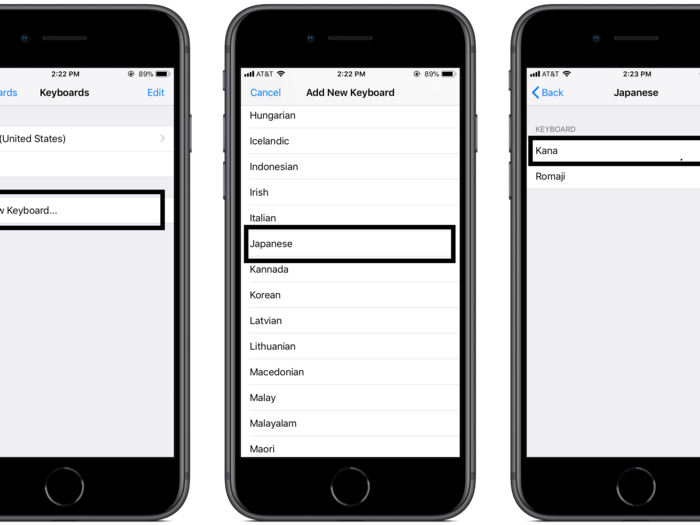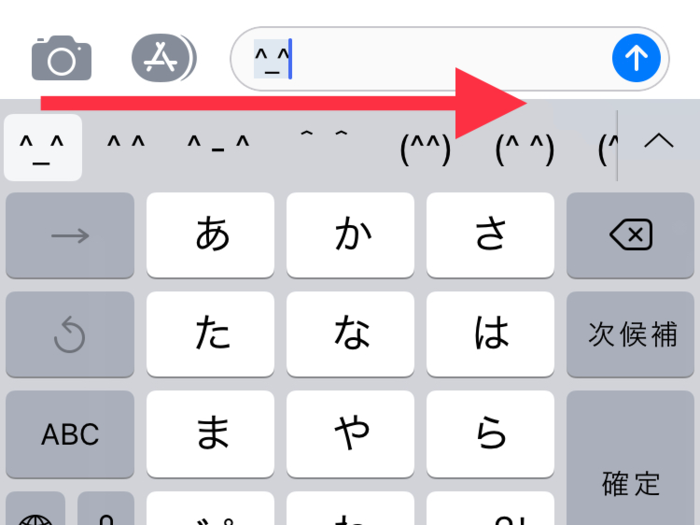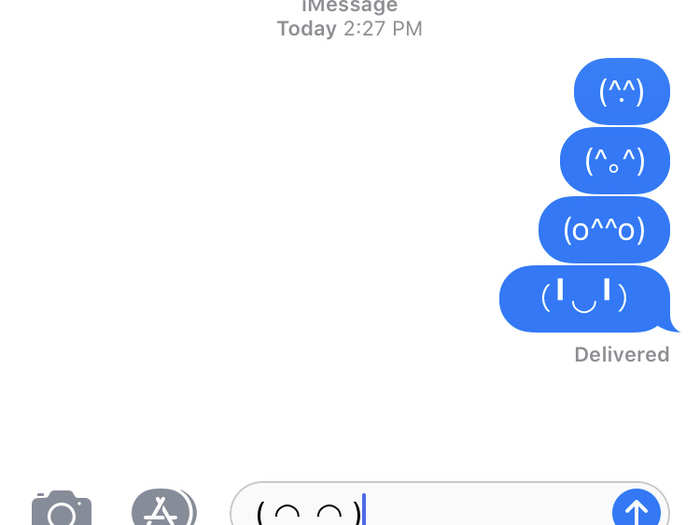There's a hidden iPhone keyboard with lots of adorable smiley faces - here's how to turn it on
First, you need to turn on the Japanese keyboard. You do that by navigating to Settings > General > Keyboard > Keyboards.
Popular Right Now
Popular Keywords
Advertisement