- Home
- slideshows
- miscellaneous
- The new iPad and Apple Pencil helped me finally understand the utility of a tablet
The new iPad and Apple Pencil helped me finally understand the utility of a tablet
The iPad is the perfect weight and size for commuting, at least for me.

The iPad makes for a much better mobile experience than the iPhone with regard to multitasking.

If you swipe up, you see the dock, which can support 13 apps plus an additional three that automatically populate as your most recently used. Swipe up even further and you get the Control Center and can see all of the apps you have open.
On an iPhone, shuffling through your open apps when five or six of them are running at a time is frustrating, but with iOS 11, Apple makes use of the iPad's real estate and lays out all of the app cards without overlap, making for a much more pleasant experience when you're multitasking.
Multitasking didn't always work, though.
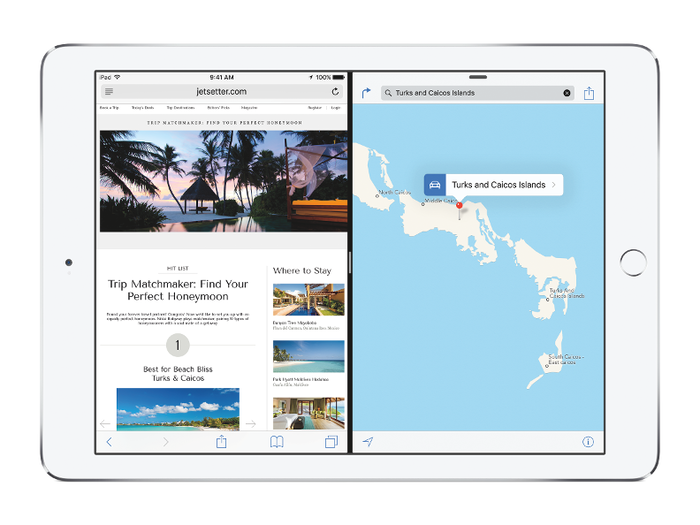
Multitasking got slightly unpleasant when I started testing out the different ways in which you can use two apps at once.
With Split Screen, you can divide the screen into two sections, with the apps taking the screen 50-50, 75-25, or 25-75. It was great for planning a trip, and I used it to look up sights and book tickets while I jotted things down in the Notes app. I was upset that it didn't work with Google Maps or the Gmail app, though (this is not a Google thing because it worked with Google Photos just fine).
For those apps, I resorted to Slide Over, which creates a window that's about one-third the size of the screen and sits on top. You can choose where you want to position it, and slide it in and out of view as it's needed. I decided this would be perfect for a music player, but Spotify didn't allow it.
Still, I was really happy with picture-in-picture support since I could watch videos or FaceTime while I did other things.
Using my iPad as a secondary display for certain apps helped me appreciate that "in-between" size of the iPad, which is something I never thought I'd say.

I used my old iPad 2 to watch TV and to scroll through Pinterest, which are both very visual activities, and I realized that's something I prioritize a lot more today.
At work, I used the new iPad as an additional monitor that took up less desk space. It was big enough to be a TV screen (I used it to watch the Facebook testimonies while I typed) and just the right size to take notes on and then be propped up and used as a display for the Notes app.
At home, I used it to show me recipes while I cooked, to relax with digital coloring books — and to make my Instagram stories particularly intricate.
On the Pencil: I ultimately decided I liked it, but not enough to want to buy it.

Writing and drawing with the Pencil was effortless and weirdly satisfying, but the stylus' functionality isn't perfect enough to make me want to pay $100 for it yet.
There were a few times when I had to switch to using my finger to select something because the Pencil wasn't being responsive, and the tapping of the Pencil against the screen honestly got a pretty annoying at times, especially when I was in quiet settings.
Also, in certain apps like Snapchat, you can't change the line thickness of whatever you're drawing anyway, which makes the Pencil's detail-friendly tip not as impressive to use there.
While it's nice to look at and comfortable to hold, the Pencil lacked in the utility aspect of its design, which is unfortunate since it was marketed as an educational product at the Apple launch event.

First of all, the Pencil's sides are perfectly rounded — unlike a classic hexagonal No. 2 pencil or a mechanical pencil — so it occasionally rolled around the table.
And charging it, all-around, is a hassle. There's a tiny cap covering the port that needs to be removed and is super easy to lose, and the Pencil requires a separate charger from my other devices, making for yet another thing I needed to carry around.
The alternative was plugging it into the iPad to charge, which I resorted to, but this made it both a weapon and a hazard to itself. It juts out of the iPad like a dagger, and one wrong swipe felt like it could break the charger right off.
It kind of seems like Apple knows the design of the Pencil isn't ideal, since it showcased Logitech's new kid-friendly Crayon stylus, which is iPad-compatible and addresses every single one of these concerns (and then some).
Conclusion: I really liked what I got, but not enough to replace any of my devices or to make the extra purchase.

If the iPad's appeal is that it's good for an on-the-go multitasker, the iPad needs to be better at being portable: There are too many pieces to account for, and it's way too fragile — the same things that make it a strange choice for a grade-school student.
While I enjoyed the screen size for multitasking and for the more visual tasks, the appeal isn't worth the price if I'm going to lose parts of it or break it along the way.
Popular Right Now
Popular Keywords
Advertisement