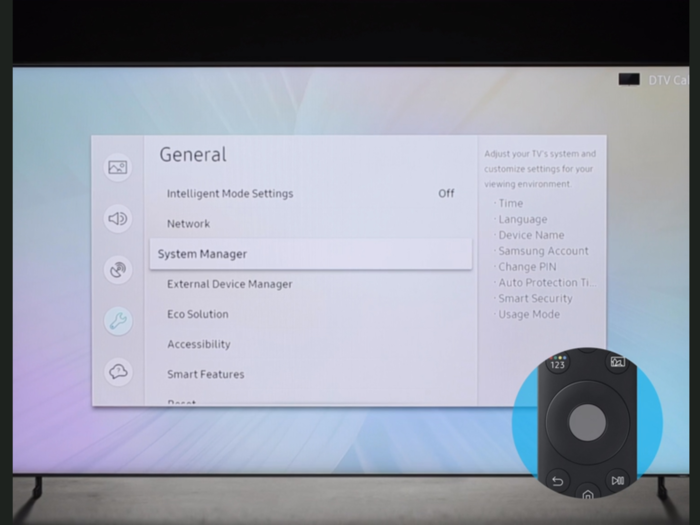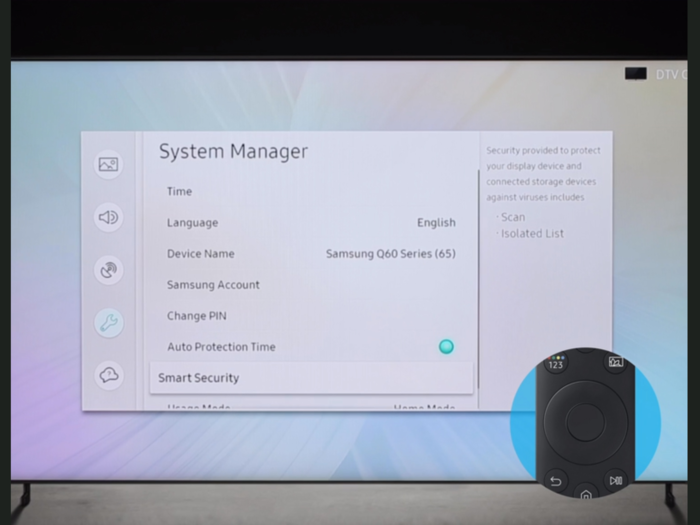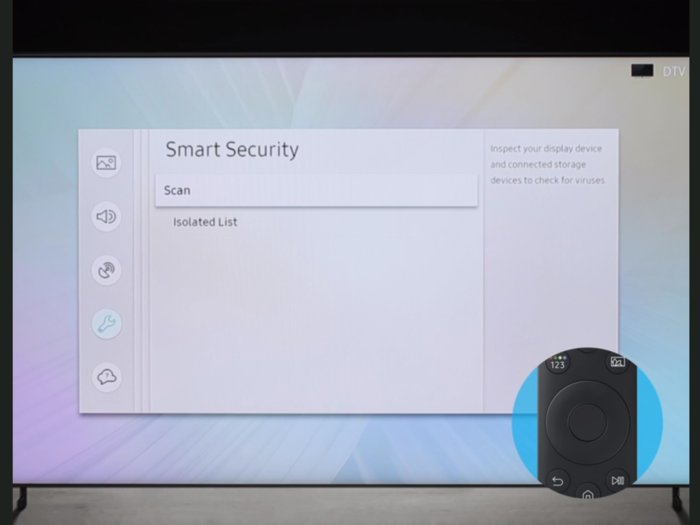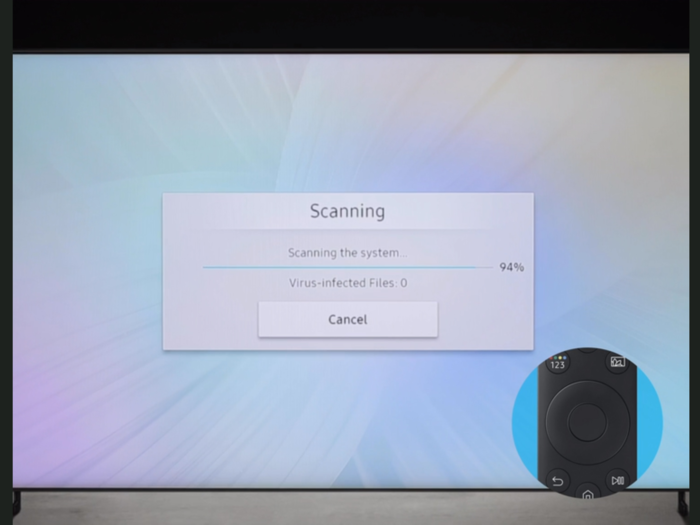Samsung revealed that it's possible for your smart TV to get a virus, just like a computer. Here's how to make sure your TV isn't infected.
First, use your remote to head to your Samsung's TV's settings menu, then go to "General."
Popular Right Now
Popular Keywords
Advertisement