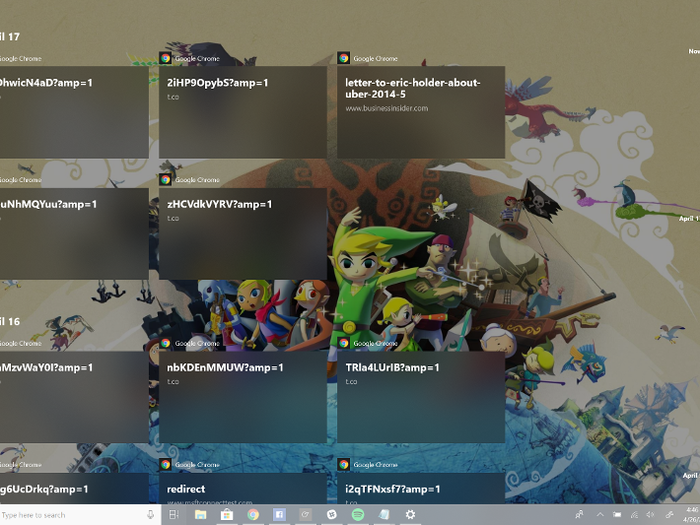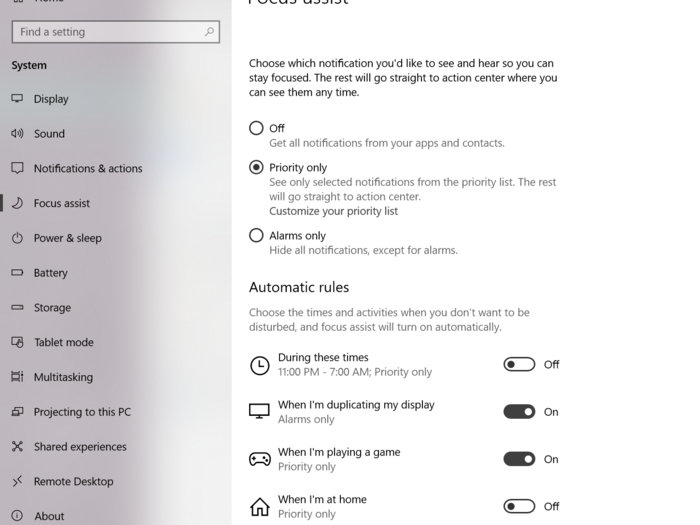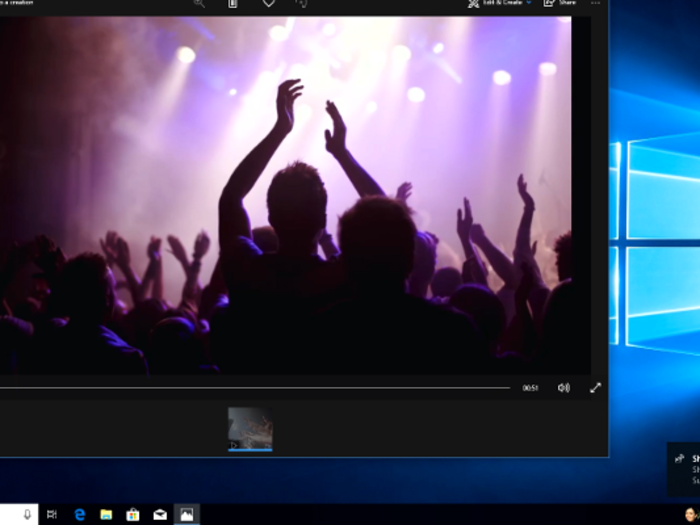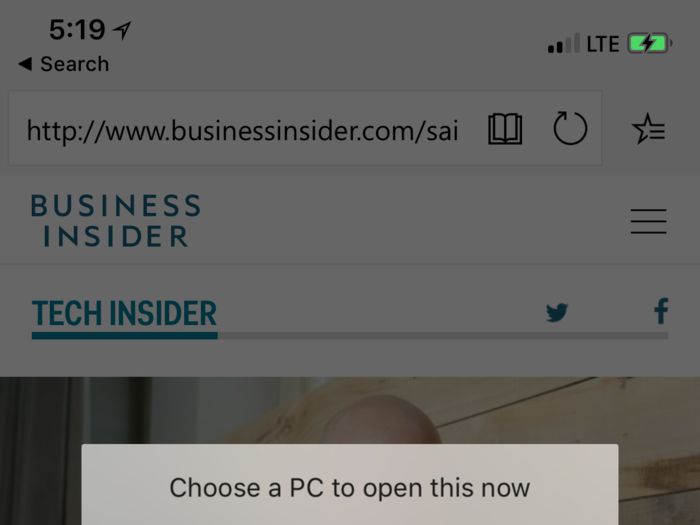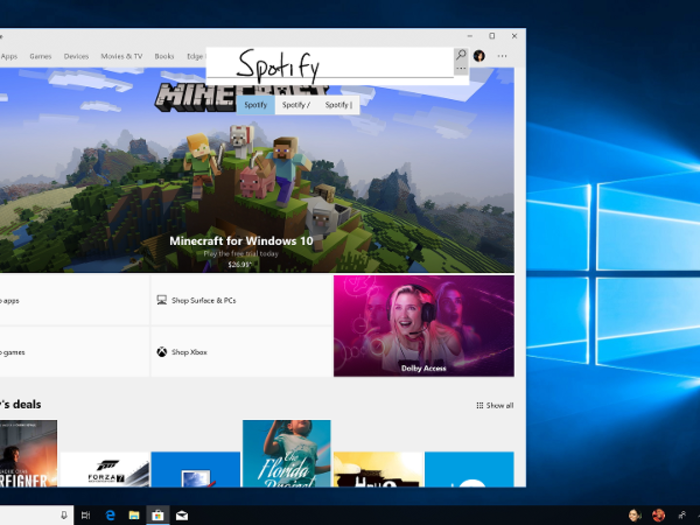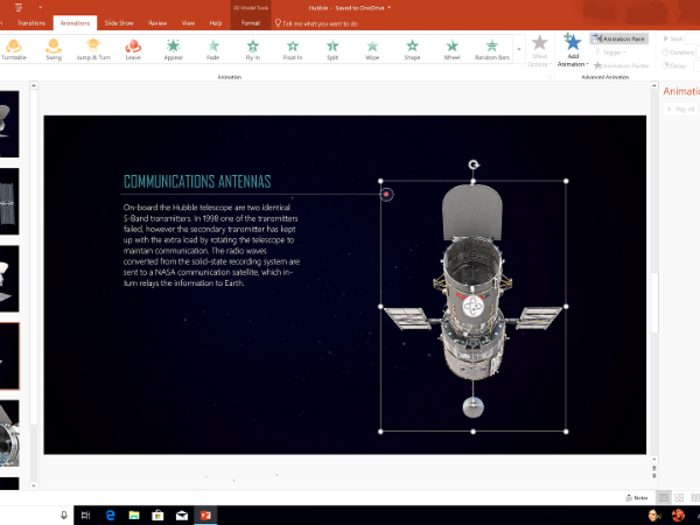Another new feature lets you shoot a webpage from Edge for iOS and Android to Edge for the Windows 10 PC, so you can pick back up what you were doing.
While we're on the subject, the Edge browser on Windows 10 is getting a handful of upgrades, too:
- For instance, you can now mute and unmute sound coming from browser tabs, as you can with Google Chrome.
- Books and PDFs in Edge can now be viewed in full-screen mode.
- For online shopping, Edge can save your address to quickly fill out forms.
- Most intriguingly, a new grammar tool will help younger readers, or anybody who just needs a little help, make sense of the web by breaking the words into syllables, and highlighting nouns and other parts of speech.
Otherwise, there's a laundry list of other additions. Updates to Windows Ink make it so you can write with a stylus in any text field, as you see here. Microsoft says that latency when using a stylus is down between 30% and 50% with this update, too.
Other little input additions include a new dictation mode. The Windows button + H on your keyboard in any app will let you type away with your voice.
On the subject of voice, the Cortana virtual assistant on Windows 10 is getting a little upgrade to control select smart-home equipment with your voice. Microsoft touts integrations with smart thermostats from Ecobee, Google's Nest, and other popular brands.