- Home
- slideshows
- miscellaneous
- I've been traveling abroad for 2 years - here are 5 critical apps I use to stay on top of my budget while traveling
I've been traveling abroad for 2 years - here are 5 critical apps I use to stay on top of my budget while traveling
Trail Wallet

Mint
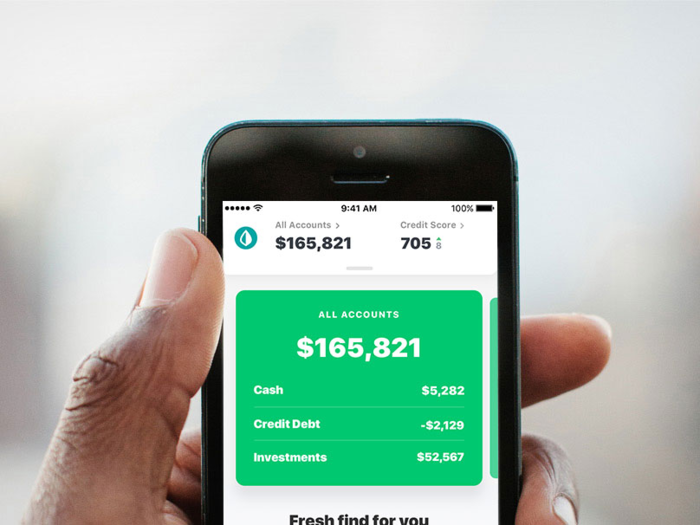
If you're not an iPhone person, Mint is a good alternative to Trail Wallet. I already had it installed when leaving the US, so I was used to the way I worked.
Highlights of the app include how it links to your various bank accounts, as well as credit cards and investments. And the color-coded pie chart makes it simple to see how much money you spend in various categories, such as "shopping" and "bills."
You can set budget amounts for these categories, too, and if you overspend, the app will alert you — which will naturally encourage you to not do so again, or to reduce spending in another category, like food and dining.
Mint will also update you on your credit score, which is motivating when it comes to how you spend money.
Although Mint does not convert to other currencies — it only shows monetary amounts in US and Canadian dollars — this does not bother me since I can just use a currency converter if need be.
Mint is available on iOS and Android.
XE

Whether you switch countries as often as I do — every one to three months — or not, the XE currency converter app makes it easy to look up exactly how much you're spending.
Even though you may have certain countries' conversions memorized — these days, one euro is equivalent to a few cents more than a US dollar and four zloty in Poland are equivalent to one US dollar — having an app quickly do your money conversions for you definitely helps and will prevent you from accidentally overspending.
You can also see up to 10 currencies at once — such as dollars, euros, and British pounds. The app also allows you to transfer money internationally, which is another bonus.
The XE app is available on both iOS and Android.
Zelle

At some point in your travels, you may meet up with a friend and end up at a cash-only restaurant or flea market. You have cash, but they don't and want to pay you right back. Or, maybe you two decide to split an Airbnb or Booking.com reservation. In these cases, the Zelle app becomes very convenient.
In the touch of a few buttons, they can pay you back — or vice versa — so you can both avoid any awkward money situations.
Even if you bank with Chase and your friend banks with Bank of America, for example, you can still both use Zelle. If they haven't set up Zelle yet, you can send them money by using their phone number or email address and they can always download Zelle later.
In any case, the app is helpful when getting your budget back on track.
Zelle is available on both iOS and Android.
PayPal

PayPal is another must-have app that I use to help me maintain my budget while traveling. You can decide what accounts to link to it, from your bank ones to your credit or debit cards.
For me, the app is useful for receiving freelance work payments, like I sometimes do, paying people back, or sending money to my bank account. You can also create and send invoices through PayPal, as well as send someone a digital gift card from vendors such as Uber, iTunes, and Audible.
Additionally, you can use PayPal as your payment option for things like the Airbnb you'll book next week.
The app also serves as a good place to keep emergency money that you can retrieve and transfer to yourself at a moment's notice, and, when traveling, you never know when you'll need it.
And, since PayPal can link to other apps, like Mint, you'll see exactly how much you're spending through it.
PayPal is available on both iOS and Android.
Popular Right Now
Popular Keywords
Advertisement