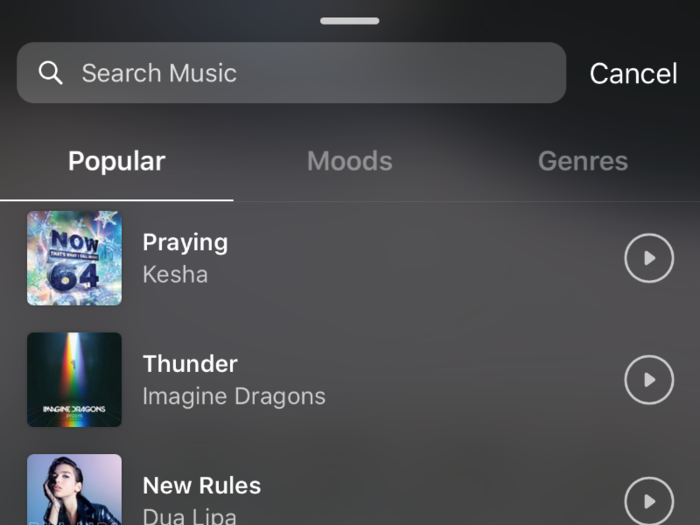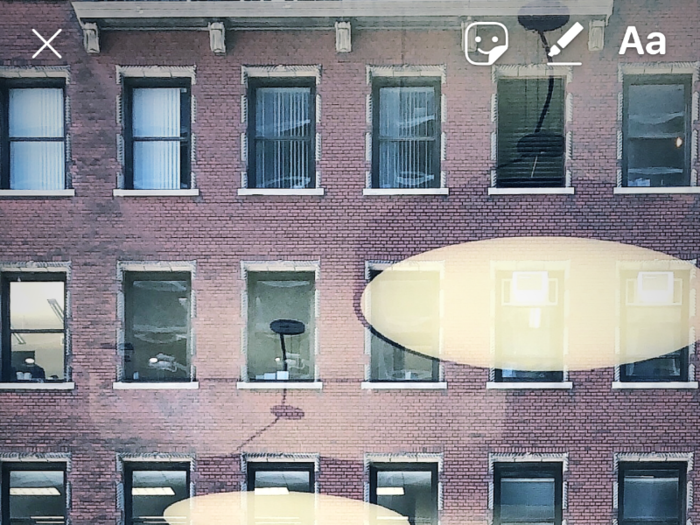Instagram will now let you add music to your stories - here's how to do it
Step 1: Tap on the smiley-face icon in the top right of the screen after you take a photo for the story. This will open up the page of stickers you can add to the story.
Popular Right Now
Popular Keywords
Advertisement