- Home
- slideshows
- miscellaneous
- I played a long-distance version of Settlers of Catan, the wildly popular and complex board game, with 3 of my friends. Here's how you can do it from your own home.
I played a long-distance version of Settlers of Catan, the wildly popular and complex board game, with 3 of my friends. Here's how you can do it from your own home.
First, we had to set up our accounts on Catan Universe.

Next, we had to activate our accounts. This sounds simple, but it wasn't immediately clear that activation codes were sent to our emails.

Adam criticized us for not being great at creating new accounts. My counterpoint: Many platforms let you log in with accounts from social media, so I hadn't been sent an activation code in a while.
Next up was our first big challenge: creating a game. First, we had to add each other as friends. Turns out, it's actually pretty easy. First, you click on the top left diamond with your profile.

Then, click the "friends" option from the dropdown menu that appears.

Next, you'll see this screen. This is where Zoom came in handy: We told Adam all of our usernames and he added us. On each of our screens, a little pop-up window told us he had added us.

Here is Adam screensharing to try and explain to us how to add friends (it took him a little while). He was frustrated with our technological incompetence, but nevertheless we remained friends.
While Catan is generally played with four players, we quickly realized that Catan Universe was optimized for three players.
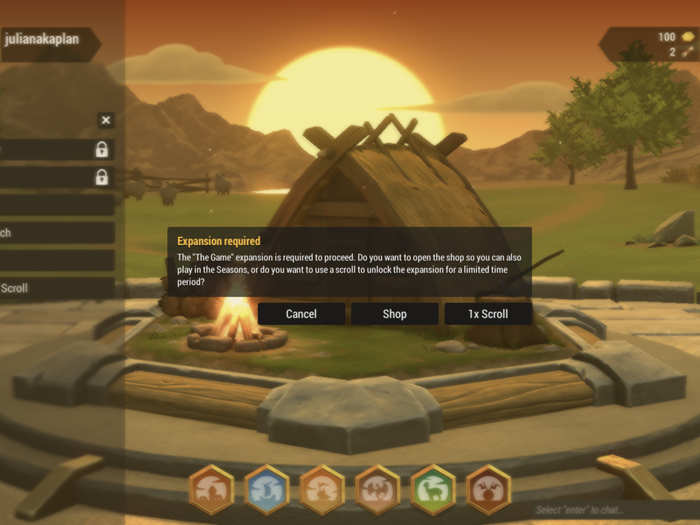
Technically, the game required us to buy an expansion for all of us to play.
We were able to use a "scroll" to unlock four player capabilities — we had all been automatically given two upon enrolling in Catan Universe — but we couldn't customize the game at all. This became a big problem later on.
To start a game, you have to click the game token — the brown one on the left — at the bottom of the screen.

We had to use "auto match" to play our game of four players. We all put in the same specifications so we would be matched with each other: We chose a custom board, all opted for four players, and indicated we only wanted to be matched with friends.

Important to note is that you all need to do this at the same time. The first time we tried, Rose was too late and we got matched with a (presumably) AI player named Melua. We had to end that game. Sorry Melua.
At long last, it was time to start the game. The board set itself and chose who went first. The rules were the same as in the board game: Every player got to put down one road and one settlement. I was selected last, so I got to place two roads and two settlements.

I could drop my roads and cities by clicking on those dots.
Finally, after everyone else went, it was my turn to roll the dice. All I had to do was click them — everyone with settlements on the corresponding pieces automatically received their cards. The dice are on the bottom right side of the screen.

Automatically receiving cards was a great feature of the game — it's definitely one of the trickier aspects of in-person game play.
To trade with another player or the bank, you have to click a little symbol on the left side of the screen. It looks like a money pouch with a recycling sign overlaid on it.

The symbol directly to the left of it — a money pouch with the recycling sign and an "x" — closes you off to trades, if you want to be unfriendly and/or mean.
If you're making a trade, you indicate what resource you have, and what you want. All other players get a pop-up with the proposed trade. Here's Adam trading with me.

To place a road or settlement, once I had the necessary materials, I could click on them during my turn. Then, I could click where I wanted to place the materials. Here's me expanding my empire.

Same deal with development cards: I could just click that black stack of them to the right.
We were finally getting the hang of it when I accidentally happened upon the reason that you want to play a custom match: There's an auto timer on each turn. If you don't press "end turn" — the black circle on the bottom right side of the screen — at the end of your turn, you get a message telling you you'll be kicked out of the game. So yes, I got kicked out ... and was replaced by an evil AI version of myself.

I accidentally timed out three times, as I was taking too long to document the game for this article, and got kicked out. But an AI version of me continued to play as the game continued — and apparently she was quite mean.
I did not want my Catan identity to be stolen further, so we decided to end the game early and regroup later. I like to think that AI Juliana, wherever she is, is crushing someone else at Catan.
We started a new game later that night, this time only with three players. This made all the difference — we could select who was in the game and turn off the auto timer.

This time it was just Rose, Adam, and me. Asya was taking a 9 p.m. nap, so she sat this one out.
From there, we jumped right in. We were pretty much pros at this point. Here I am playing the Knight, a development card that allows me to steal from the other players.

Adam was right: I did steal from him. At this point, our game was chugging along — we were executing trades, building roads, and playing much like we would have in person.

Not to fear: Adam still won. It was a little more abrupt than our usual game ending, because there's ordinarily some human error (and time) involved in calculating victory points. But Catan Universe processed his win immediately.

Overall, I had a great time. It helped us feel a little bit normal during these trying times, and I felt like I got better at Catan. I had a few major takeaways.

I felt like we lost some of the silliness for Catan — for instance, I didn't get to do my favorite bit, which is where I trade a different player for the exact same card. It was also frustrating to coordinate Zoom with the game; our free call ran out twice while playing.
That being said, the efficiency of card distribution and counting was a huge win. Those things often bog us down during in-person games.
I came away from the experience with some tips for anyone hoping to start their own virtual Catan game.

- Sync up with Zoom. Try to have someone with a paid subscription host it; otherwise, you'll have to start multiple free 40-minute meetings.
- Remember to end your turn properly. Don't be like me and accidentally time out.
- Do a practice round before you start properly. Our second round was much smoother and more enjoyable.
- Considering buying expansions if you're consistently having four players on the board. That being said, it probably can be done for free with a little practice — and it seems like we'll have plenty of time to practice.
If you're looking to capture the spirit of Catan, this is a great option. Hopefully we'll be back together soon, but in the meantime, I'll be pinning some Zoom chats and trying to build virtual longest road.
Popular Right Now
Popular Keywords
Advertisement