- Home
- slideshows
- miscellaneous
- How to get the most out of your fancy new 4K TV
How to get the most out of your fancy new 4K TV
1. Upgrade your video streaming service to the 4K plan, if it's available.

2. You might need to get a faster internet speed plan from your internet service provider or a better WiFi router to stream and download 4K content.

Depending on the service, you need between 10 and 25 megabit-per-second internet to stream 4K video.
That shouldn't be a problem for most people in the US. The average internet download speed in the US in 2017 was 64.17 Mbps, according to the internet speed testing site, speedtest.net. That's more than enough for 4K streaming.
For downloading movies and TV shows you bought, faster internet speeds means faster downloads and less time between the moment you click "buy" and actually start watching.
As for WiFi routers, if you're still using an old "N" router, it might be time to get something newer. You can usually tell what standard of WiFi router you have with the model number printed on the router itself. If there's an N in the model number, it means i'ts pretty old and could be bottlenecking your internet speeds.
For newer routers, look for those with the "AC" WiFi standard.
3. Upgrade to a game console that supports 4K resolution.

If you're a console gamer with an Xbox One or PlayStation 4, you'll only make the most of your new 4K TV if you get the 4K-capable Xbox One X or PlayStation 4 Pro, both of which cost $400 each.
Of course, you don't need to buy either of these consoles just for 4K video gaming. Your games will play and look just fine in 1080p HD resolution, even on a 4K TV. They just won't look quite as good.
Xbox gamers are lucky to have the $200 Xbox One S as an option, which upscales 1080p HD video games to 4K resolution. It's not quite as good as true 4K resolution, but it's a little better than playing 1080p HD games on a 4K TV. Plus, the Xbox One S can stream video in 4K resolution from streaming services like Netflix.
4. Check to see if 1080p HD movies and TV shows you bought and downloaded can be upgraded to 4K for free.

If you've built up a digital collection of movies and TV shows in HD resolution, they'll be stuck in HD unless you re-purchase your collection in 4K.
So far, Apple and Google are the only companies that upgrade your HD digital movie library bought from iTunes or the Google Play Store to 4K for free. Just note that if you use the Apple TV or have an older model of Google's Chromecast, you'll need to get the newer Apple TV 4K or Chromecast Ultra to play movies and TV shows in 4K.
5. You may want to upgrade your Apple TV or Google Chromecast.

If you use Apple TV and you want to upgrade and watch your movies and TV shows in 4K, you're going to need the Apple TV 4K. Unfortunately, Apple TV isn't built into any smart TVs at the moment.
If you buy movies from the Google Play store, a smart 4K TV might have the Google Play app built-in. If it doesn't, you'll want to buy the Google Chromecast Ultra media streamer to play movies and TV shows you bought from the Play Store in 4K.
For Roku media streamer users, you may not need to get a newer Roku model that supports 4K. Many of the streaming apps on Roku can be found on smart TVs. And these days, it's easier to find a 4K TV with the internet-connected "smarts" and apps than it is to find one without.
6. Make sure to select the "4K" or "Ultra HD" option when buying or renting certain movies and TV shows.
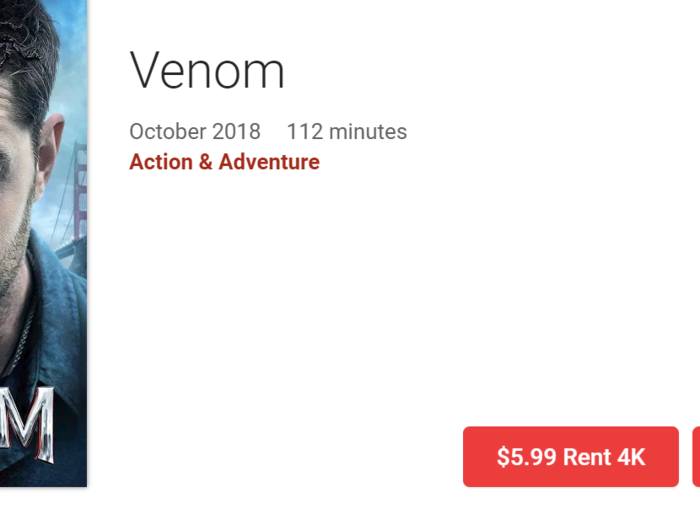
It'll cost you a little more on most services to buy or rent 4K movies and TV shows than it does for regular 1080p HD video.
On the other hand, you don't necessarily have to buy or rent 4K versions of movies and TV shows. I typically spend extra on 4K versions for movies and TV shows that have visually beautiful cinematography or action. Shows like Planet Earth II will absolutely get me to spend a little extra for 4K resolution.
Otherwise, for genres like comedy, where there isn't as much emphasis on visuals, I'll just buy or rent the regular 1080p HD versions.
7. If you're stepping up to better visual quality, you might also want to upgrade your entertainment system's audio quality, too.
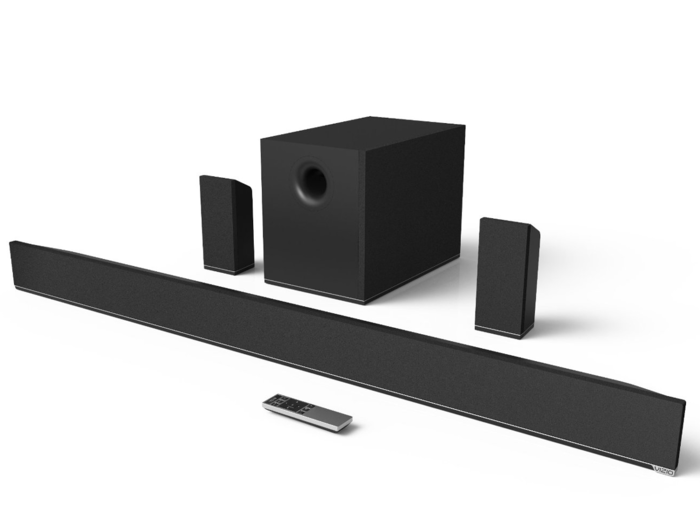
Better sound is arguably better for entertainment than better visuals. Few things diminish a movie or TV show's effect more than poor sound quality.
If you're upgrading to 4K resolution for your entertainment, investing in a good soundbar or sound system will make a significant difference. With that said, some premium models of 4K TVs, especially models with OLED display panels, will have surprisingly good built-in speakers, so it might not be totally necessary.
Where to find 4K movies and TV shows

Most streaming sites have sections dedicated to their 4K content, or, when purchasing or renting a movie, will note whether they offer a 4K version.
Here are some places to look for 4K shows and movies:
- Netflix (requires a specific plan)
- Amazon Prime Video
- Hulu
- Vudu
- FandangoNow
- YouTube
- iTunes
- UltraFlix
- Sony's PlayStation Video
- Google Play Movies and TV
- Fubo TV
Popular Right Now
Popular Keywords
Advertisement