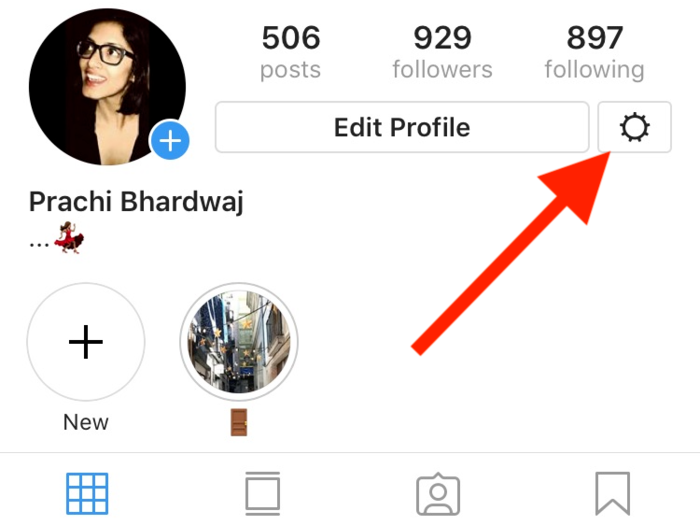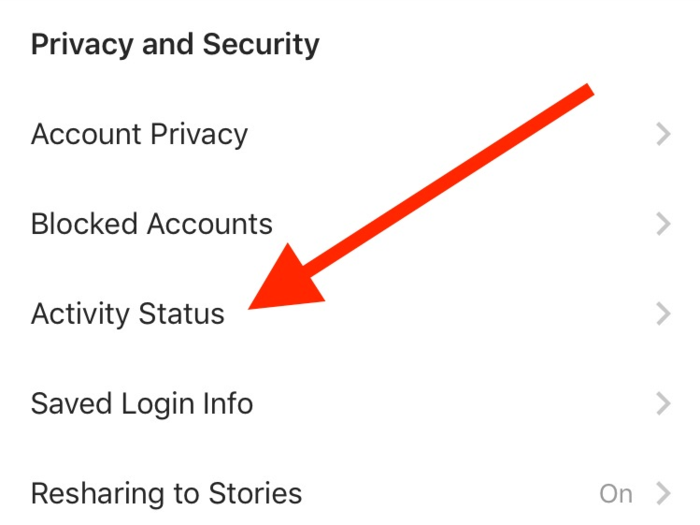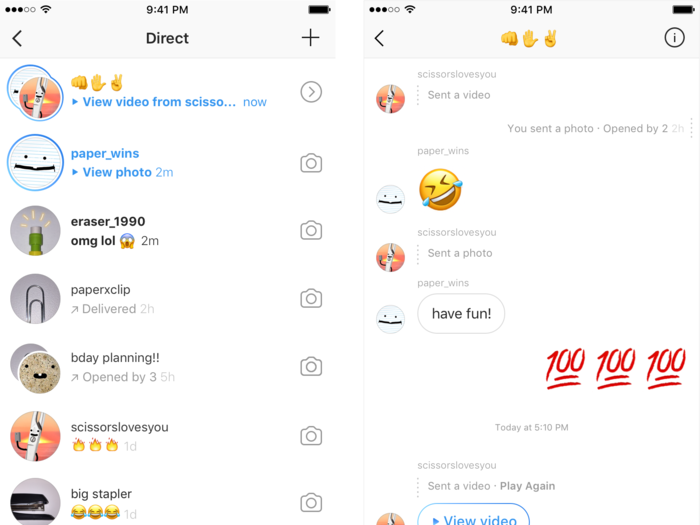Here's how to turn off the new Instagram feature that blows your cover when you're online
Right now, this is what you'll see in Instagram: green dots next to people's names in your direct messages inbox, and in your share menu. If the green dot hasn't rolled out for you yet, you'll still see statuses like "Active now."
Popular Right Now
Popular Keywords
Advertisement