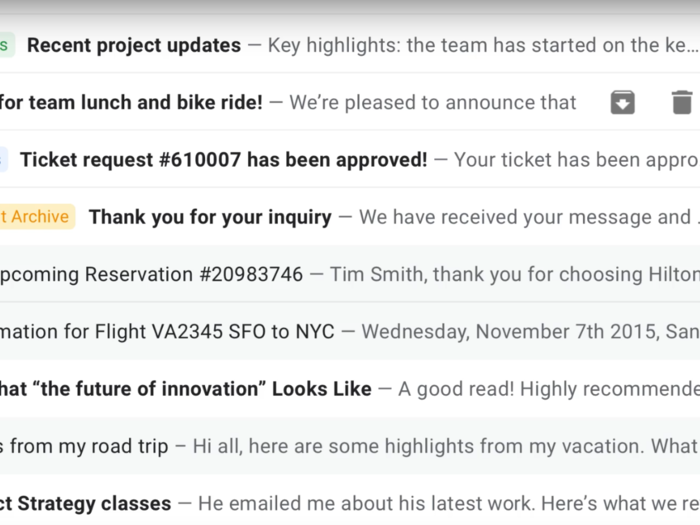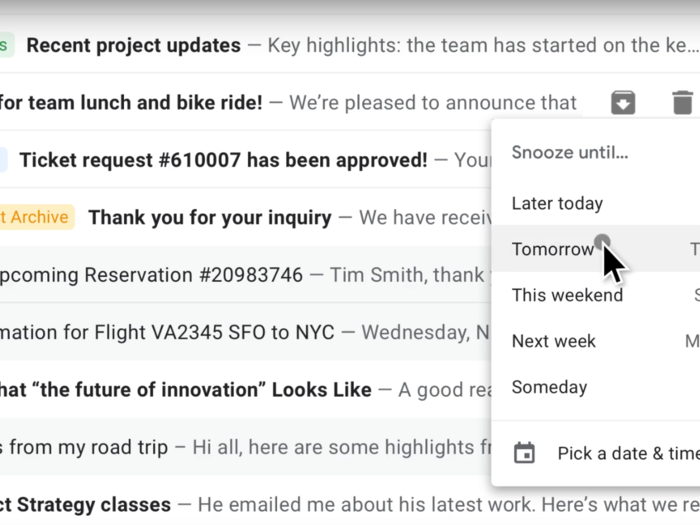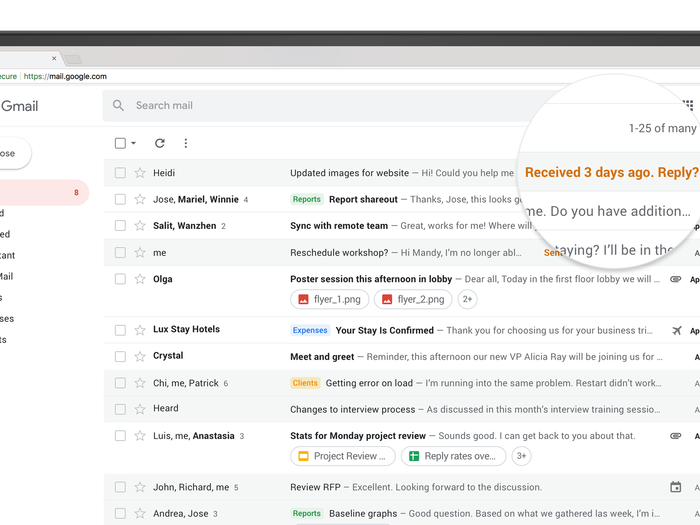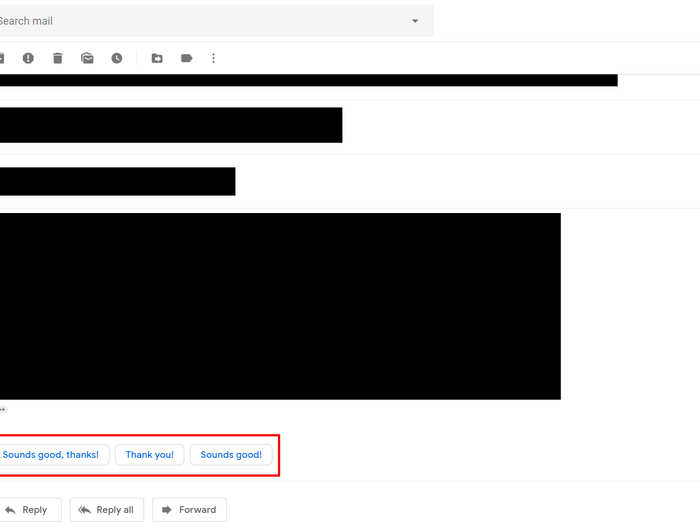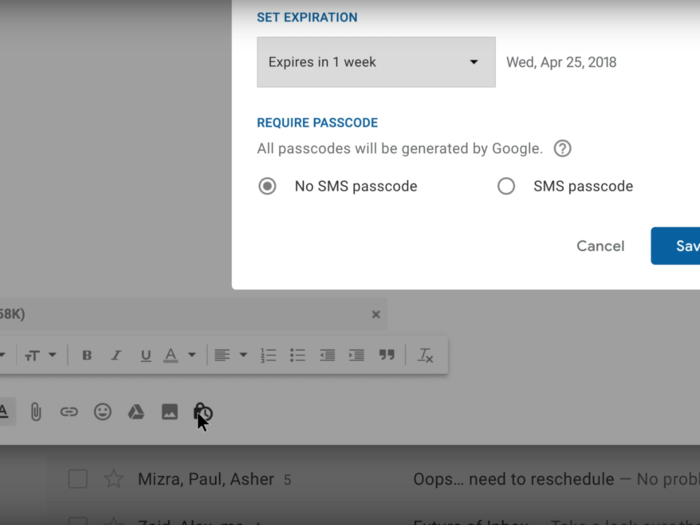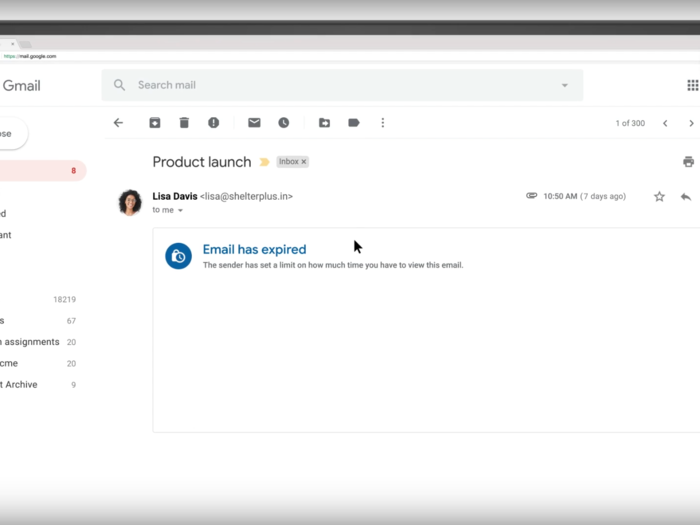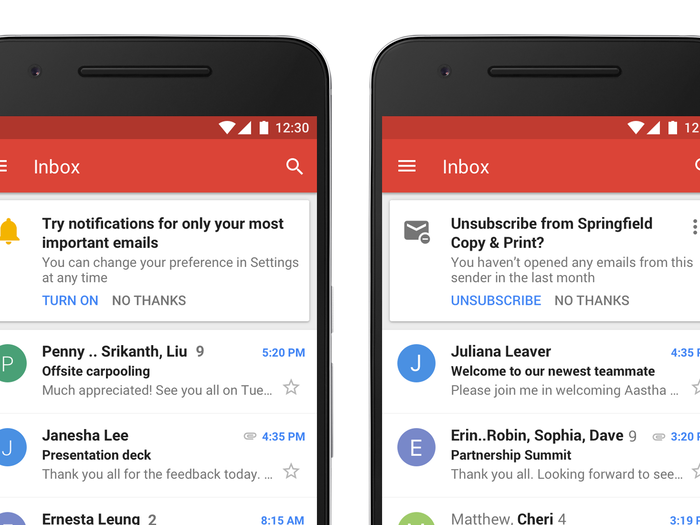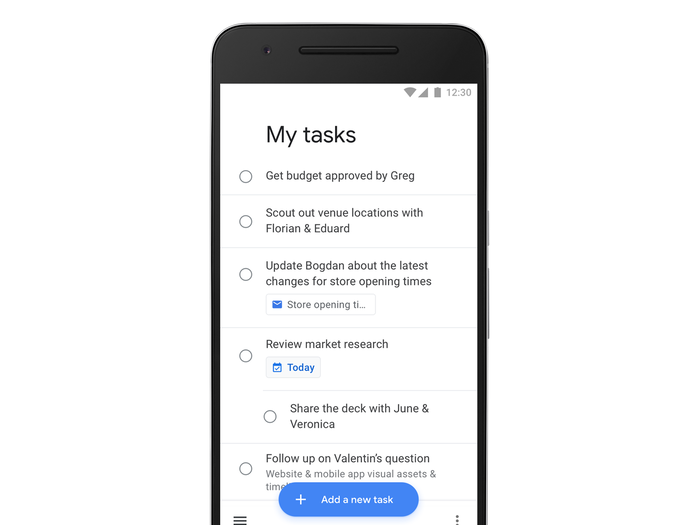Snooze lets you decide when you want to be reminded about the email. Select how long to snooze it, and it removes the message from your inbox until the timer is done.
This feature might look familiar to Gmail app users, since it's been available on the mobile version of Gmail for some time now.
The nudging feature is also a reminder mechanism, except it displays the reminder in text next to the email if you haven't responded to it in a few days.
This seems like it would be an ineffective (and annoying) feature if it notified you about every email that you hadn't responded to in a few days. The blog post does say that nudging is an AI-powered feature, so it's possible that Gmail considers the importance of the sender or the timeliness of the message before it puts up the alert.
Business Insider has reached out to confirm how this works exactly, but no word from Google yet.
Gmail for smartphones is getting updates, too. For instance, a high-priority notifications setting ensures that you only get push alerts about the important messages. Otherwise, they'll stay waiting for you to open the app.
In order to further de-clutter your mobile experience, Google said it'll also be sharing unsubscribe suggestions via notifications that will show up in your inbox in the next few weeks. The suggestions will be "based on cues like how many emails you get from a sender and how many of them you actually read."
Google Tasks, the to-do list, is getting a redesign on both web and mobile. Users will be able to drag an email into the Tasks side panel to create a new To Do item, and assign due dates that show up in the Calendar.