- Home
- slideshows
- miscellaneous
- Google has started rolling out Android 10 - here are the 10 best new features and updates to look out for
Google has started rolling out Android 10 - here are the 10 best new features and updates to look out for
10. Smart Reply gives you useful shortcuts to apps that might be relevant in notifications.

9. New swipe gestures!

To go back in Android 10, you'll need to swipe right from the left edge of the screen instead of pressing back button, which has been a staple of the Android OS for years.
You can also swipe left or right on the bottom of the screen to flick through your recently opened apps.
To go back home with the new gestures option, you just swipe up from the bottom of the screen.
8. Live Caption will add handy text captions to your videos, as well as to podcasts and audio messages, without needing an internet connection.

7. A new app called Sound Amplifier can boost the sound you want to hear and filter out background noise. Quick — and odd — disclaimer: It only works with wired headphones.
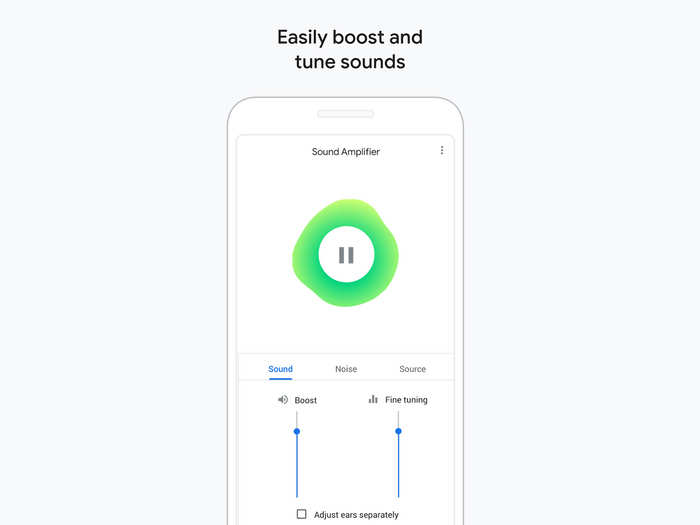
6. Photos can be saved in the HEIF format, which means they use up less space and look just as good as the old JPEG format.

5. Privacy becomes easier on Android 10.
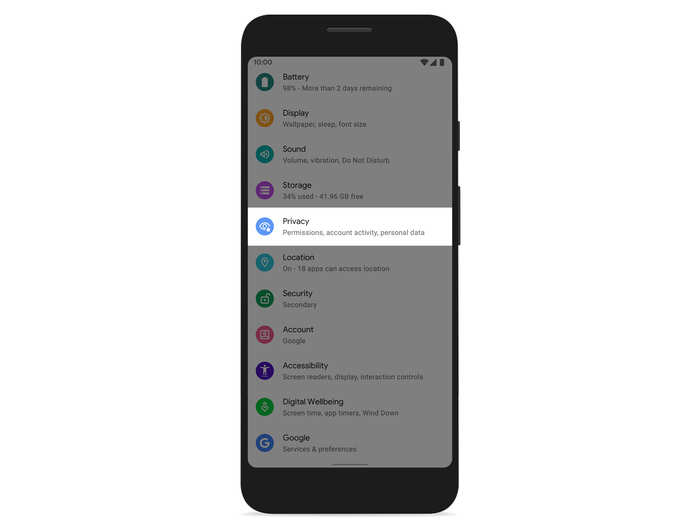
Privacy is getting its very own spot in the Android 10 settings, where all the privacy settings like app permissions, account activity, and personal data will be found in one place.
That's a major improvement to the current privacy settings in Android 9, where privacy settings are there, but they're dispersed throughout different settings, and you have to find app privacy settings within each app.
4. You get more control over which apps get permission to access your location data.
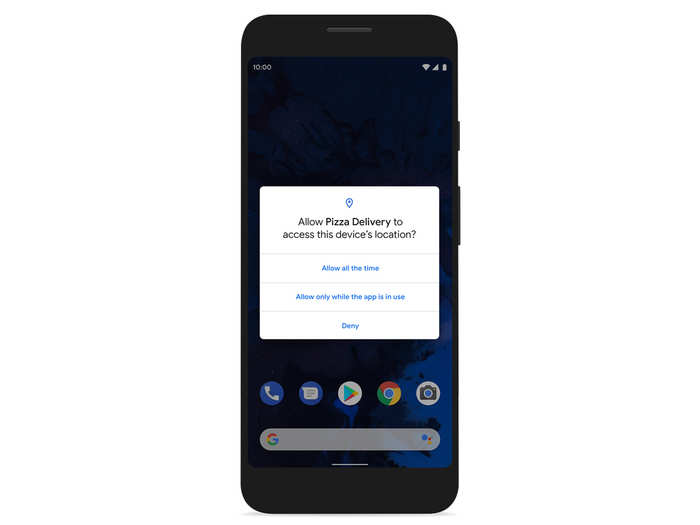
With Android 10 you can customize how the apps on your phone access your location data: All the time; only when you use the app; or never. And Android 10 will even remind you if you gave apps access to your location all the time, in case you decided you want to change that.
3. Android 10 phones will receive security updates like an app update in the Google Play Store, making it faster and easier for people to get the latest security updates.
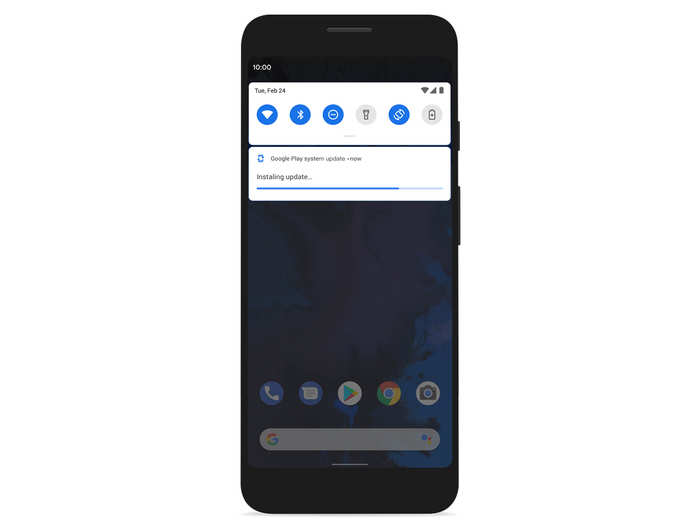
2. You can temporarily pause apps that might distract you when you're trying to get something else done with a new "Focus Mode."

1. Android 10 has the option for a system-wide dark mode, which is more comfortable for your eyes and easier on your battery.

Popular Right Now
Advertisement