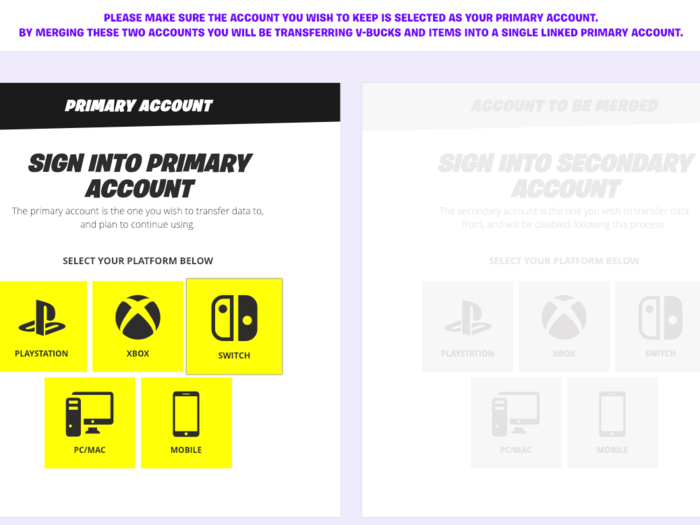You'll need to select a primary account, and then a secondary account to transfer your items and information from.
For the tool to work properly, you need to have played "Fortnite" on one of the accounts prior to September 28, 2018, when crossplay was officially implemented for PlayStation 4. While the account migration tool is most important for players coming from PS4, others with multiple "Fortnite" accounts can still make use of it.
Epic says it will take two weeks for your transferred items to show up on your primary account.
Once you've completed the process, it will take two weeks for Epic to transfer your in-game items and Vbucks to your primary account. For Battle Royale mode, the game will merge all cosmetic items, and Save the World mode will retain all llamas, defenders, heroes schematics, survivors, XP, and evolution and perk materials gained over time.
Be warned, though: A few things won't transfer over from your secondary account. Items from the Unreal Marketplace, Creative Islands, and your Save the World account level and progress will not be moved to your primary account.
Once the account merge is done, your primary account will keep all of your "Fortnite" progress.
Once your migration is done, you should be able to use the same account across all versions of "Fortnite," and all of your progress will be linked between different consoles. Good luck on your next drop!