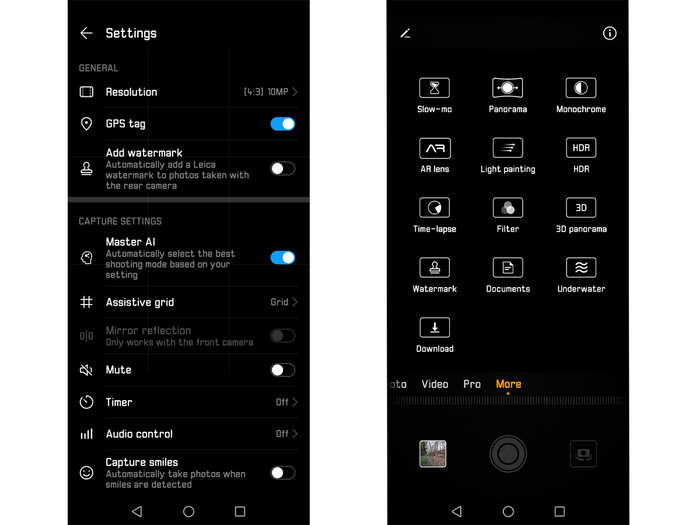I tried out the night modes on both smartphones, and each had their pros and cons.
Google's Night Sight feature for the Pixel 3 is pretty amazing in what it can do in low-light settings. It looks like the lights were turned on in the room I took the photo above.
That said, the shot came out slightly blurry, even after tapping on the porcelain cat to focus.
The Mate 20 Pro's Night mode didn't quite light up the room as much as the Pixel 3, but the porcelain cat's details aren't as blurry.
Overall, I like the photos that the Mate 20 Pro took, especially indoors, and I like the versatility of having a zoomed-in lens and an ultra-wide lens, too. But I can't stand the camera app itself.
I just want to point at something and take a photo that looks good, which is what the Pixel 3 is good at. You don't need to know what "AI" or "HDR" is. You just point and shoot.
The Mate 20 Pro's camera app gives you all the settings anyone could possibly want, but it doesn't make it easy for quick snapshots. You have to figure out yourself whether you want to enable HDR, potentially go into the camera app settings to enable it, then take the snapshot. But then, as what happened to me, you might find that the photo didn't look great, so you go back into the settings to turn HDR off and take the photo again. I haven't had so much trouble with simply taking a photo with a smartphone in a long time.
With the Pixel 3, I simply took it out of my pocket, and snapped the photo.
The Mate 20 Pro also, apparently, has optical image stabilization (OIS), but it certainly didn't feel that way. OIS is designed to help with micro-movements while you take a photo to prevent blurriness. But I felt like I needed to stay extra still while taking photos compared to snapping away on the Pixel 3 without worrying too much.
To sum up my thoughts on the Huawei Mate 20 Pro's camera: Good photos, bad app.