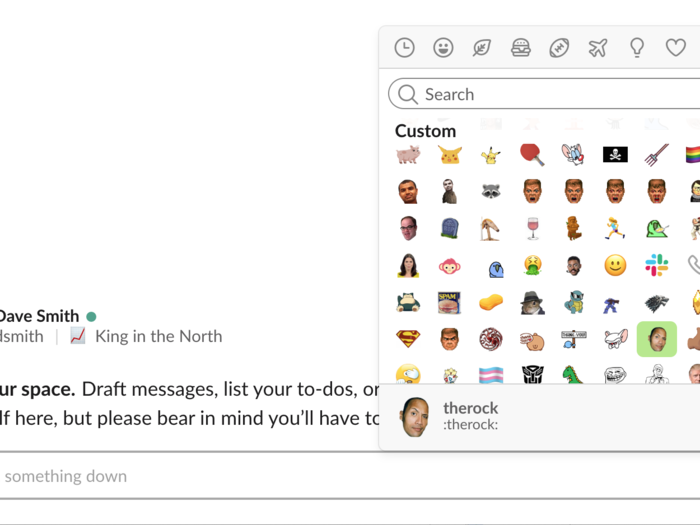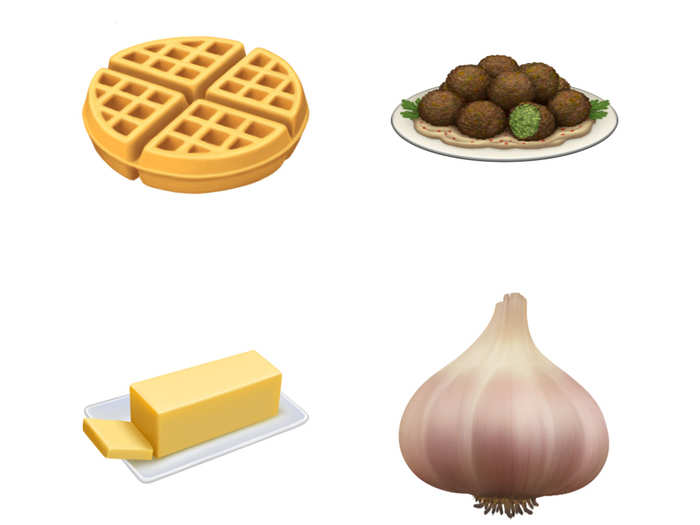But this isn't true emoji search: Apple may return two or three emoji suggestions for the word you typed, but those suggestions might not include the emoji you actually want.
Apple returned three smile emojis when I typed "smile," but there are way more smile emojis than that.
In an ideal emoji search, you should be able to see all of the available results — not just a select few.
Better yet, if you type a colon (:), then start typing any word, Slack will autofill with any and all available emojis without needing to type the full word.
On the iPhone, you must finish typing the word for it to suggest an emoji.
Slack even goes the extra mile to let you add your own custom emojis!
I don't expect Apple to let people upload their own images to become emojis, because that could get very messy and very crude very quickly (Apple likes to have control over its ecosystem), but it just goes to show how well Slack handles all of your emoji needs.