- Home
- slideshows
- miscellaneous
- 6 CEOs and execs share the productivity apps they can't live without
6 CEOs and execs share the productivity apps they can't live without
1. Pandora

2. Google Drive and WhatsApp

Cole Hatter, full-time dad and husband, part-time owner of five businesses, investor, and founder of Thrive: Make Money Matter; follow Cole on Instagram:
Google Drive and WhatsApp enable me to run five companies simultaneously. I know these apps aren't super sexy or the "newest hottest things out," but I literally couldn't run my companies without them.
I use Google Drive to keep track of everything. It's really easy for communicating, and I get real-time updates on documents and progress across each company, which are color-coordinated in different spreadsheets.
I use WhatsApp for communication threads and audio messages. Each company and division has its own thread. There are threads for my live event productions; my marketing, real estate business, and digital marketing companies.
I have threads for just my executives and threads for entire company-wide broadcasts. I hate texting, so I love that I can make a company-wide audio broadcast so easily or send individual voice memos in the app. This allows me to be anywhere in the world, and as long as I have an internet connection, I am getting real-time updates organized by each company, and within each division (marketing, sales, accounting, etc.).
I'm always in the driver seat, even if I'm on the other side of the world.
3. Evernote
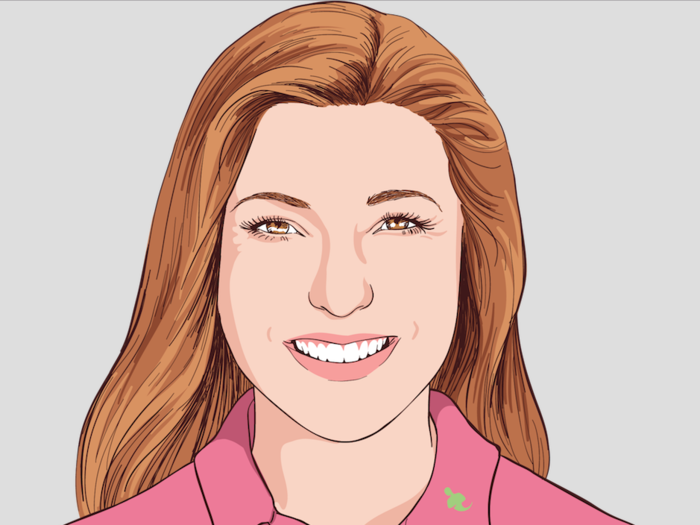
Danielle Canty, speaker, chiropractor, serial entrepreneur, and co-founder of BossBabe, the world's largest online community of ambitious women; follow Danielle on Instagram:
As a busy entrepreneur, it's easy to get sidetracked during the day. So, every Sunday evening, I use Evernote to reflect on the week and plan the next.
First, I ask myself three questions: What went well last week? What did I find challenging? Where can I do better? This is a cathartic exercise that ensures I apply learnings from the previous week, which is important when you're growing a business.
Next, I write a list of everything I need to do during the upcoming week and ruthlessly analyze it. I decide what I can delegate and which tasks don't move the needle, ensuring they get relegated to the "to-DON'T" list. Whatever is left, I allocate to specific days; that way, I know exactly what I need to do each day to progress my business forward.
It's helpful to have this in an app because I can access it easily and it keeps me on track every day. It also brings closure to my day because I can switch off when I know I've completed everything.
4. Fantastical

Scott Shainman, President of Getac North America, who helped lead the company to become one of the world's largest rugged laptop and tablet manufacturers; connect with Scott on LinkedIn and Instagram:
I use calendar app Fantastical all day, every day. I've tested many calendar apps, and there's one key feature that sets this apart: how the app separates events and reminders.
Fantastical embeds reminders in the same daily view as events, but they look and act differently. That way, I can assign myself to-dos and reminders without clogging up my calendar.
The app also intuitively helps me categorize tasks as revolving or ongoing if they need to be completed daily, weekly, or monthly. Being able to check off items is organizationally effective and psychologically gratifying.
5. Todoist
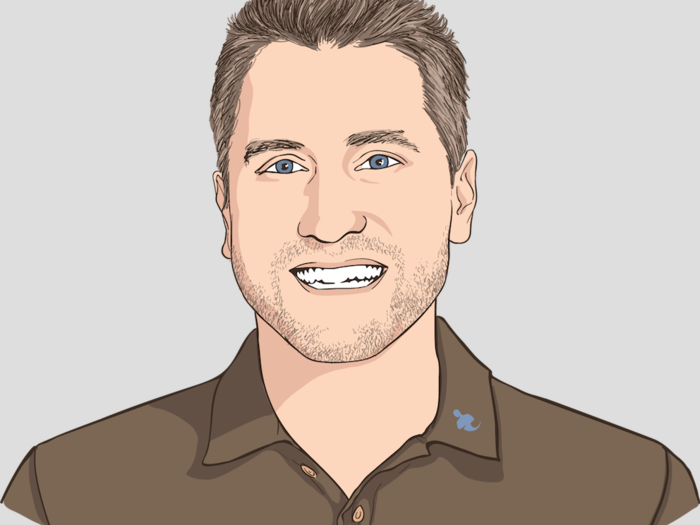
Kenny Rueter, CEO and co-founder of Kajabi:
As a business leader, you're required to juggle many different priorities. No matter what your objectives are, you have specific and measurable tasks to complete daily. It's easy to let essential ones slip off your radar and fall through the cracks.
I swear by the Todoist app, where I organize my list of high-priority tasks to finish. The list automatically syncs across all my devices, so no matter where I am, I always know the next step to accomplish my larger goals. While tapping a button to check off a task doesn't feel as rewarding as physically crossing it off on a piece of paper, the convenience of having my priorities at my fingertips is worth it.
6. PandaDoc

Thomas Carter, founder and CEO of DealBox Inc; read about Thomas: This FinTech Veteran Is Making Cryptocurrency Startup Funding Legitimate; connect on LinkedIn and Instagram:
One of my favorite apps is PandaDoc, which helps our company manage documents. When it comes to workflow, there's nothing like automatic notifications.
PandaDoc alerts us when someone reviews, signs, or comments on a contract, which is instrumental to staying organized and focused on execution. Being able to communicate, transact, and execute all our contracts digitally has had a major impact at DealBox.
We've also integrated PandaDoc into our accounting, business intelligence, CRM, reporting, and data-room apps.
I'm all about running my company with the best technology, connected workflows, and fewer people. Moving your business from analog to digital is also incredibly rewarding. Any application or software that boosts efficiency and transparency will help you better serve your customers and stakeholders.
Want to share your insights like those above in a future column? If you're an experienced entrepreneur, please get in touch here.
Want to suggest a future topic for these entrepreneurs to answer? Email suggestion@theoracles.com and it's very possible we'll make your suggestion the focus of a future article!
Follow The Oracles on Facebook.
Popular Right Now
Popular Keywords
Advertisement