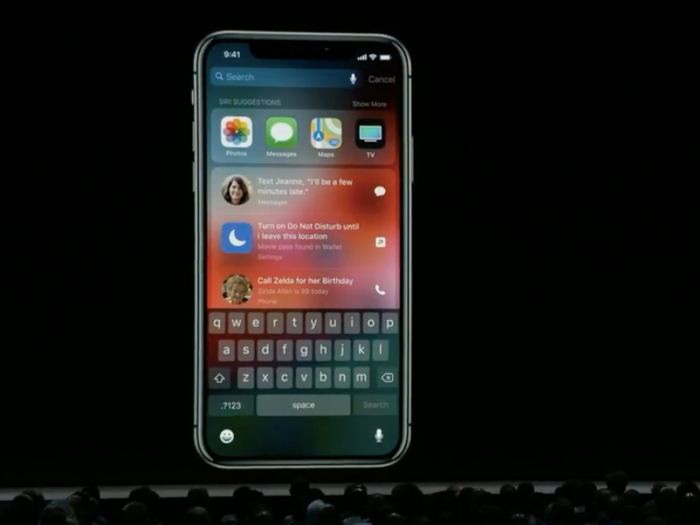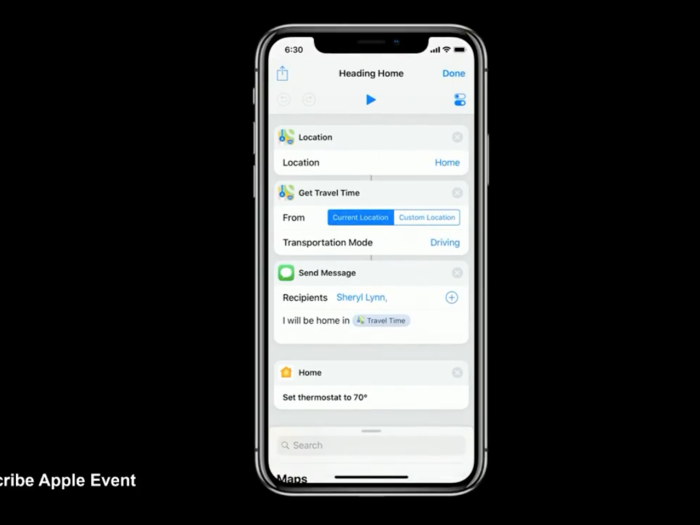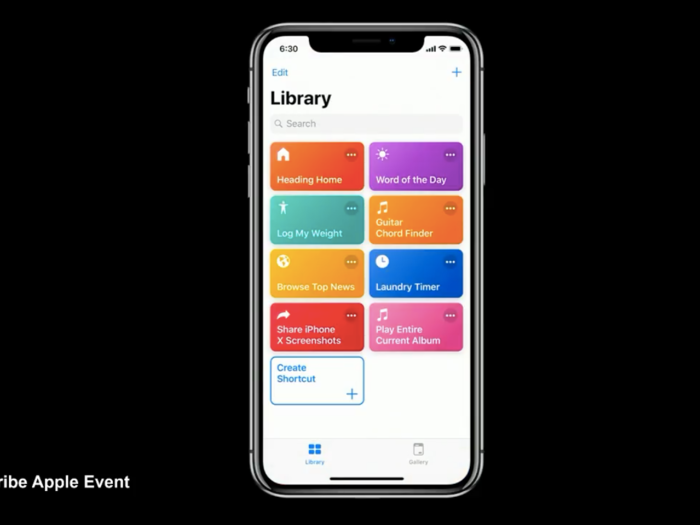These shortcuts will appear on your lock screen and will allow you to use apps without having to enter them on your home screen.
The idea is that you can add a shortcut to any app you use, making your day-to-day routines easier.
An example used at the conference was to prompt Siri to alert the Bluetooth tracking app Tile when you've lost your keys.
Just by giving a voice prompt and without having to navigate into the Tile app, Siri will alert the service to ping the device on your keys and help you find them.
The feature can also make food and beverage orders a breeze.
Siri will learn your usual orders from food apps, in this case a Mint Mojito coffee from Philz, and remind you on your lock screen to order a morning caffeine boost from your phone.
Another possible use of the feature is to create a shortcut for your travel plans.
Instead of searching for your travel itinerary in various places on your phone, you can simply say "travel plans" and all of your information will pop up.
In an example used at the conference, a shortcut for a presenter's commute home shows how the function will work.
So a shortcut is basically just a group of steps that will activate when prompted by the iPhone user's voice.
All the shortcuts you create will be housed in a library within the Shortcuts app.
The app will also include a gallery of suggested pre-made shortcuts you can download like a Morning Routine shortcut, which reminds you when to leave based on morning travel time.