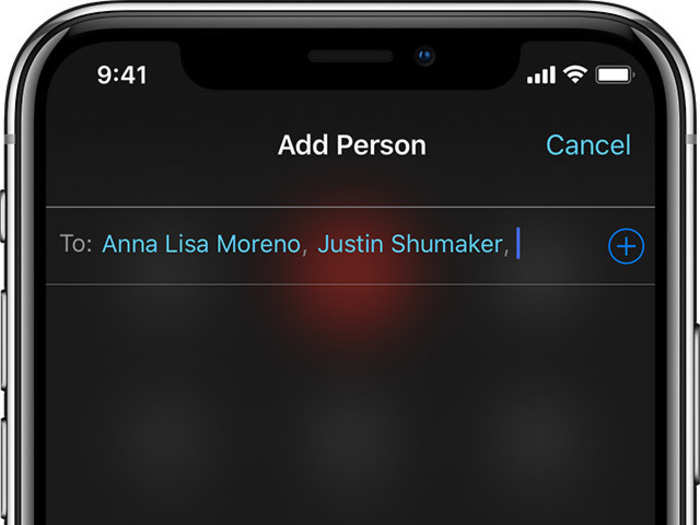You can now have FaceTime calls for up to 32 people - here's how it works
There a few different ways to launch a Group FaceTime call. One way is through the FaceTime app itself, where you can add contacts, phone numbers, and emails to a group.
Popular Right Now
Popular Keywords
Advertisement