- Home
- slideshows
- miscellaneous
- We compared Google Photos and the built-in Apple Photos app on iPhone - and the winner is clear
We compared Google Photos and the built-in Apple Photos app on iPhone - and the winner is clear
EASE OF ACCESS

Meanwhile, you can get the free Google Photos mobile app on both Android and iOS devices, and the fullest version of the service can be accessed on any browser. For bonus points, you can display your photos on any TV equipped with a Google Chromecast.
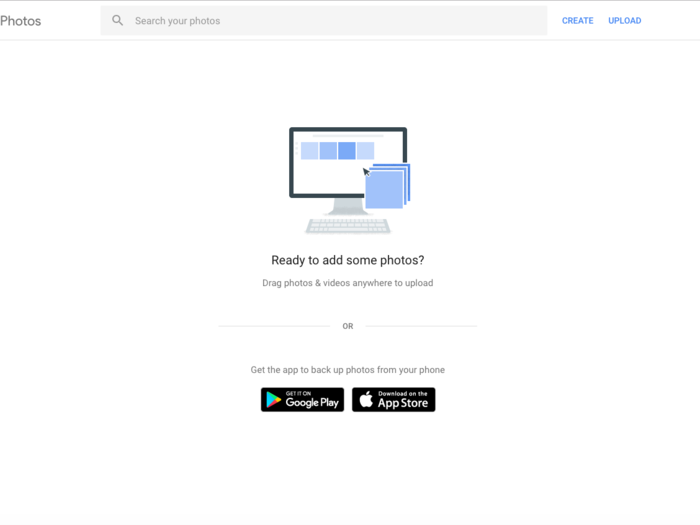
EDITING

Another one of the biggest differences between the two services is their editing features. Apple Photos offers an extensive array of editing capabilities, allowing users to adjust color settings and levels, as well as a variety of options for automated correction.
Google Photos' editing features focus more on stylized filters and automated color correcting — if you want to make any big, specific changes, you're probably going to need specialized photo-editing tools.

COST OF CLOUD STORAGE
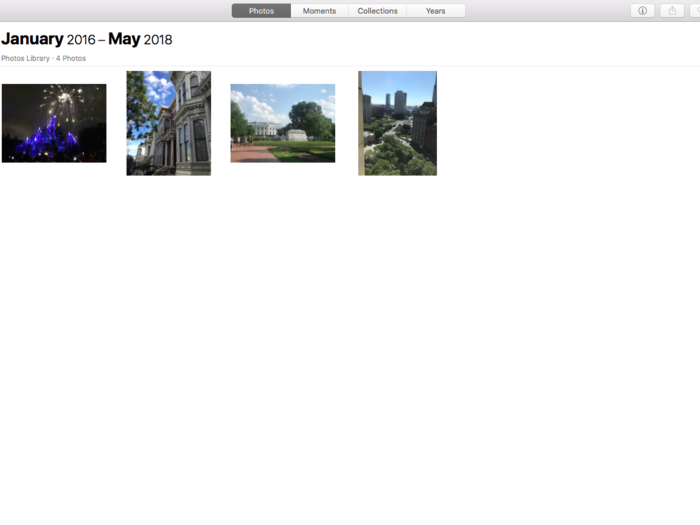
I've uploaded just a few photos to each service for this demonstration, but both options offer a selection of paid tiers for those of us who have a LOT of photos to store.
Apple's iCloud storage gives iPhone and iPad owners 5GB of cloud storage for free. Paid plans begin at $0.99 a month for 50GB, which has been more than enough for me for the last three years — speaking as a person prone to taking hundreds of photos a month.
Although, if you need more space, they also offer 200GB for $2.99 a month, or 1TB of storage for $9.99.
Notably, that storage doesn't have to go towards photos. Your iCloud storage can go to storing iPhone and iPad backups, or mostly whatever else you want to store in the cloud.
Google Photos offers free, unlimited storage for photos and videos, if you're willing to allow the service to automatically downgrade your photo quality a little (or a lot).
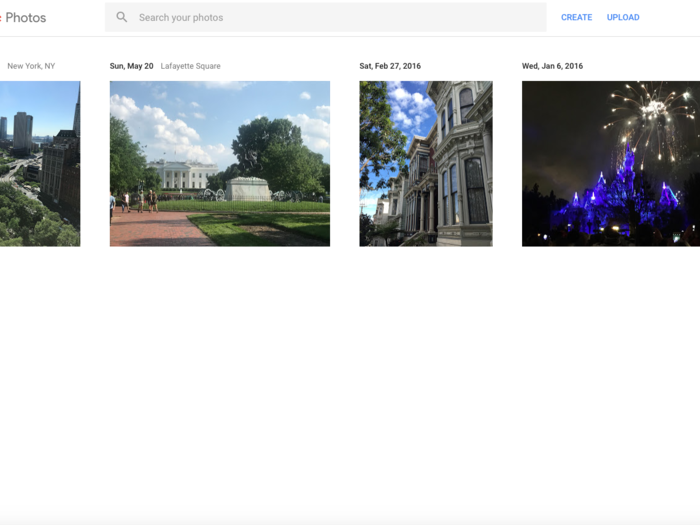
Google Photos and its free storage offer come with a catch: If you don't pay up, the service will cap the quality of your photos to a maximum of 16 megapixels, or 1080p.
For most people who will primarily use Google Photos for smartphone pictures won't really notice a difference. Anyone shooting with a DSLR or other more serious cameras will have to keep their original-sized files on Google Drive, which costs money.
The first 15GB are free, while 100GB go for $2.99, 1TB for $9.99, and 10TB for $99.99.
As with Apple iCloud, this Google Drive storage doesn't have to be used for photos. You can store books, music, videos, whatever files you'd like. Just know that really high-quality photos will eat up a fair share of cloud storage, lickety-split.
As a person who pays for both iCloud storage and Google Drive space, the pricing is very comparable between the two, and feels like a great deal either way.
SHARING
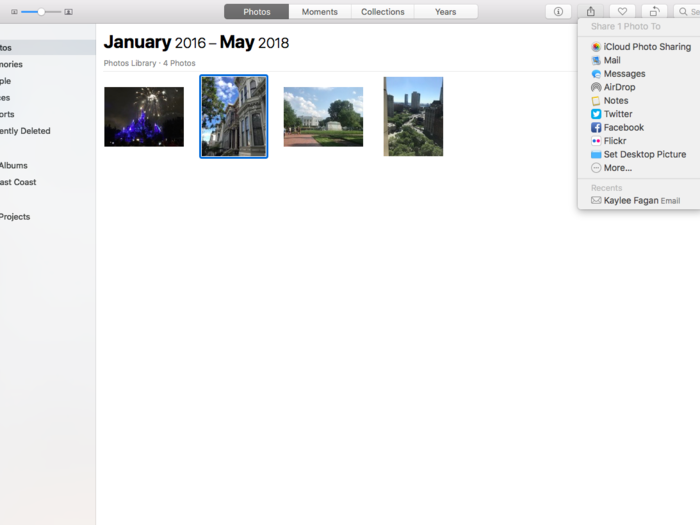
In our hyper-connected world, sending and posting our photos is nearly as important as taking them, and Apple's software has a clear advantage when it comes to sharing.
Apple Photos makes it incredibly easy to send and post pictures to social media, or to friends and family using any device, and the recipient of your images does not need to have an iCloud account to access the pictures you send them.
Plus, iCloud users can use Apple Photos to create Shared Folders, which allow multiple people to add photos to the same album. This is naturally more convenient for groups of friends that all use iPhones and already have iCloud accounts, but can be incredibly helpful for sharing large amounts of vacation photos or post-party selfies with a big group.
Google, on the other hand, is rather limited in its sharing features.
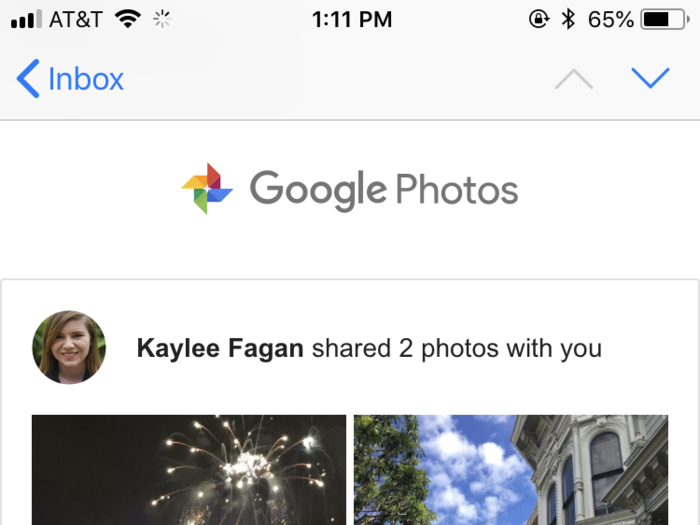
One of my biggest pains with Google Photos is that when you send photos via email, your friend on the other end gets a link like the one pictured above, prompting them to view the photos on Google Photos, rather than just copies of the image files.
This means that your friends will have to open a browser window or separate app — and endure Google's hard sell on signing up themselves —just to download the image that you've tried to email to them.
The smartphone apps are a little less annoying on this front, at least.
While emailing photos is still frustrating, Google Photos on Android and iOS at least lets you put photos directly into a text message or upload them to Facebook, Twitter, and other social networks. Plus, you can share a photo directly with other Google Photos users, sending them a notification that they have a new photo waiting.
SEARCH
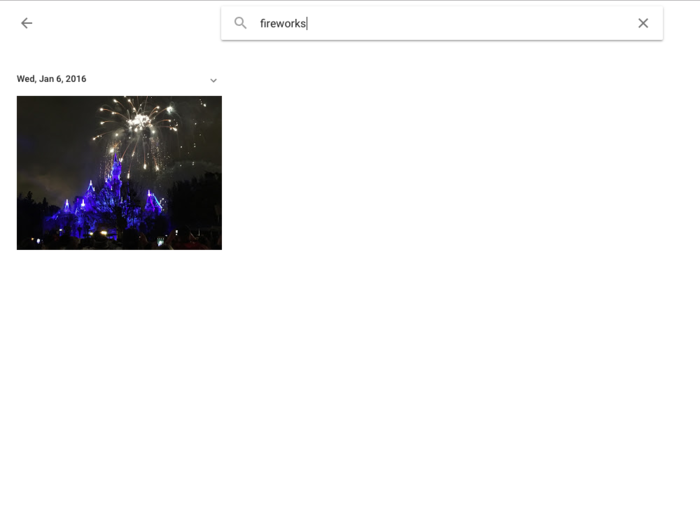
As you may expect, searching is one area in which Google clearly has Apple beat.
Beyond the basics of being able to sort photos by date and location, Google Photos automatically analyses your pictures and identifies the people, places and things in them, which allows you to search for photos based on their actual subjects.
For example, if I wanted to quickly search through my library for pictures from my Disneyland trip, I can type the word "fireworks" in the search bar—as pictured above—and Google will automatically filter for the pictures with fireworks in them.
Apple Photos does not have this feature, and can make finding a single photo in a massive library rather tiresome.
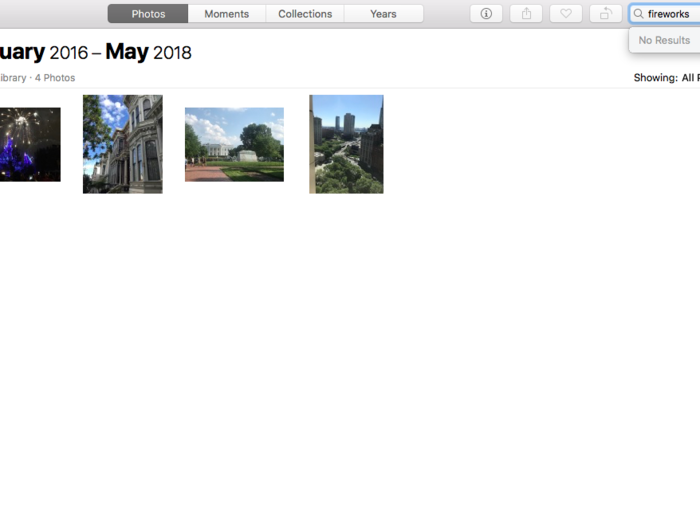
Apple Photos does allow users to manually tag photos with searchable keywords, but this is obviously less convenient and can be really time-consuming. Similarly, Apple can recognize faces, making it easier to pull up every photo of a significant other — but finding a photo of a plate of pasta is a non-starter.
DATA PRIVACY
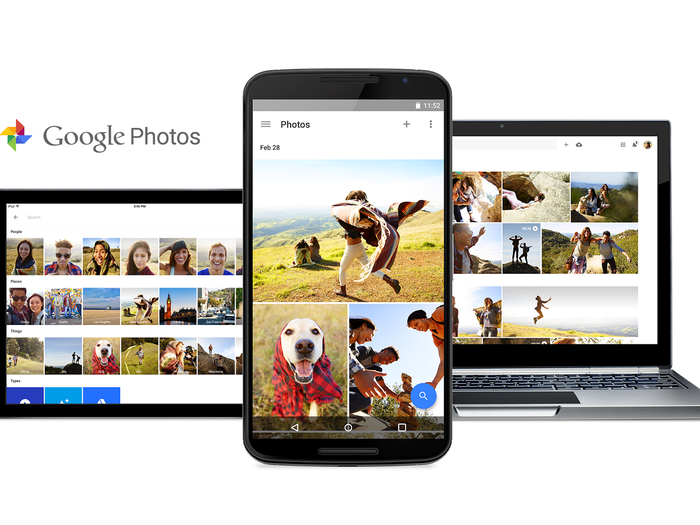
The drawback that comes with Google's free service and helpful keyword search is that the same tech Google uses to scan your photos for fireworks is used to collect and store your personal data.
It's similar to what Google does with Gmail — Google executives aren't sharing your wedding album around the office. It's more that Google's algorithms look for patterns in where and how you snap photos, and feed it back into the search giant's overall picture of you and your habits. The Ringer has a good deep dive into this.
If you're really worried about privacy, Apple Photos is likely the better option.

Apple has always championed user privacy above all else in their design of software and devices, and does not gather any personal data from your photo uploads.
ORGANIZATION
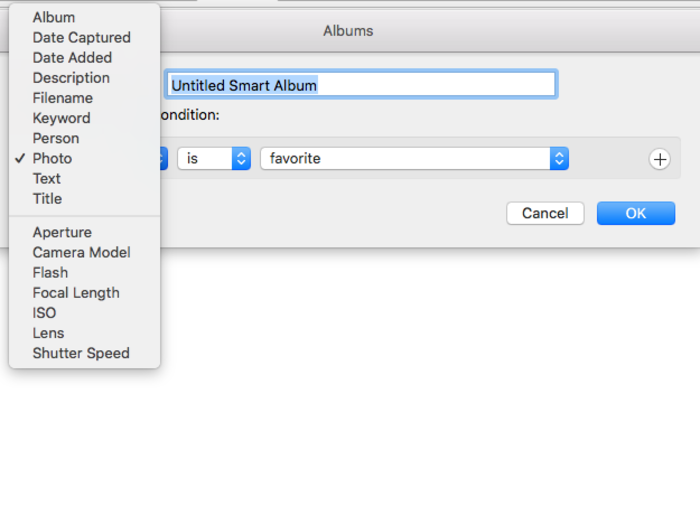
Even without the image-analyzing tech, Apple Photos has some fantastic organizational tools — especially on the Mac.
One of the most helpful is Smart Albums, which will automatically sort photos and videos based on customizable, hyper-specific criteria such as in-camera settings (things like ISO and shutter speed) or file type, making it especially helpful for photographers using DSLR cameras and uploading large photo sets.
Meanwhile, Google Photos leaves a lot more to the algorithm.
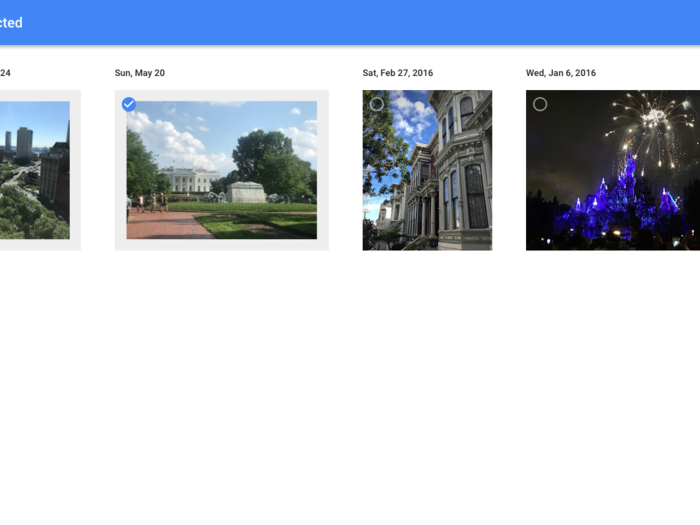
If you want to make an album with Google Photos, you have to do it yourself, photo by photo.
Otherwise, Google's algorithms take the wheel once more — the Google Photos service will automatically make themed photo albums for you, stitch a bunch of photos into a collage, and even generate a video slideshow for you with a soundtrack. It's neat, but the best stuff happens automatically, and to take full advantage you give up a little control.
THE VERDICT: Apple's sleek and powerful software is the clear winner for both casual and advanced photographers.
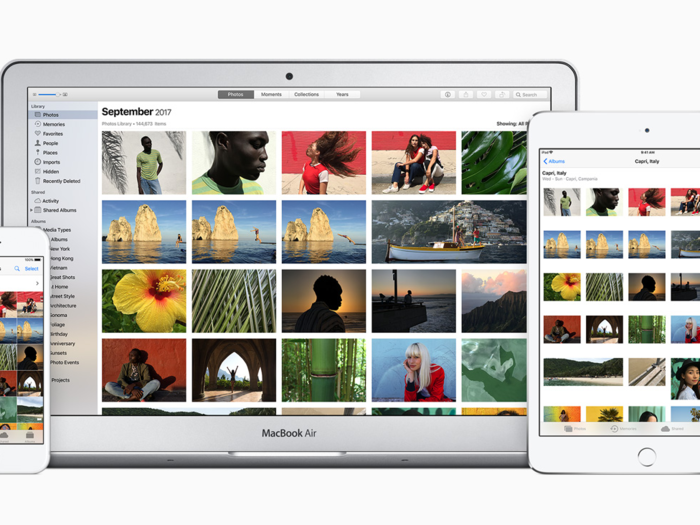
Apple Photos offers a wide variety of organizational and editing features that get you the best bang for your buck, all while simultaneously making it easier to share photos with friends while protecting your personal data.
To take full advantage here, you need to be living your best Apple life: Having an iPhone and a Mac together gets you the full Apple Photos experience. If you do, though, Apple's tools for managing photos are surprisingly robust, even put up against the best of Google.
Popular Right Now
Popular Keywords
Advertisement