- Home
- slideshows
- miscellaneous
- The new and improved Steam Chat is here to take on Discord - here's how the two apps compare
The new and improved Steam Chat is here to take on Discord - here's how the two apps compare
Steam's new user interface is very similar to Discord's — they look almost exactly the same

Discord's interface, although it looks similar to Steam's, operates a little differently.
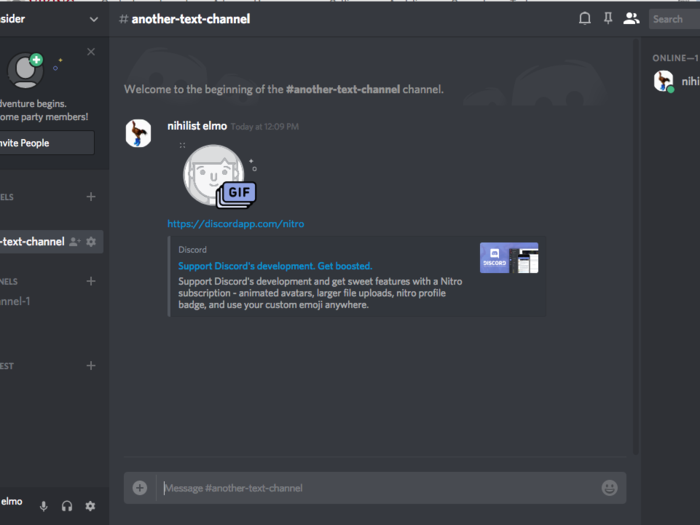
What was called 'group chats' in Steam are considered 'servers' in Discord. These are free to set up, and anybody can start a server. Within the server you can add additional text and voice channels, like in Steam, but you can also add categories and drag whichever voice or text channel you'd like into them.
Voice and text channels work the same in Discord and Steam: you can join one voice channel at a time, which will allow you to talk out loud to anyone in that specific channel. However, while you're in that voice channel, you can still open and send text messages to any of the text channels in the server. The two functions of voice and text chat are simply separated instead of existing in the same channel.
All of your active channels are shown on the left side of the screen, while the members of the current group you have open are shown on the right side.
In addition to servers, Discord allows you to make group chats with up to 10 total members.
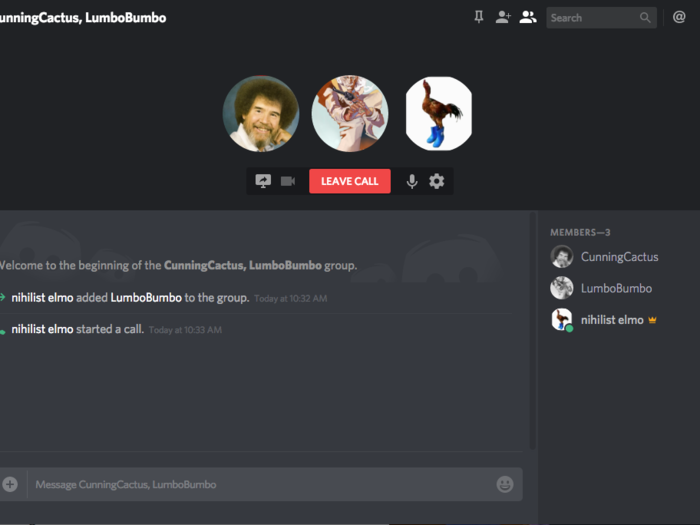
These are separate from servers, and are intended for just a few friends who want to chat. The voice and text chats are combined into this window — as you can see in the image, the members of the voice call are shown at the top, while the group chat's text messages are shown below that.
However, group chats also allow video chats — something that neither Discord's servers allow, nor Steam Chat in general.
Both chat services allow you to direct-message with just one person as well.
Discord also has screen sharing in group chats — something that's missing from the Steam Chat app
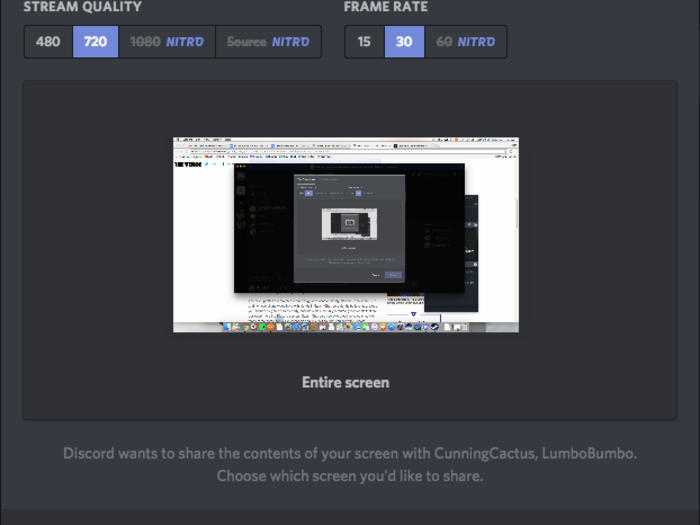
You can choose the video quality of the stream, its frame rate, and whether to share your entire screen or just a specific application.
Higher stream quality is available if you subscribe to Discord's premium service, Nitro — which I'll touch on later.
Both apps let you send a unique URL so your friends can easily join the group chat or server
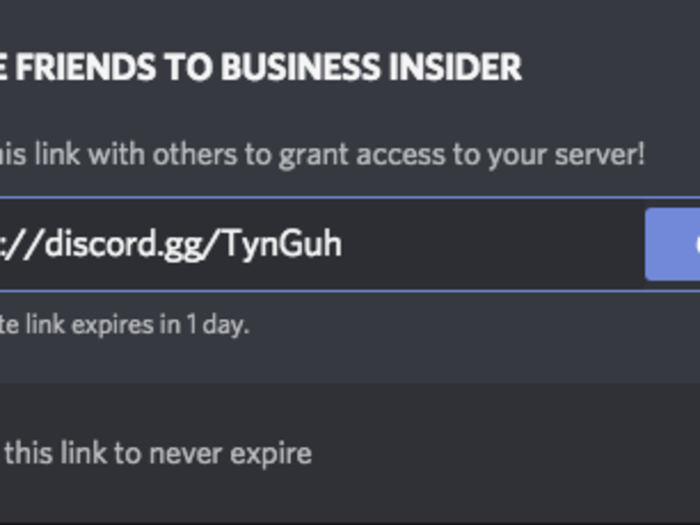
The new and improved Steam Chat is here to take on Discord - here's how the two apps compare
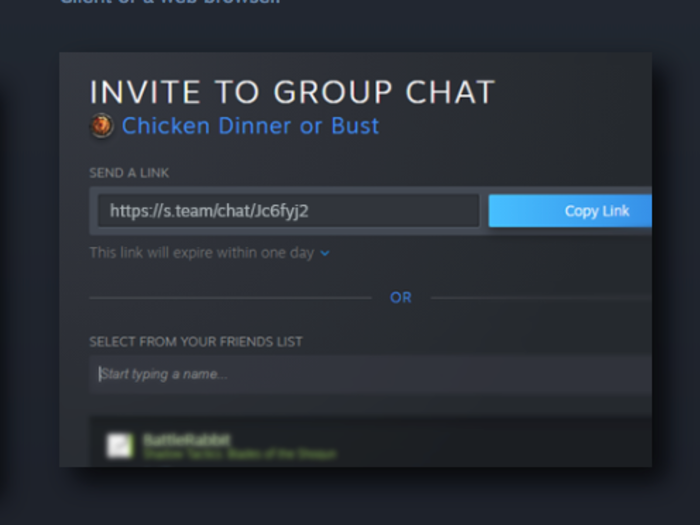
For bigger servers, Discord has member verification that limits when a use can start chatting, and what requirements they need to fulfill.
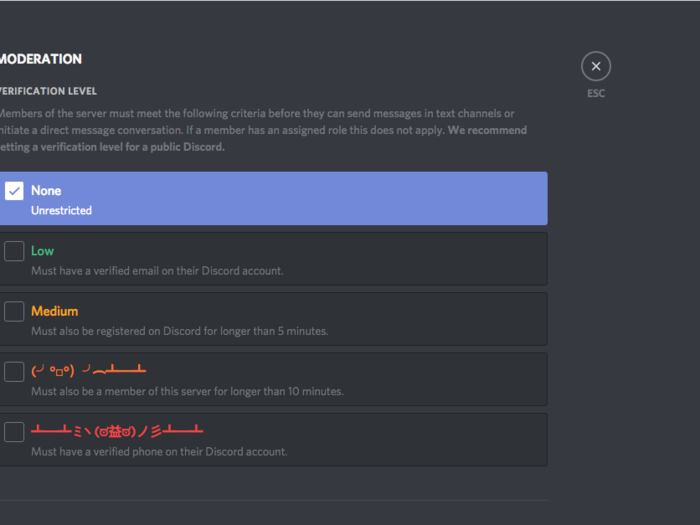
Steam Chat doesn't have this feature.
Discord also has a 'streamer mode,' which can block out personal information and mute some in-app sounds while using Twitch or similar streaming services.
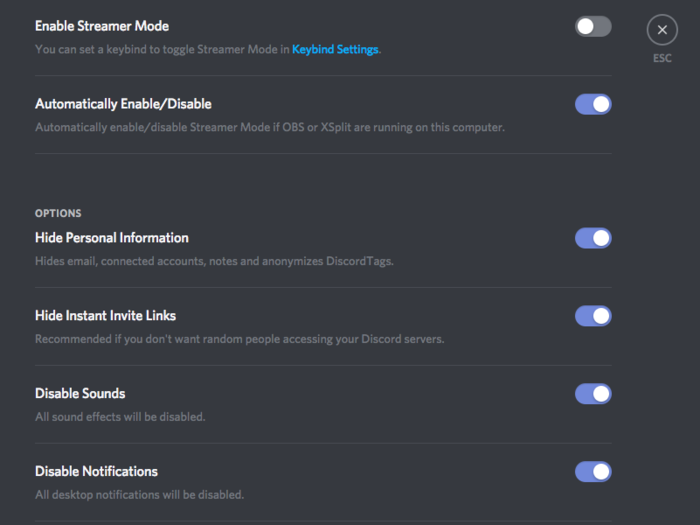
This feature, which Steam Chat doesn't have, can be set to turn on automatically when streaming software is opened, or can be turned on manually.
Both apps allow you to set 'roles' in the server or group chat, which give members various permissions — including the ability to add or kick out members, manage server information, and set chat restrictions.
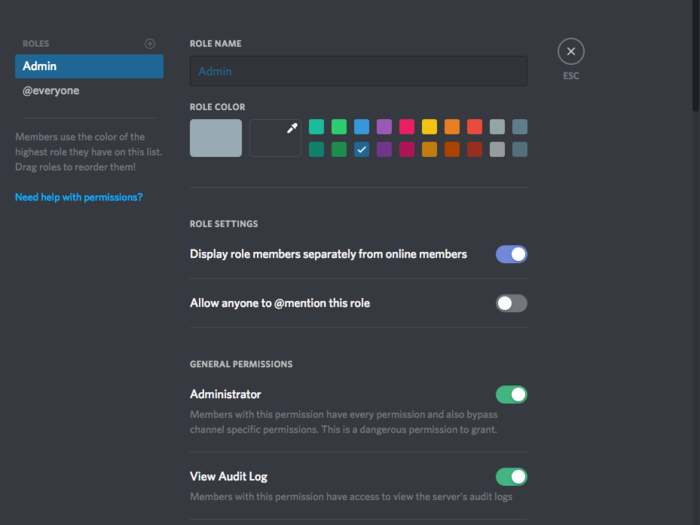
Discord users can have various roles assigned to them, and the owner of the server can set a 'hierarchy' of roles that shows which one is prominently displayed on their name via color coordination. Steam Chat users can be assigned more than one role as well.
The role settings on Steam Chat are pretty much the same.
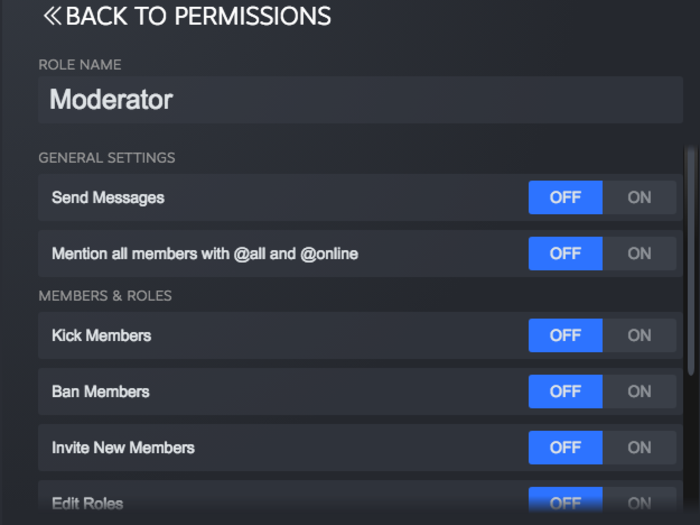
Both apps show you which games your friends are playing — but Steam Chat is limited to displaying games that are being played from the Steam library. Discord will display when your friends are playing games outside of the Steam library.
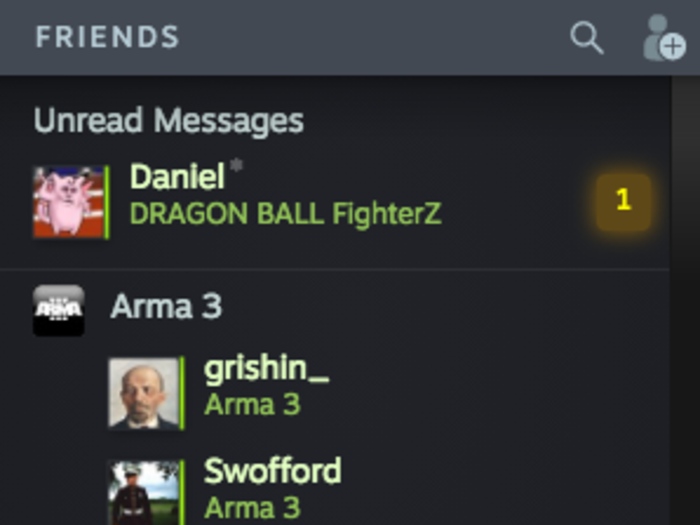
If the game supports it, you can directly join your friends' games through the Steam friends tab. Some games allow this through Discord as well, but it's much more common through Steam.
Discord displays which games your friends are playing underneath their names.
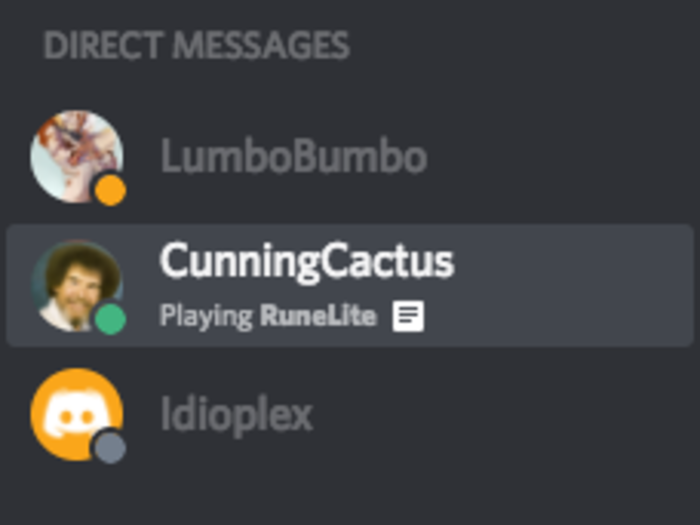
If emojis are important to you, Discord has a wide range of the ones you commonly find on your phone — and you can add custom emojis to your servers.
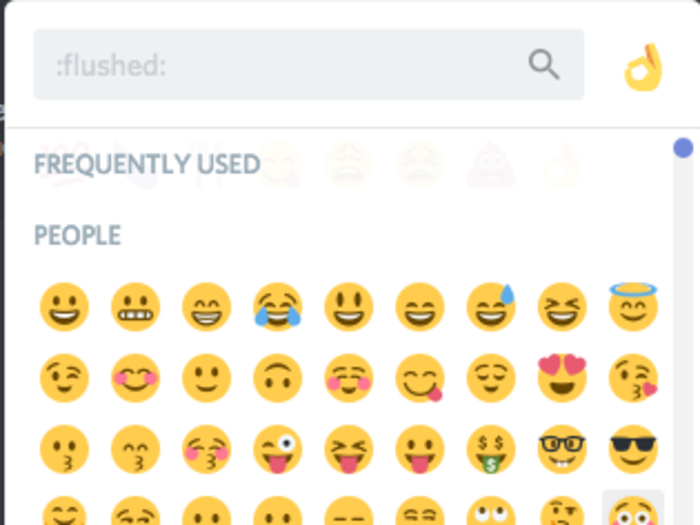
Steam Chat has... a few emojis.
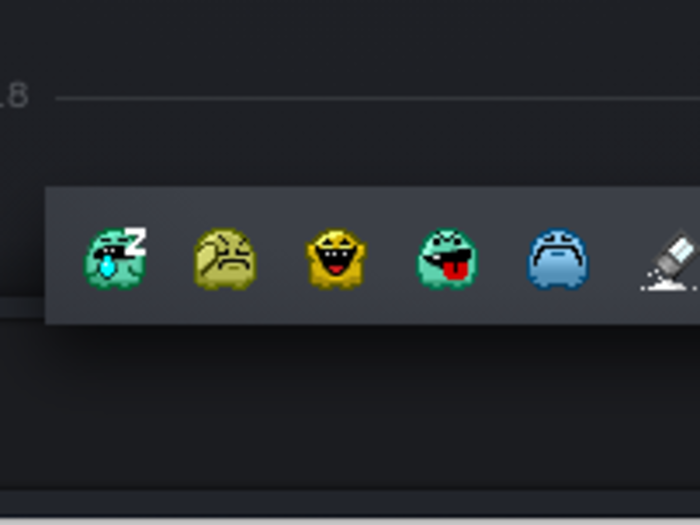
Both apps have pretty much the same voice settings.
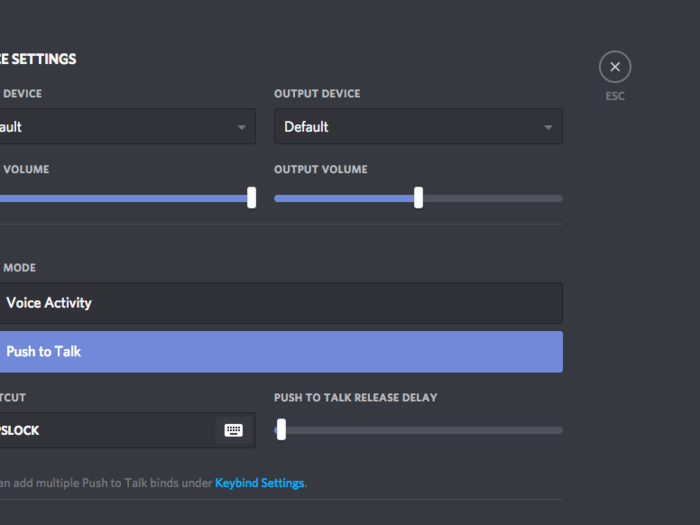
Both apps have additional voice settings that include automatic echo/noise cancellation and automatic noise/gain levels.
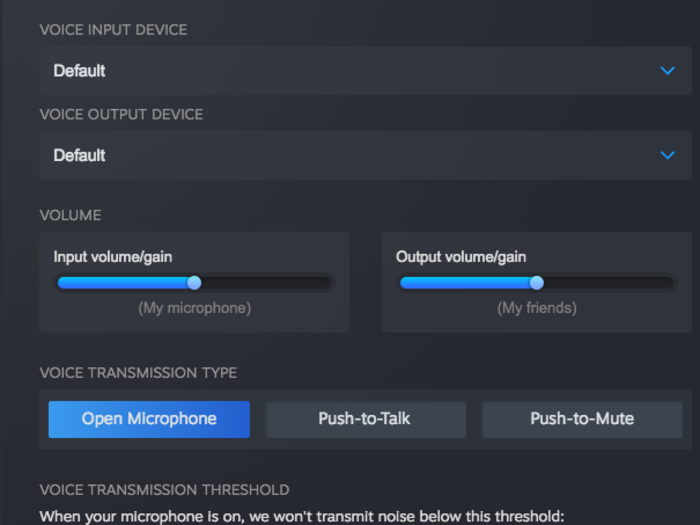
Discord has always had pretty decent voice quality, depending on the internet connection of the users — so that was never an issue. However, Steam's voice quality was notoriously dated, which is something Valve said has been upgraded with this newest update. Valve boasts a new, encrypted voice chat system that they wrote from the ground up for this update, which is supposed to have clearer audio.
Discord allows connections with third-party apps like Facebook, Steam, and Spotify, for example.
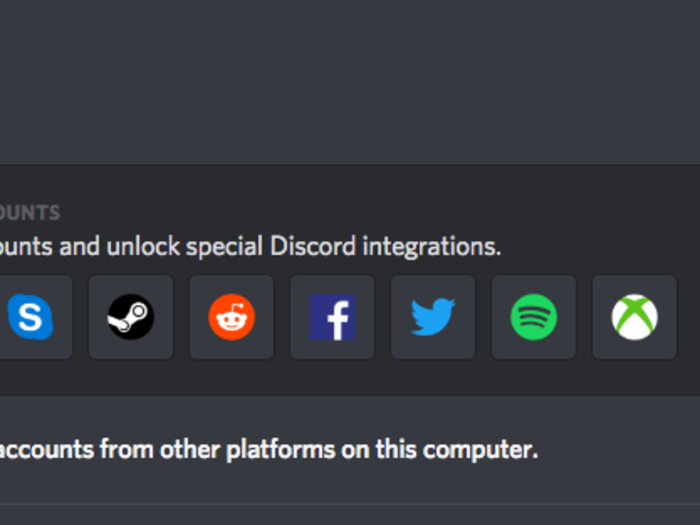
Apps like Facebook allow you to easily add your friends on Discord, while Spotify lets you show off your listening habits. You can even sync up your listening sessions and listen along with your friends through Discord.
At this time, Steam doesn't have third-party app support in its chat.
The chat interface looks similar on both apps — both have link preview embedding (for websites, videos, etc..), and both allow you to upload, drag, or copy-and-paste images/files to the chat.
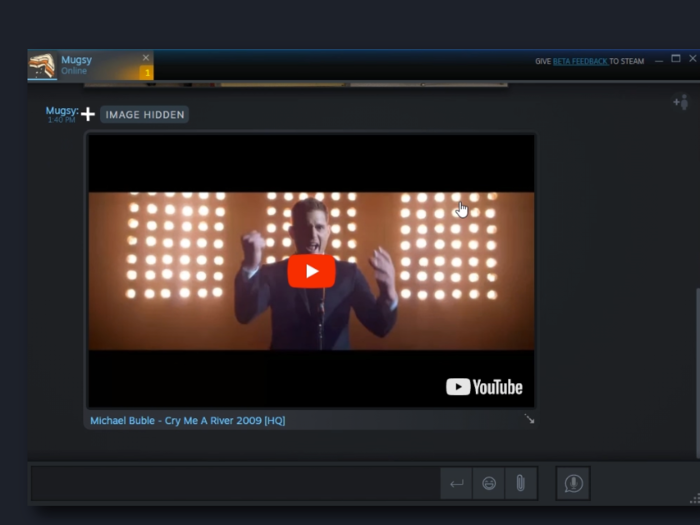
Both apps also let you choose the size and appearance of the chat — for a more compact and simple look with fewer icons, or a larger and more detailed look with user icons.
There are a few minor differences, though. Discord allows text-to-speech for example, which will read out messages to anyone in the chat (this feature can be disabled if you get tired of hearing your friends' messages read out loud).
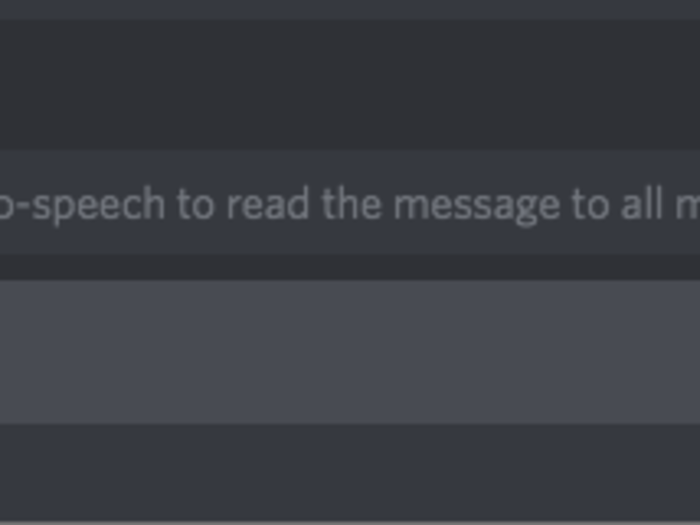
Steam Chat doesn't have this text-to-speech feature.
On the other hand, Steam Chat allows you to 'hide' images and preview embeds in the chat, which you can quickly un-hide if you want to see them again — something that will make your chat look cleaner and less cluttered. Discord doesn't have this feature.
Discord has some other chat features that aren't present on Steam Chat.
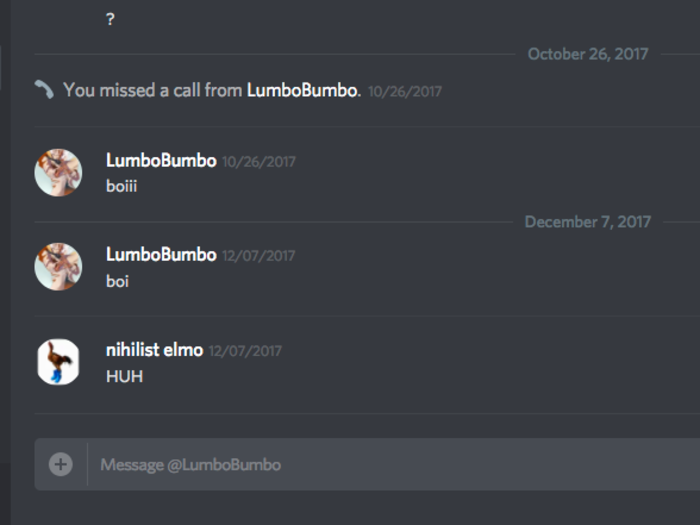
Discord allows you to edit or delete messages after you've sent them, while Steam Chat only allows you to delete them. There's also chat formatting, which lets you add bold, italics, or underlines to your messages, which is something Steam Chat doesn't currently have.
Both apps have a web client in addition to the desktop app.
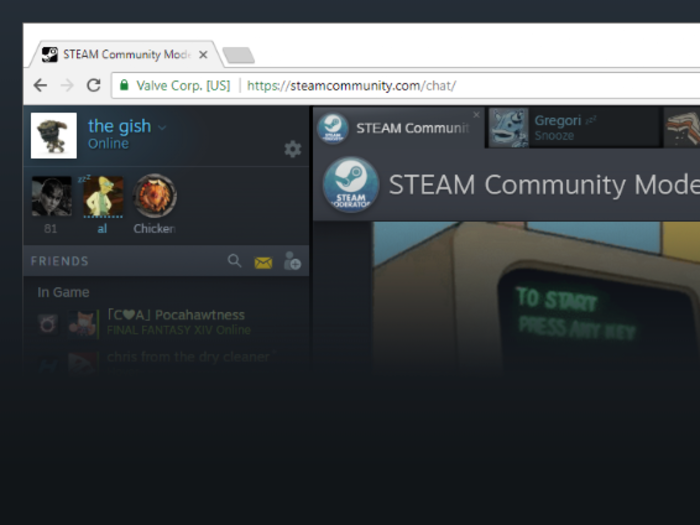
This means you can chat with your friends and get the same experience as the desktop app, without needing to download anything.
Both services also have a mobile app — but Discord's is much better at this point in time.
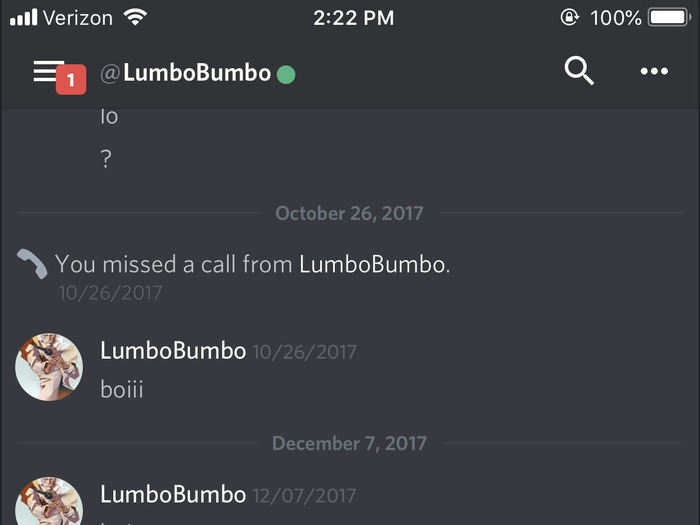
Discord's mobile app has essentially the same functionality as the desktop app.
However, Steam's mobile app hasn't seen the newest update, and it's the same as before the desktop client was upgraded.
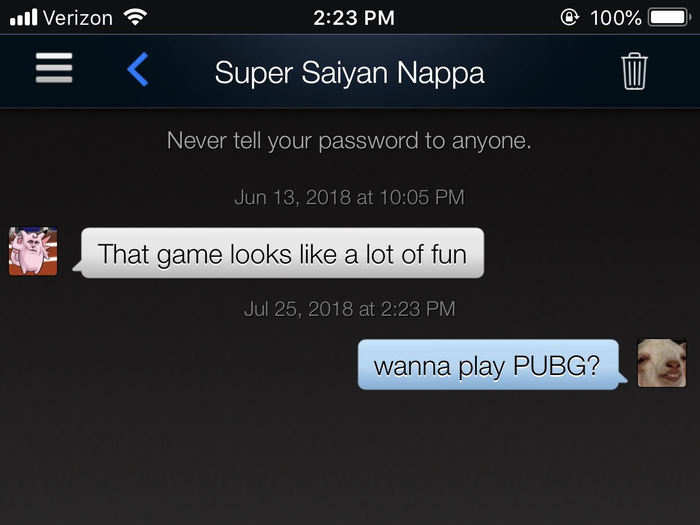
Discord has a premium subscription feature, called Nitro, that gives some additional benefits.
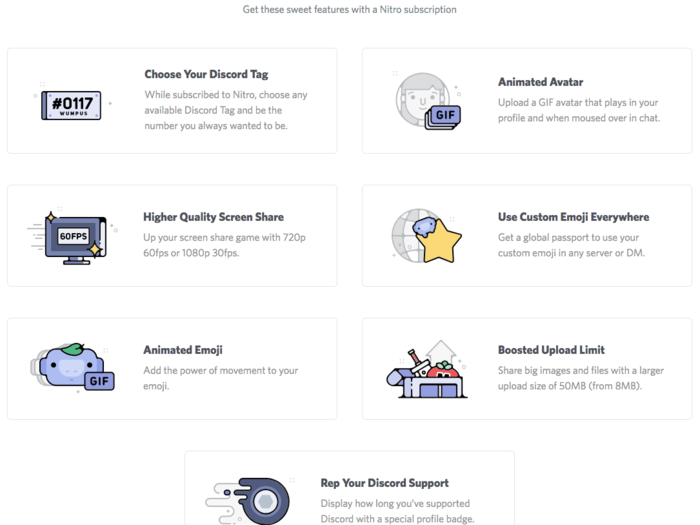
Steam doesn't have a subscription chat feature, but Discord's is nothing game-changing. The higher-quality screen sharing and higher upload limit are both pluses, though.
The verdict: which is better?

Both chat services are quite similar now that Steam's chat has been upgraded. The interface is almost identical, and the server and group chat functionality is the same. On the surface, there isn't much difference that could pull you either way.
However, Discord does have a few key features that just feel missing from Steam Chat. These include video chat, third-party app support, screen-sharing, streamer mode, message editing, and an up-to-date mobile app that doesn't skimp out on features.
It's not as easy to join friends' games through Discord though, and Steam Chat comes native with the Steam desktop client, so you don't have to download an additional app. Also, Steam's chat is available in the 'Steam Overlay' which pops up over your games when you press SHIFT+Tab by default — meaning you don't need a separate window and application running that you need to tab out to get to. While it's easier to join your friends playing games through Steam Chat, you can only see when they're playing Steam games, and not games through other platforms like Origin or Battle.net.
While Steam's update to its chat functionality is a huge upgrade from its earlier versions, it still might not be convincing enough to make you switch over from Discord. Discord simply has more features and better functionality — and they did it first.
Popular Right Now
Advertisement