- Home
- slideshows
- miscellaneous
- The best way to stop your endless Slack notifications at work is ridiculously obvious
The best way to stop your endless Slack notifications at work is ridiculously obvious
The best way to cut down on direct messages is to speak to the person sending them

Check if there's a company-wide policy on Slack
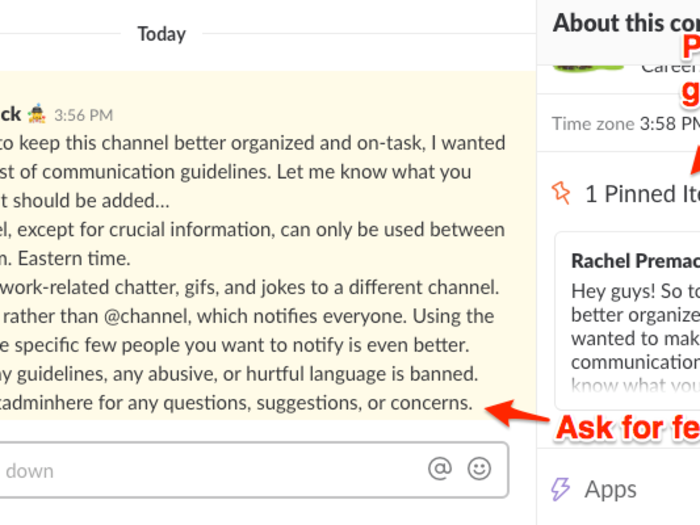
Teckchandani suggests a Slack policy to ensure the chat app is being used correctly, company-wide.
Ask your boss or HR team if there's a Slack user guide for your company or how to help make one.
"I've learned that I have to set the expectations and give people a little bit of a primer on what Slack is and how to use it, so people use it correctly," Teckchandani, who uses Slack when working with a group of researchers, told Business Insider.
Guidelines can also be made for a single channel. Teckchandani suggested that admins could write basic guidelines and pin it, so users can be aware of the channel rules.
"It would be good to have the organization make sure the right expectations are being set," Teckchandani said.
Try this list of guidelines to get you started:
This channel, except for crucial information, can only be used between 8 a.m. to 6 p.m. Eastern time. Direct non-work-related chatter, gifs, and jokes to a different channel. Use @here, rather than @channel, which notifies everyone. Using the @handle of the specific few people you want to notify is even better. Per company guidelines, any abusive, or hurtful language is banned. Ask @insertadminhere for any questions, suggestions, or concerns.Don't be afraid to take an hour or two every day to unplug
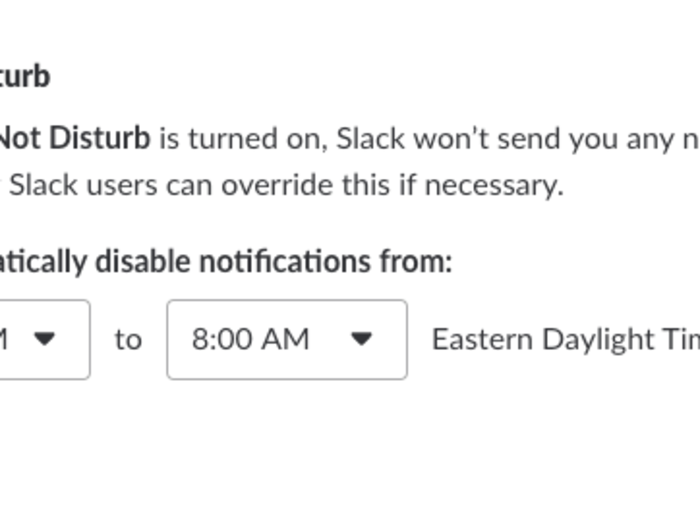
You can set a Do Not Disturb schedule. Decide that, perhaps, 1-3 p.m. will be your time to deep work without the possibility of notifications.
"Everybody needs sometime during the day where they can unplug," Colbert said.
Before you choose a time to be offline, make sure to clear it with your boss and settle on a time that works for you both
Tell your coworkers something like this (and you can just send it over your team's channel): "Hey, team! I'm getting distracted by Slack, email, texts, etc. from my work, so I've decided to set a few hours a day for working uninterrupted. From 1-3 p.m. everyday, I'll turn off all social media, email, Slack, and so on. If there's something urgent you need help on, just come by my desk!"
You'll be joining ultra-successful changemakers like Bill Gates, Theodore Roosevelt, and Steve Jobs — all of whom took some time during the day to focus on nothing but their craft.
Advertisement