- Home
- slideshows
- miscellaneous
- The best laptops for college students
The best laptops for college students
The best college laptop overall

The best college MacBook

The newest MacBook Air leverages the redesign released in 2018 — an iteration of the iconic wedge design unveiled in the 2008 MacBook Air — and brings many modern features to, arguably, Apple's most recognizable laptop. Namely, this includes a beyond-HD (2,560 x 1,600), 13.3-inch screen, Apple's Touch ID fingerprint sensor (for login, online passwords, and Apple Pay), headphone jack, and two fast Thunderbolt 3 (USB-C) ports. One bummer: Apple removed the SD card slot from newer MacBook Air.
The 2019 MacBook Air display is identical to what's found within the more powerful and pricier 13.3-inch MacBook Pro. As such, this display features Apple's True Tone technology, which matches the screen's color temperature to that of the ambient light surrounding it. This feature is critical for anyone suffering from eye strain and other issues, particularly due to blue light emitted by all computer displays.
Keeping to what earned it such a sterling reputation, the 2019 MacBook Air is Apple's top laptop for battery life, lasting for up to 12 hours of wireless web use. Knowing that, it should be easy to rely on the MacBook Air to hang on for many intercontinental flights — not many, if any, Windows laptops can make this claim.
Apple sells this newest MacBook Air model in gray, silver, and gold colors. For the starting $1,099 suggested price, the laptop is driven by an eighth-generation, fan-less dual-core Intel Core i5 CPU, 8GB of RAM, and 128GB solid-state drive.
You can customize these parts — more powerful processor, more memory, bigger storage — but know that nearly all of these upgrades cost way above market rate. However, because of the way the MacBook Air is designed, you cannot upgrade these components after purchase — at least, not easily.
Apple's computers tend to have a longer shelf life than many of their Windows counterparts. But, if you foresee using a MacBook Air beyond four years of undergraduate studies — post-college job, graduate studies, etc. — paying more now to soup-up the components could extend the laptop's usable lifespan.
The MacBook Air's wide popularity is thanks in no small part to colleges and universities worldwide, whose students adopted the previous model en masse. This is because of the longevity of MacOS and Apple's hardware, seeing these machines through years of study.
Pros: Sharp and vibrant display, Touch ID, light and thin, long-lasting battery
Cons: Fan-less CPU, component upgrades are pricey
The best college 2-in-1 laptop

The Yoga C940 2-in-1 laptop is Lenovo's latest take on the foldable computing revolution that it helped spark a decade ago. The clever speaker-hinge design has been improved, making way for deeper audio from bigger sound drivers; the hinge also allows the screen to fold all the way back, turning it into a tablet (hence the 2-in-1). Also new in this 2019 model is the adoption of the latest 10-nanometer Intel Core processors.
Even better is that it is easier to open with one hand, with a tiny lip added to the lid, just above the camera. The Lenovo keyboard, thankfully, remains untouched, maintaining the IBM ThinkPad legacy that Lenovo purchased many moons ago. Lenovo is selling the Yoga C940 in the same stylish "Iron Gray" and "Mica" color options as 2018.
Lenovo's focus for the 2019 edition of the Yoga C940 was upping its position as a leading multimedia laptop, introducing bottom-firing speakers into the device's base for even more audio channels (the laptop also supports Dolby Atmos surround sound). Additionally, the stowaway stylus will be helpful for taking notes; it recharges when it's inserted into the laptop.
The Yoga C940 starts at $1,250. That price gets you a 10th-generation Intel Core i5 CPU, 8GB of RAM, a 256GB SSD, and a 14-inch, 1080p touch-capable display, along with two fast Thunderbolt 3 (USB-C) ports, one USB 3.1 port, a fingerprint reader for security, and a webcam privacy shutter. Naturally, there are multiple upgrade options available at checkout. Lenovo includes a battery that's rated to last for up to 15 hours on a charge, by the company's claim, and in one hour can recover 80% of its charge. That all sounds like a perfect fit into space-strapped college life.
Pros: Latest Intel processors, improved audio hardware, stowaway stylus
Cons: Fingerprint reader placement is dated
The best budget college laptop
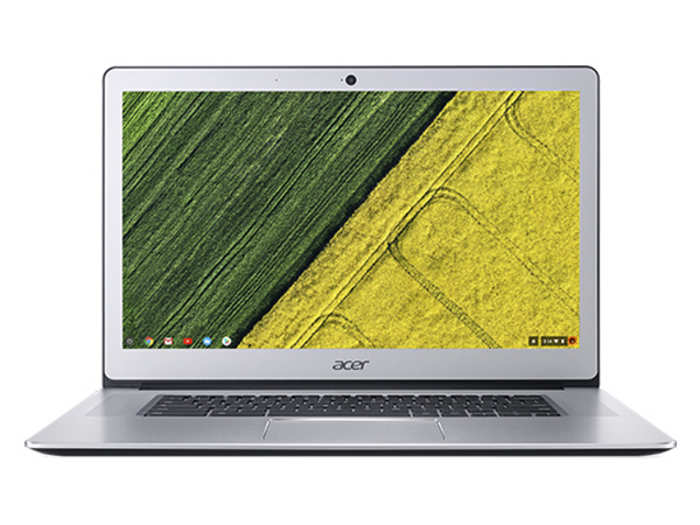
For anyone seeking to squeeze as much value out of their money as possible, we recommend the Acer Chromebook 15. This Chromebook features plenty of parts and niceties found in much pricier laptops — such as a 15-inch 1080p screen, top-firing speakers, and USB-C connectivity.
This not only allows you to watch movies and other videos — as well as do web-based work and other tasks — at native resolution on a relatively large display, but also enjoy the fuller-sounding stereo audio made possible by top-firing speakers. As for the USB-C connectivity, that runs on the USB 3.1 standard, meaning data transfer speeds up to 5 Gigabits per second (not the fast 40Gbps speed of Thunderbolt 3) as well as DisplayPort support for connecting additional screens and device charging.
The Acer Chromebook 15 also has a webcam with high-dynamic-range, or HDR, for deeper color support in video chats, and an 802.11ac Wi-Fi radio — the most widely used standard today. Suffice it to say, you're getting the niceties of a $600 laptop for almost half the price.
As for the price, the Acer Chromebook 15 includes a dual-core Intel Celeron CPU, 4GB of RAM, a 32GB SSD, two USB-C ports, two USB 3.0 ports, an SD card reader, and a battery that's rated for up to 12 hours of use. It's tough to ask for much more from a laptop at such a price.
With that said, you get what you pay for: It has a serviceable but basic design, and it has an even smaller hard drive than the Google Pixelbook Go (see below), so you would definitely need extra storage — either cloud or external drive. And like the Pixelbook Go, you have the same Chromebook limitations. But for many college students who don't need the frills or plan to run any intensive web apps, the Acer is a great option.
Pros: Large 1080p screen, long battery life, top-firing speakers, plenty of ports
Cons: No biometric login, small local storage
What else we considered

If your budget allows and you want a Chromebook that's a bit more powerful than the Acer Chromebook 15 we recommend, check out Google's newest Chromebook, the Pixelbook Go, which is essentially its best answer to the Apple MacBook Air — offering terrific performance but for hundreds less.
With its attainable starting price, the Pixelbook Go provides a shockingly luxurious portable computing experience that similarly-priced laptops couldn't come close to. For example, the Pixelbook Go has a 1080p touch-capable display with a 1080p camera, in addition to 8GB of RAM. These parts aren't even found inside the latest entry-level Dell XPS 13, which contains a merely 1080p non-touch screen, 720p camera, and half as much RAM — for hundreds more cash.
However, the Pixelbook Go does come a bit short on storage, at least local storage. With merely 64GB of space in the entry configuration, it leans heavily on Google Drive cloud storage, which starts at $1.99 per month (or $19.99 per year) for 100GB more space (online connectivity required). Still, most other Chromebooks at this price point offer either the same or less local storage. Finally, the Pixelbook Go's battery can last for up to 12 hours, by Google's measure, putting it in line with the MacBook Air in terms of longevity.
We adore the Pixelbook Go for its silent and comfy keyboard as well as its overall offering of premium hardware for a relatively budget price. At its starting configuration, this is the undoubted best Chromebook for the money — easily recommended, although not the cheapest Chromebook you can buy. However, if you're looking at the priciest model — with an Intel Core i7 CPU, 16GB of RAM, a 256GB SSD, and a 4K Ultra HD screen — we'd recommend seeking a high-end Windows or MacBook laptop instead.
The reason why we aren't recommending this for college students is that we think the Acer Chromebook 15 is a terrific option and cost less money. The Pixelbook Go is a great laptop (it is one of our top picks in our best laptops guide), but for this particular audience, the Acer is the better Chromebook recommendation.
Pros: Excellent display, incredible keyboard, lightweight and slim, long battery life
Cons: Fan-less CPU, pricey upgrades, no biometric login, small-capacity storage
Want more recommendations? Check out our other laptop buying guides

If you want even more laptop recommendations from the Insider Reviews team you can check out the following guides, which are updated regularly with new computers as they're released.
Check out our buying guide for college supplies and dorm room essentials

Sending your kid off to college is nerve wracking. The best you can do is impart a few life lessons and outfit your kid's dorm room with all the essentials. We've rounded up everything your kid needs for their dorm room from bedding and decor to tech and school supplies.
Living in a dorm is a crazy experience, but so long as you have the essentials, you'll be just fine. Read on to find our top picks for every dorm essential you can imagine.
Click on any category below to jump to a topic:Popular Right Now
Advertisement