- Home
- slideshows
- miscellaneous
- I've been using Apple's sleek new credit card for a week - here are the best and worst things about it so far
I've been using Apple's sleek new credit card for a week - here are the best and worst things about it so far
Applying for the Apple Card

The app
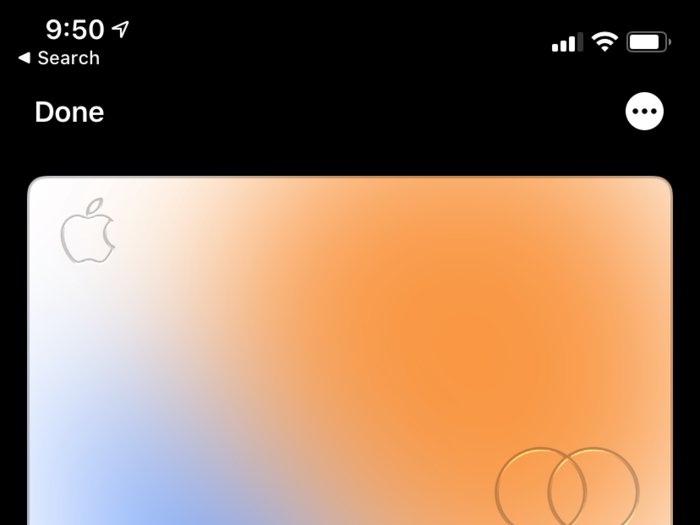
One of the main benefits of the Apple Card is how easy it is to manage and view your transactions. While some other credit card apps also show your recent purchases and categorize your transactions, Apple Card displays a visual representation of how you're spending your money front and center as you open the Wallet app.
An image of your card is displayed at the top of the screen, and you may notice that the color of your card will change over time. That's because Apple assigns specific colors to certain spending categories, like food and drink, entertainment, and transportation among others, and your transactions are reflected in the image of your card.
My Apple Card is mostly orange, for example, because I've been spending a lot of money at restaurants and bars. This is apparent from the moment I opened the Wallet app, unlike the Citi Mobile app, where I have to tap my card and scroll down to the bottom of the screen to see my monthly purchases organized by category.
Your balance is displayed just beneath your card, along with a graph showing your weekly activity, recent transactions, and options for paying off your balance and contacting support.
Daily Cash rewards versus the competition
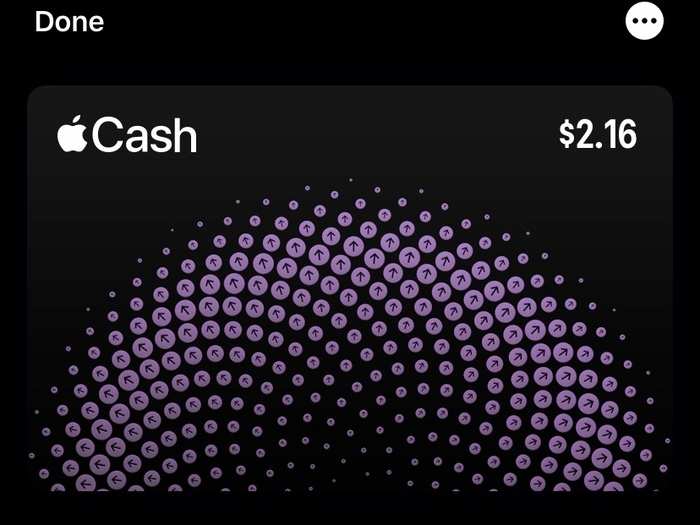
When you make purchases using the Apple Card, your Daily Cash rewards are added to another virtual card in the iPhone's Wallet app called Apple Cash. You can use the funds on your Apple Cash card through Apple Pay just like you would use any other credit card saved in the Wallet app. You can also apply that amount toward paying off your Apple Card balance, or send it to a linked bank account.
The Daily Cash rewards show up on your Apple Cash card almost instantly, which is convenient. But it's really the Apple Card's lack of an annual fee that gives it a leg up over some competitors, considering some rivals with better rewards usually require a fee after the first year.
The Blue Cash Preferred Card from American Express offers 6% back on subscriptions to certain streaming services and US supermarkets on up to $6,000 per year in purchases, for example. It also offers 3% cashback on transportation spending, although it does carry a $95 annual fee.
The Apple Card also isn't as flexible as other cards in terms of the types of rewards you can earn and how you can redeem them. You can't get airline miles through the Apple Card for example, like you can with rivals such as the Capital One Venture Rewards card, which offers two miles back on every purchase, but requires a $95 fee after the first year.
Using it

If you've ever used Apple Pay with a different credit card, using the Apple Card will feel very familiar.
The process works exactly the same way, except of course you'll want to choose your Apple Card when checking out instead of any other cards you have saved in the Wallet app. You can choose to make your Apple Card the default option for Apple Pay when setting up the card, or you can do so later in the Wallet & Apple Pay section of the Settings menu.
To use the Apple Card on your iPhone via Apple Pay in a physical retail store, just hold your phone near the payment terminal, double press the side button, and authenticate via Face ID, Touch ID or your passcode. When making an online purchase through your iPhone, just use Apple Pay during checkout and make sure your Apple Card is selected.
But there may be times when you're making a purchase through a website or vendor that doesn't support Apple Pay. If you still want to use your Apple Card, you can do so by using the credit card number stored in the Wallet app.
Just open the app, choose your Apple Card, and press the three dots in the upper right corner of the screen. Then tap the "Card Information" option and authenticate to see your credit card number, expiration date, and other information.
One of the benefits of this system is that if someone does happen to get ahold of your credit card information, you can render that credit card number obsolete and request a new one immediately by contacting Apple support, which is available 24 hours a day and seven days a week through the app. That means you can continue using your card even if it's compromised.
The physical card
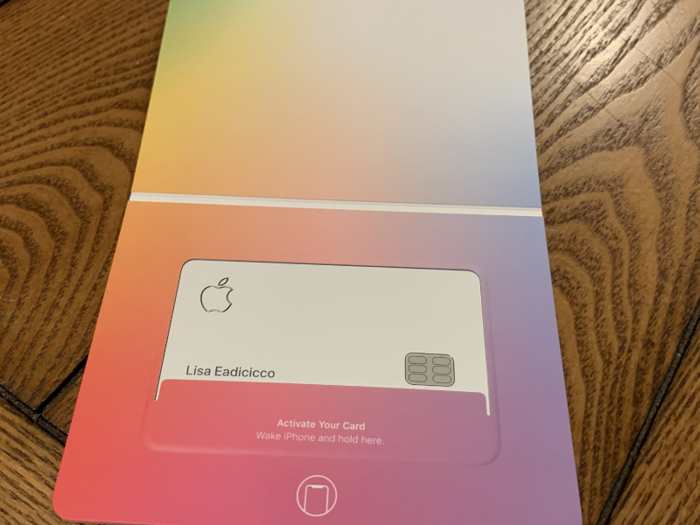
Apple's titanium-built physical credit card drew attention when the card was announced in March, and for good reason. The card has the polished, lightweight feel you'd expect from an Apple product, despite the fact that it's metal design makes it heavier than your average credit card.
With nothing but your name, the Apple logo, and a payment chip visible on the front, the card has a sleek and minimalist aesthetic. Its heft is especially noticeable when dropping it down on a surface like a table, making it almost feel like a status symbol. When you make a purchase with the physical card, you also get a notification immediately.
The activation process is also just as simple. The card comes in a colorful packaging that matches the hues Apple uses to categorize your purchases. You activate the card simply by opening the Wallet app, pressing the button for activating your card, and holding your phone near the packaging as indicated. The option to activate your card will pop up in a window on your iPhone similar to how a prompt appears when pairing your AirPods.
It's an easy and intuitive process, although the actual activation took slightly longer than I had expected.
Overall thoughts

When Apple announced the Apple Card several months ago, it wasn't immediately clear why it chose to do so.
But after using it for just a week, that answer has become increasingly obvious. Having your primary credit card tied to your iPhone encourages you to use your iPhone for everything, making it even more indispensable than it already was. And it provides further incentive to keep you locked into Apple's ecosystem versus switching to compelling rivals from Samsung, Google, and others.
With the Apple Card, it feels like Apple envisions a future in which using our phones for payment isn't an afterthought, but the primary way in which we make daily purchases, much like the way the WeChat app is used for everything in China.
That, of course, has its benefits and drawbacks. The privacy Apple Card offers is probably its biggest advantage. By keeping critical information like your card number, expiration date, and security code buried within the Wallet app, Apple Card discourages you from sharing your information with third parties each time you want to make a purchase.
Apple also generally does a better job at putting the important information you need to see front and center — such as how you're spending your money and the amount of interest you'll be responsible for if you don't pay your balance in full.
But of course, there are some concerns that come with having a credit card that's so reliant on your smartphone. If you lose access to your phone, you'll need to call Apple Card support or use another iOS device to pay your balance and report your card stolen.
In a hypothetical scenario in which your bag goes missing, which probably includes both your titanium Apple Card and iPhone, your best bet is to put your iPhone in Lost Mode to suspend Apple Pay. A phone number for Apple Card support is located within the Wallet app, which I'd recommend keeping handy should you lose access to your phone. Other credit cards make it easier to pay your balance or keep track of transactions on any device should your card go missing.
The Apple Card is certainly an ambitious step for Apple in replacing the physical wallet with a digital one. But its usefulness relies on just how committed you're willing to stay to Apple.
Popular Right Now
Popular Keywords
Advertisement