- Home
- slideshows
- miscellaneous
- I've been using Apple's big new iOS 13 update for 24 hours, and the new Messages and Photos updates are the best part
I've been using Apple's big new iOS 13 update for 24 hours, and the new Messages and Photos updates are the best part
Messages got an update with some features that are already proving useful in the day I've had iOS 13.

I frequently go back in a message thread to try and find something I saved for later. In iOS 13, you can see photos and links separately under "info," eliminating the need to scroll up. I can already tell this will save me time and frustration.
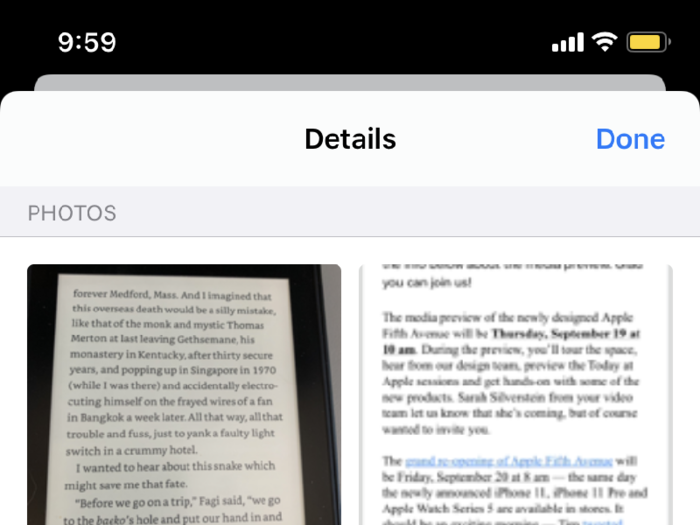
It's also easier to manage and delete messages (something I should do more frequently to clear up space on my phone). Instead of swiping to delete individual threads, there's now a button that will allow you to "Manage Messages List" and delete multiple threads at once in one go.
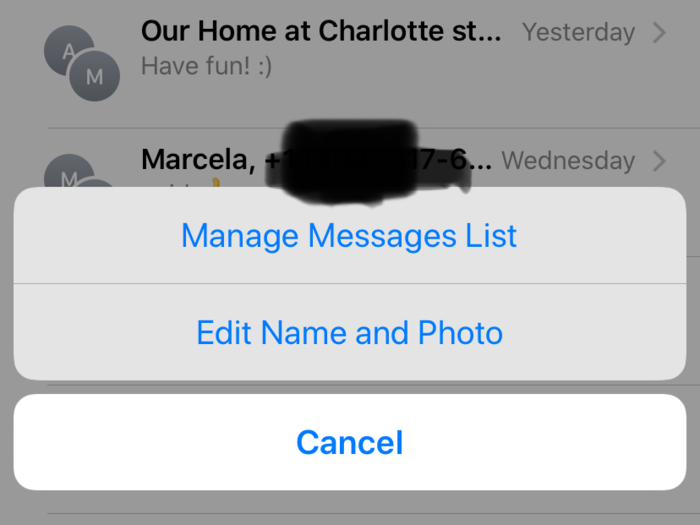
I'll always happily take more Memoji options. Memoji are Apple's custom-made emoji that use the iPhone's front camera to track and match your facial expression — only available on the iPhone X and newer models.

Your options to share a message look a little different from before. The new design isn't exactly worse, but moving AirDrop down next to Messages means I've almost accidentally airdropped several random links to people on the train while trying to send them to my sister. The muscle memory is hard to unlearn.
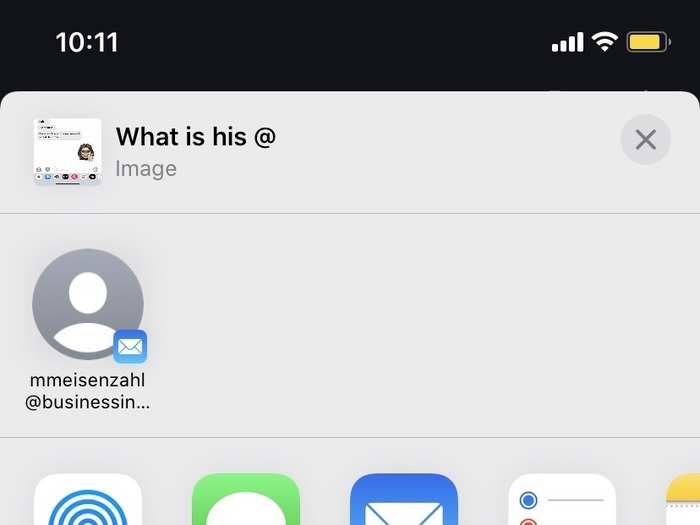
A minor App Store change is already proving helpful. Now, you can delete apps straight from the same screen where you see all your pending app updates. That's handy, as seemingly every single app updates to support iOS 13 — I've seen a lot of apps that I've forgotten about, and that can now be deleted.
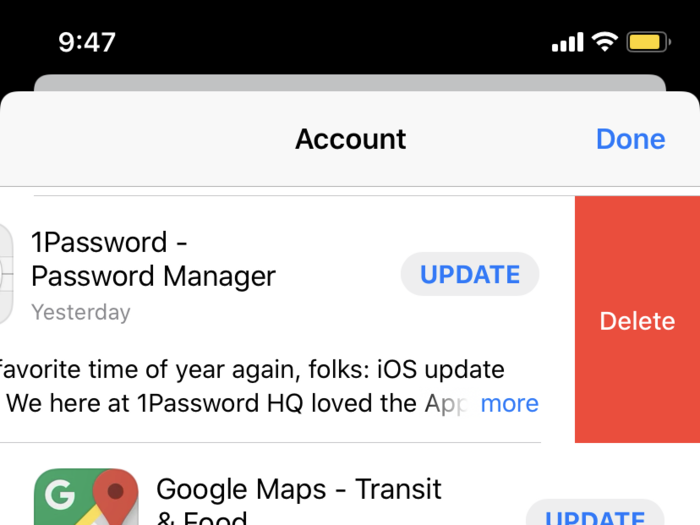
In the same spirit of decluttering my phone, I'm excited about the ability to automatically close tabs after certain periods in the Safari browser. I'm embarrassed to say how many were actually open when I went to test this feature.
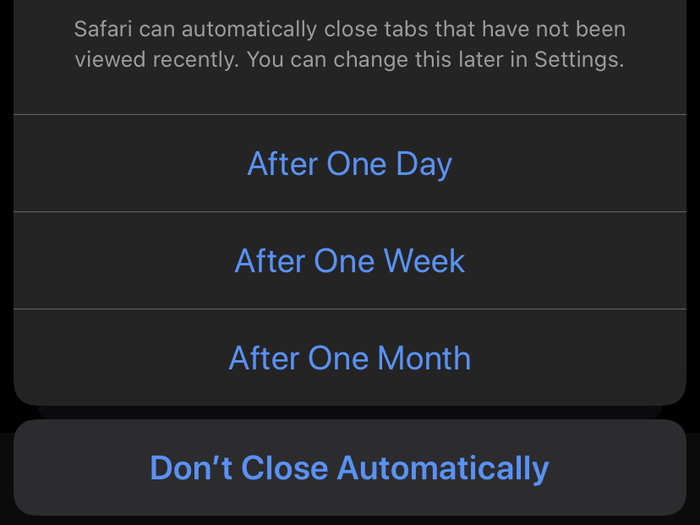
I'm finally admitting to myself I'll never read the article I opened in March.
As a devotee of Twitter dark mode, I was excited to finally have the feature for my iPhone. Right now, I'm trying out the "Light Until Sunset," feature, letting my phone automatically switch between light and dark.
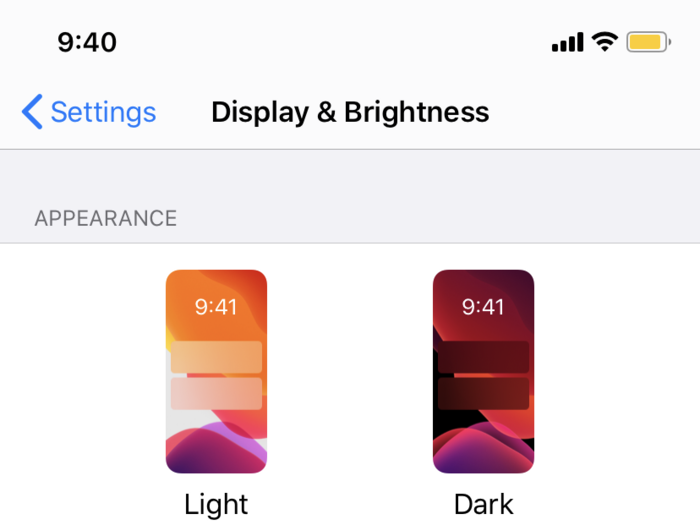
Typing by swiping across the keyboard is one of my favorite new features. I previously used Gboard to enable this feature, but occasionally updates would break it and I'd have to re-add the keyboard manually. Having the swipe built into keyboards makes it effortless to use.
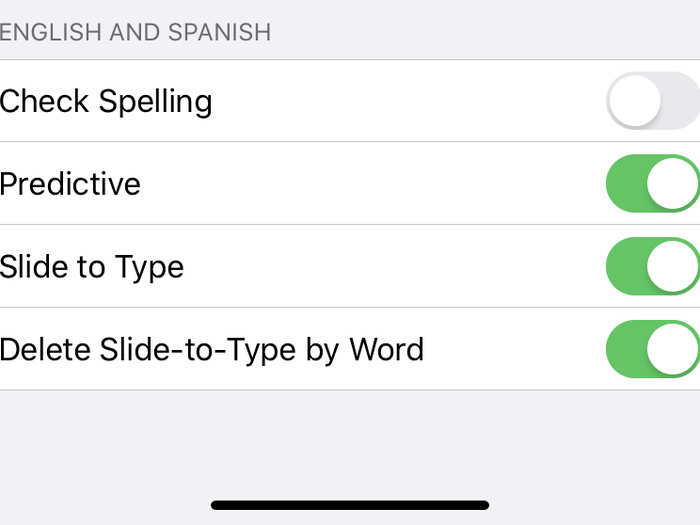
You can toggle this setting on and off under Settings, then General, then Keyboard, and scroll to the bottom.
So far, the Photos redesign has made it easier for me to find pictures and sort through old photos.
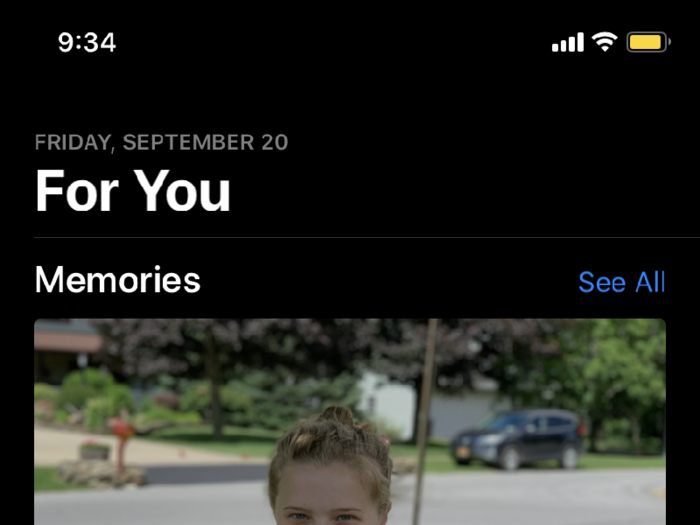
I'm not sure how I feel about the photos feed hiding screenshots yet. It does make my albums look cleaner, but it takes an extra second to find a screenshot when that's what I'm looking for. Hiding duplicates is a handy feature, though.
Some new shortcuts look promising, although I haven't gotten to try them all out.
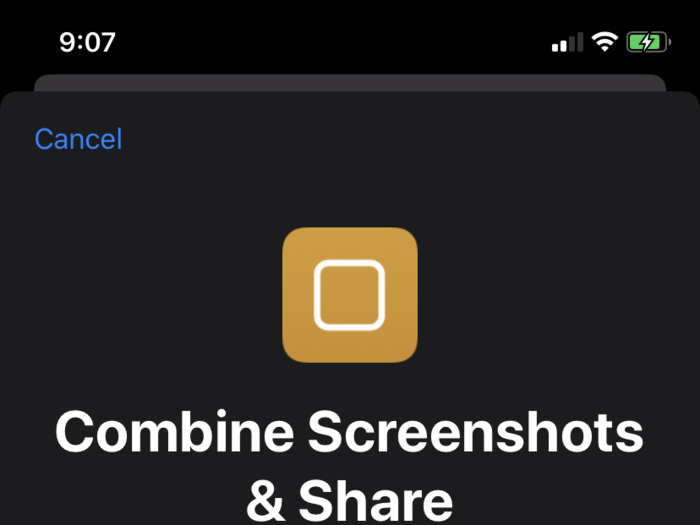
I can already tell that this shortcut that combines screenshots for easier sharing is going to get used all the time.
After a short time using the update, my advice is to download iOS 13 now, no need to wait for iOS 13.1. I haven't noticed any major bugs, and the system is certainly usable as-is. Playing with the cool new features — especially those updates to Photos and Messages — is worth any minor risks of bugginess, in my opinion.

Popular Right Now
Popular Keywords
Advertisement